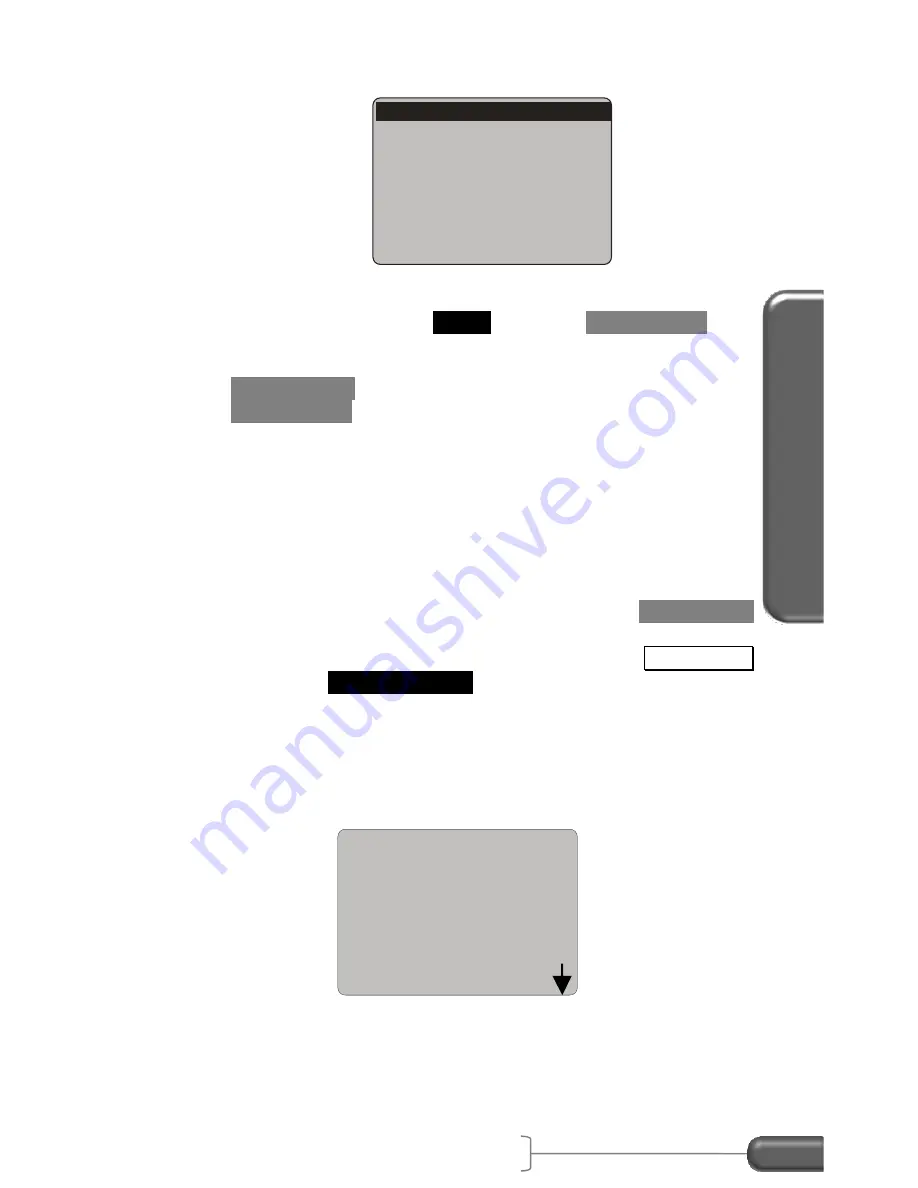
En
g
in
eer
in
g
U
se
VC4000 Manual
44
4. Choose one of the presets shown or choose Custom. For
Custom, scroll down to
Speed
and press
ENTER / YES
.
5.
Type in the “START FROM” speed in mph or kph and press
ENTER / YES
. Then type in the “UP TO” speed and press
ENTER / YES
.
6. The VC4000 will display 'Auto-Start-Ready' and the current
G reading.
7. Accelerate the vehicle until the VC4000 beeps indicating it
has reached the preset speed.
8. For a custom test, if you wish to do another test on the same
slope (in the same direction) do not press the
CLEAR / NO
key and the VC4000 will retain the calibration for that grade
and use the same custom speed. Press the Acceleration
key, select
Repeat Last Run
and repeat step #6.
Information available after an acceleration test (using User Type
General)
After an acceleration run, bring the vehicle to a complete stop. The
ending Time, Speed, Distance, instantaneous Gx and Average Gx
will be displayed.
Press the up or down arrow keys to scroll through any data points
reached (waypoints) during the test.
0-30 mph
0-60 mph
0-80 mph
0-100 ft
0-300 ft
0-5 sec
Custom
AutoStart 1/4 mile
QuickSet Accel Run
1/4 mile 8.90 sec
170.0 mph Gx= 0.38
Avg Gx= 0.88
Accel Display (4)
Содержание VC4000
Страница 1: ......
Страница 108: ...Specifications VC4000 Manual 104 This page intentionally left blank ...






























