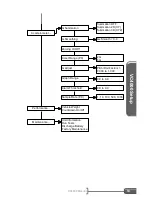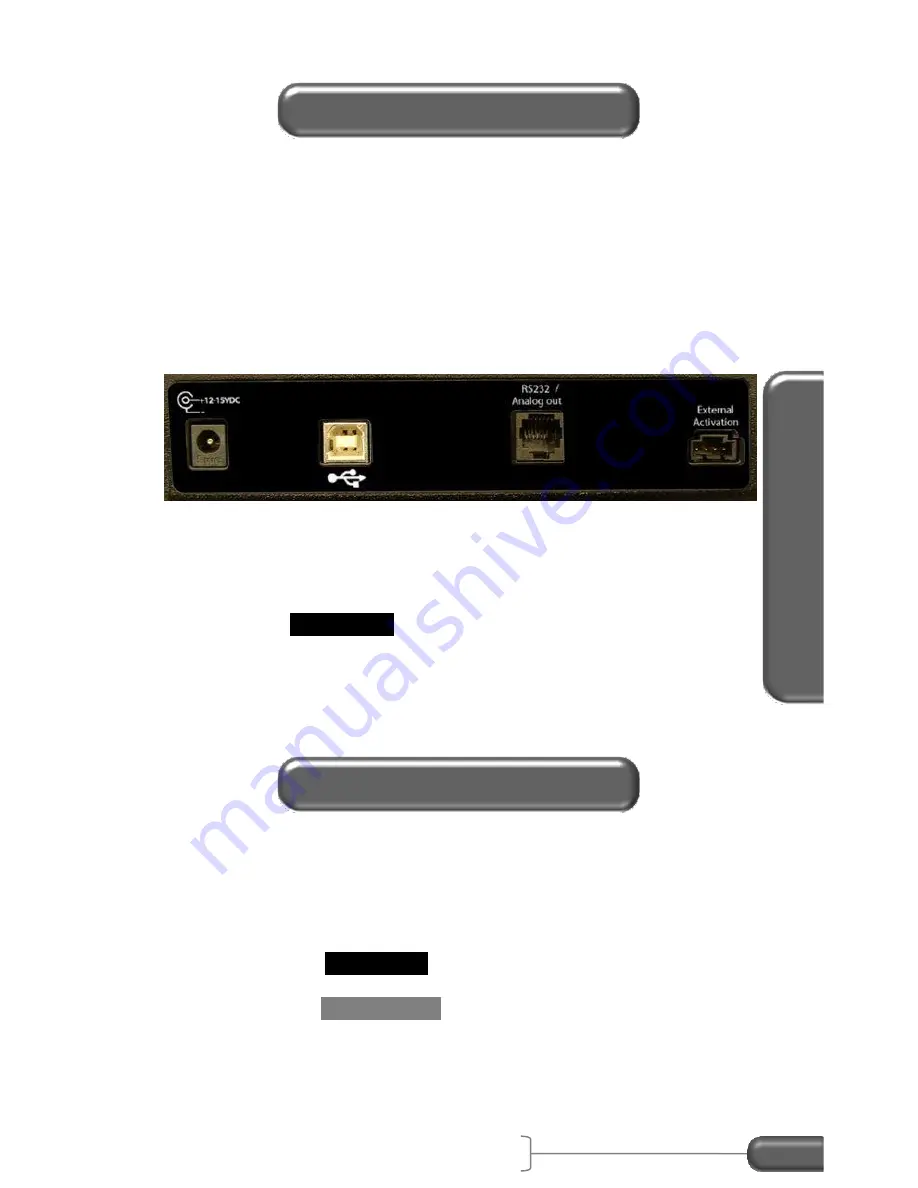
VC4000 Manual
72
VC
4000
Setu
p
The VC4000 has an RS232, or serial port. It can be configured to
function as:
Data Transfer
Portable thermal printer output (Printer)
(PC) GPS input
(PC) VSI (OBDII) input
Figure 26: VC4000 Back Panel
Default is:
Port 1 PRINTER
To change the RS232 port settings:
1. Select
RS232 Port
from the Setup menu
2. Select the function from the menu
3. Select port1 or OFF
The VC4000 will calculate the distance for an exact speed, as long
as the actual test speed and desired target speed are within 5mph.
The default is 20 MPH. Speeds from 1 to 100 may be entered.
To set Brake MPH:
1. Select
Brake MPH
from the Setup menu
2. Type in the new speed using the keypad 0-99
3. Press
ENTER / YES
.
RS232 Port
Brake MPH
Содержание VC4000
Страница 1: ......
Страница 108: ...Specifications VC4000 Manual 104 This page intentionally left blank ...