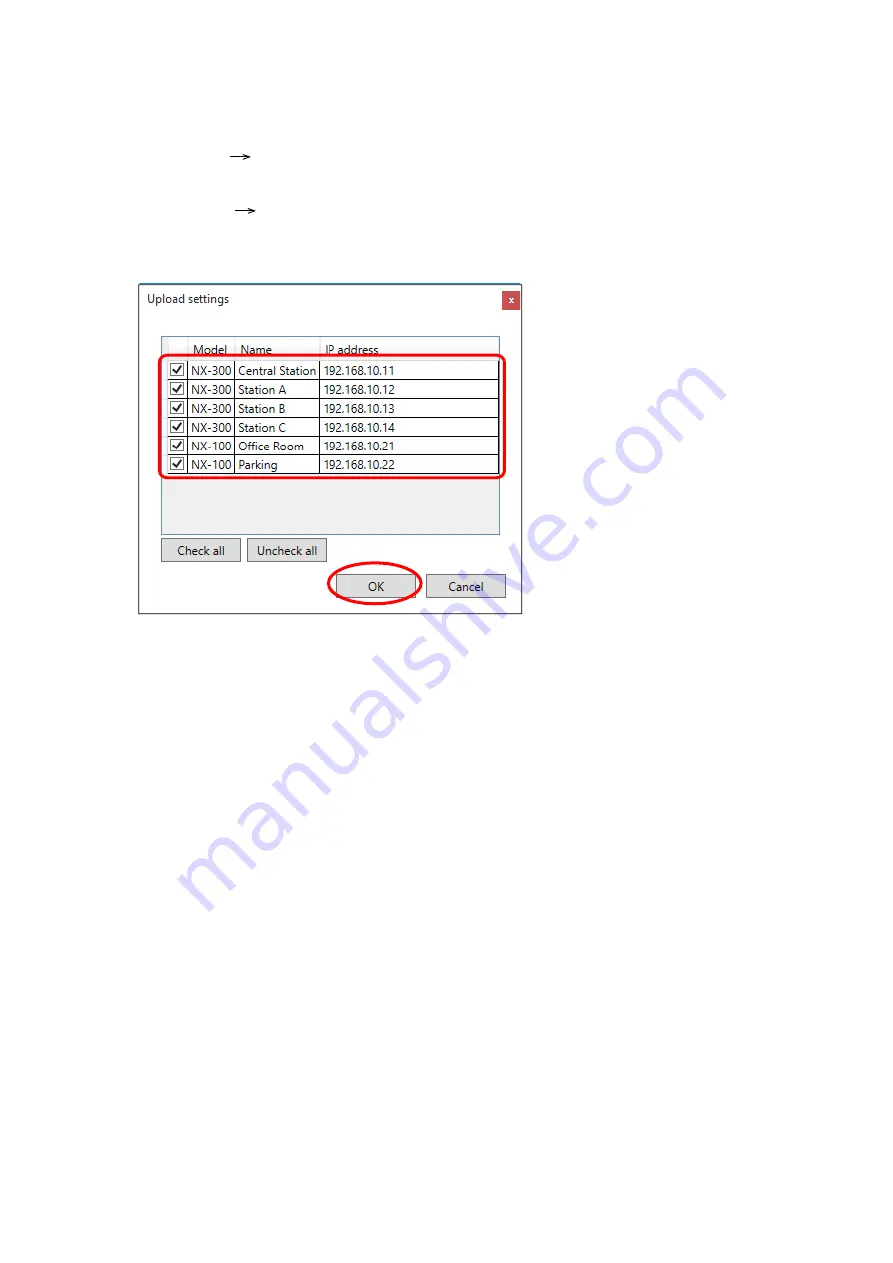
Chapter 3
SYSTEM SETTINGS (NX-300 SETTING SOFTWARE)
3- 0
16.4. Uploading Unit Setting Files
pload the currently opened unit setting to the NX-300, NX-100, or NX-100S.
Step 1.
Select "File"
"Save" from the menu.
The unit setting le is sa ed.
Step 2.
Select "Tool"
pload settings from the menu.
A dialog for selecting the units to be uploaded is displayed.
Step 3.
Select the unit to be uploaded from the unit list and click the OK button.
Note
nit setting le upload takes some time. Take care to ne er s itch off the NX-300, NX-100, or NX-100S po er
during the upload.
The unit is automatically restarted after upload completion.
Содержание NX-300
Страница 7: ...Chapter 1 SYSTEM SUMMARY ...
Страница 12: ...Chapter 2 INSTALLATION AND CONNECTION ...
Страница 23: ...Chapter 3 SYSTEM SETTINGS NX 300 SETTING SOFTWARE ...
Страница 113: ...Chapter 4 SETTINGS AND MANAGEMENT BY BROWSER ...
Страница 140: ...Chapter 5 SETTINGS NECESSARY WHEN USING THE NX 300 OPERATION SOFTWARE ...
Страница 163: ...Chapter 6 APPENDIX ...






























