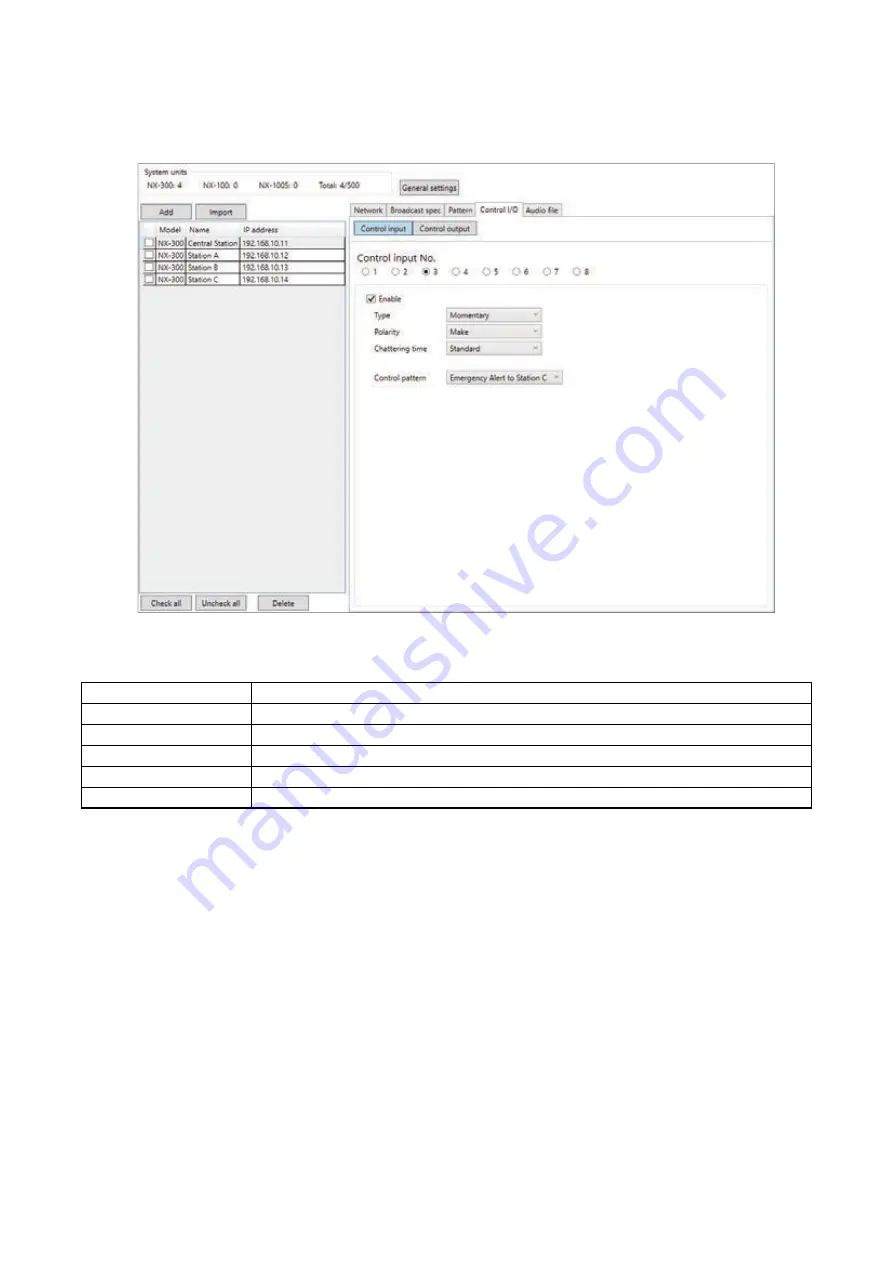
Chapter 3
SYSTEM SETTINGS (NX-300 SETTING SOFTWARE)
3-
Step 4.
As in
Step 2
, perform contact input settings for the NX-300 unit installed at the central station using
the NX-300 Setting Software as follows.
Control input No.
3
Enable/Disable
Enable
Type
Momentary
Polarity
Make
Chattering time
Standard
Control pattern
Emergency Alert to Station C
Step 5.
pload all settings to each unit.
For the upload procedure,
see
p. 3-70, "Uploading Unit Setting Files."
Содержание NX-300
Страница 7: ...Chapter 1 SYSTEM SUMMARY ...
Страница 12: ...Chapter 2 INSTALLATION AND CONNECTION ...
Страница 23: ...Chapter 3 SYSTEM SETTINGS NX 300 SETTING SOFTWARE ...
Страница 113: ...Chapter 4 SETTINGS AND MANAGEMENT BY BROWSER ...
Страница 140: ...Chapter 5 SETTINGS NECESSARY WHEN USING THE NX 300 OPERATION SOFTWARE ...
Страница 163: ...Chapter 6 APPENDIX ...
















































