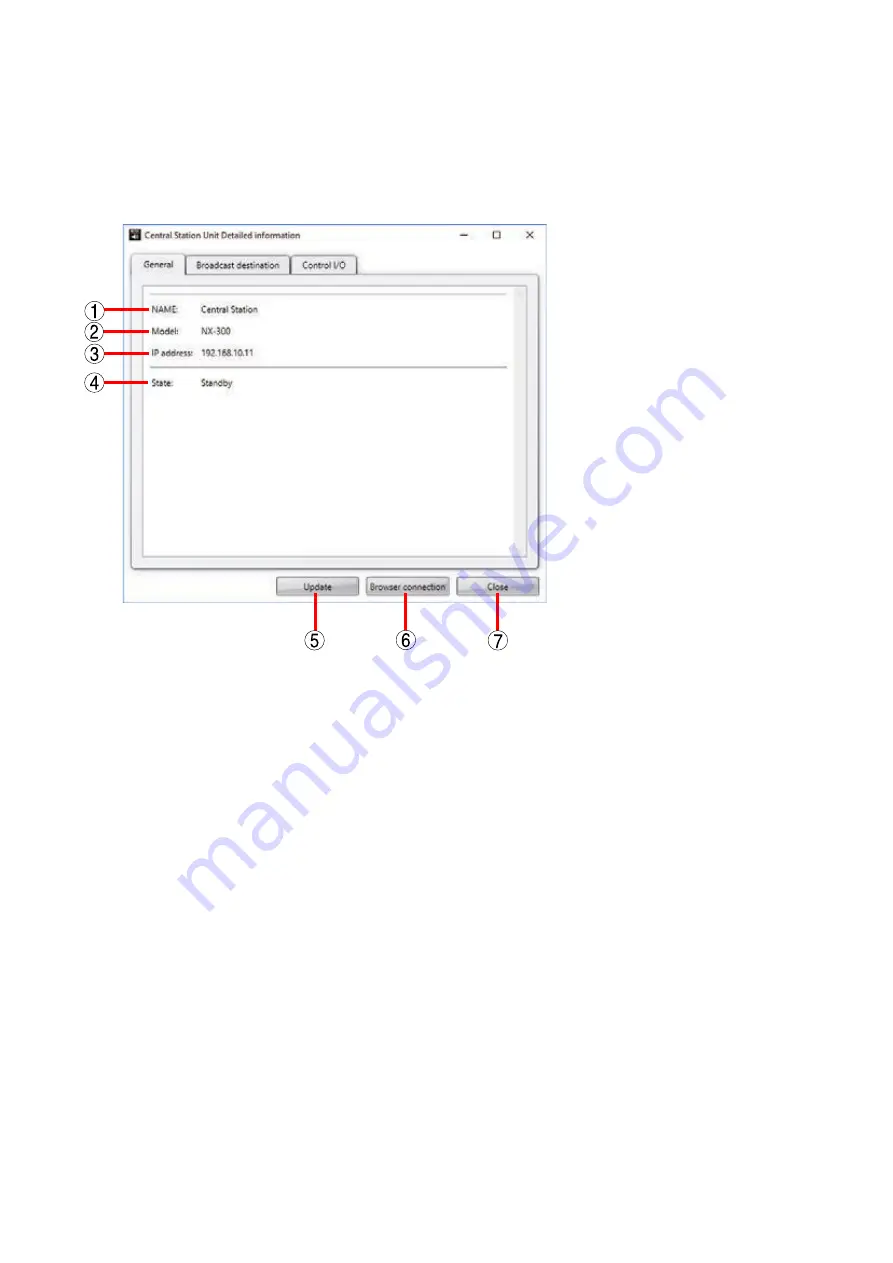
Chapter 5
SETTINGS NECESSARY WHEN USING THE NX-300 OPERATION SOFTWARE
5-8
3.4. Detail Screen
Display detailed unit information.
3.4.1. Detail screen descriptions
[General tab]
1. NAME
Displays the unit name.
2. Model
Displays the model name.
3. IP address
Displays the IP address.
4. State
Displays the current status, such as “Broadcasting” or “Standby”
5. Update button
Updates the displayed content of the detail screen to the latest conditions.
6. Browser connection button
Starts up the browser and accesses the unit.
7. Close button
Closes the detail screen.
Содержание NX-300
Страница 7: ...Chapter 1 SYSTEM SUMMARY ...
Страница 12: ...Chapter 2 INSTALLATION AND CONNECTION ...
Страница 23: ...Chapter 3 SYSTEM SETTINGS NX 300 SETTING SOFTWARE ...
Страница 113: ...Chapter 4 SETTINGS AND MANAGEMENT BY BROWSER ...
Страница 140: ...Chapter 5 SETTINGS NECESSARY WHEN USING THE NX 300 OPERATION SOFTWARE ...
Страница 163: ...Chapter 6 APPENDIX ...
















































