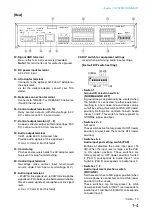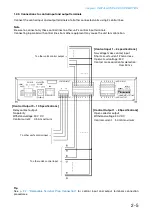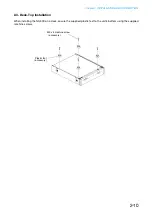Chapter 2
INSTALLATION AND CONNECTION
2-3
1.2. Terminal Connections
1.2.1. Network connections
The NX-300 automatically distinguishes bet een 10 AS -T and 100 AS -TX net orks, and establishes a
connection. or this connection, use a straight T ategory or greater AN thernet cable tted ith
an
- connector.
CONTROL OUTPUT
To Network
Tip
t is recommended that the unit be connected to net ork
e uipment capable of performing full-duple communications.
1.2.2. Connections to audio input and output terminals
See
p. - ,
emo able Terminal lug onnection,
for audio input and output terminals connection
procedures.
When the connected unit has an unbalanced input, make the connections
as follows:
NX-300
Connected Unit
H
E
Hot (H)
Cold (C)
Earth (E)
Shield
Shield
· Audio output terminal connections
Connect the mixer, amplifier, etc. using 2-core
shielded cable.
· Audio input terminal connections
Connect the microphone or other sound
sources using 2-core shielded cable.
1
2
E
C
H
AUDIO OUTPUT
E
C
H
AUDIO INPUT
E
C
H
E
C
H
GND
SIGNAL
LAN
AC ADAPTER
DC INPUT
DC INPUT
10
9
CONTROL INPUT
CONTROL OUTPUT
1 2 3 4 5
8 C
6 7
1 2 3 4 5
8 C
6 7
ON
1
2
3
4
5
6
7
8
1 2 1 2
GND LIFT
LINE
PAD MIC
NORMAL
To microphone or
other sound sources
To mixer, amplifier, etc.
Содержание NX-300
Страница 7: ...Chapter 1 SYSTEM SUMMARY ...
Страница 12: ...Chapter 2 INSTALLATION AND CONNECTION ...
Страница 23: ...Chapter 3 SYSTEM SETTINGS NX 300 SETTING SOFTWARE ...
Страница 113: ...Chapter 4 SETTINGS AND MANAGEMENT BY BROWSER ...
Страница 140: ...Chapter 5 SETTINGS NECESSARY WHEN USING THE NX 300 OPERATION SOFTWARE ...
Страница 163: ...Chapter 6 APPENDIX ...