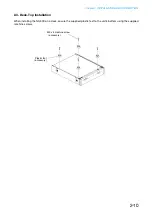Chapter 3
SYSTEM SETTINGS (NX-300 SETTING SOFTWARE)
3-9
Pattern 2: Uploading the programmed system setting file after scanning the
connected units on-site.
(1) System Setting
Register all the units in the system using the NX-300 Setting Software, and enter their IP addresses,
default gateways, subnet masks, and unit names.
• eneral settings
Set the items related to the entire system. NX-300 only
• Net ork
Set the unit s address and port number.
• roadcast Spec
Set the broadcast uality.
• attern
Set the destinations for the unit s broadcasts and contact bridge.
• ontrol input and output
Set unit operations hen control signals are input or output.
• Serial
Set the unit s serial bridge connection destinations. NX-100 only
• Audio le
pload the audio le to be used for broadcast to the unit.
(NX-300 only)
(2) Saving Data Files
Save the NX-300 Setting Software's data folder to the PC's hard disk drive or a connected external
storage device. Also be sure to save backup copies.
(3) Unit Scanning (Network Setting)
• After installing the system s NX-300 Setting Soft are on-site, copy the contents of the data folder
saved in Step (2) above to the data folder.
• After the unit is detected using the NX-300 inder, set the address, default gate ay, subnet mask
and unit name.
• pload the unit settings le using the NX-300 Setting Soft are.
Содержание NX-300
Страница 7: ...Chapter 1 SYSTEM SUMMARY ...
Страница 12: ...Chapter 2 INSTALLATION AND CONNECTION ...
Страница 23: ...Chapter 3 SYSTEM SETTINGS NX 300 SETTING SOFTWARE ...
Страница 113: ...Chapter 4 SETTINGS AND MANAGEMENT BY BROWSER ...
Страница 140: ...Chapter 5 SETTINGS NECESSARY WHEN USING THE NX 300 OPERATION SOFTWARE ...
Страница 163: ...Chapter 6 APPENDIX ...