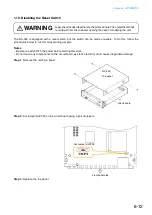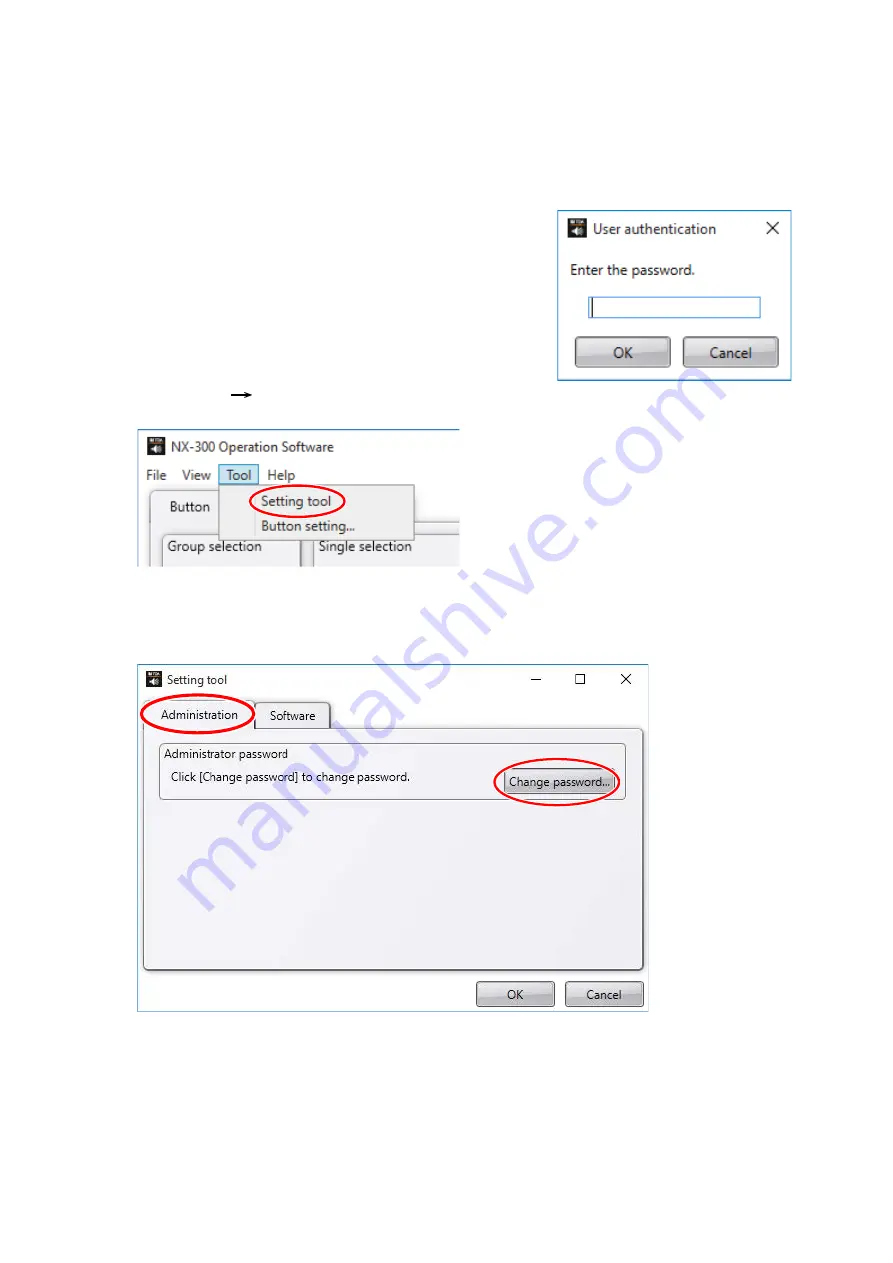
Chapter 5
SETTINGS NECESSARY WHEN USING THE NX-300 OPERATION SOFTWARE
5-20
7. PERFORMING VARIOUS OTHER SETTINGS
Various other settings can be performed using setting tools.
7.1. Setting the Administrator Password
By setting the administrator password, unauthorized modifications
of settings can be prevented.
Once the password has been set, the user authentication screen
shown at right is displayed when attempting to operate the Setting
Tool and Button Settings.
When the user authentication screen is displayed, enter the
correct password and click the OK button.
Step 1.
Select “Tool”
”Setting tool” from the menu bar.
The setting tool screen is displayed.
2
3
Step 2.
Select the type of settings.
Select the Administration tab on the setting tool screen.
Содержание NX-300
Страница 7: ...Chapter 1 SYSTEM SUMMARY ...
Страница 12: ...Chapter 2 INSTALLATION AND CONNECTION ...
Страница 23: ...Chapter 3 SYSTEM SETTINGS NX 300 SETTING SOFTWARE ...
Страница 113: ...Chapter 4 SETTINGS AND MANAGEMENT BY BROWSER ...
Страница 140: ...Chapter 5 SETTINGS NECESSARY WHEN USING THE NX 300 OPERATION SOFTWARE ...
Страница 163: ...Chapter 6 APPENDIX ...