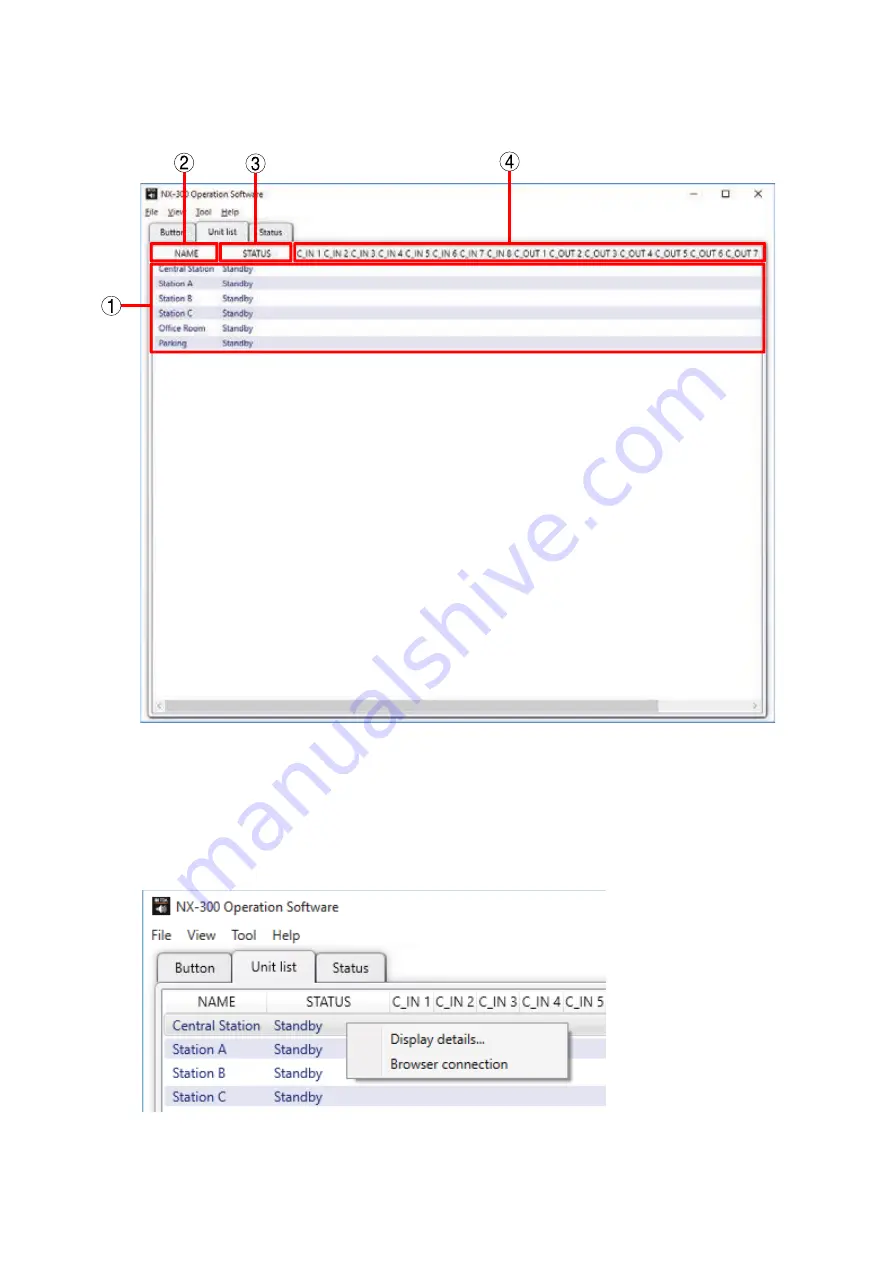
Chapter 5
SETTINGS NECESSARY WHEN USING THE NX-300 OPERATION SOFTWARE
5-5
3.2. Unit List Screen
Clicking the Unit list tab displays the unit list screen.
1. Unit list
Displays the status of managed units.
Double-clicking a line on the list displays detailed information.
[Right-click menu]
Right-clicking the line on the list displays the following menu:
Display details:
Displays detailed unit information.
(
See
p. 5-8, "Detail Screen."
)
Browser connection: Starts up the browser and displays the device setting screen.
Содержание NX-300
Страница 7: ...Chapter 1 SYSTEM SUMMARY ...
Страница 12: ...Chapter 2 INSTALLATION AND CONNECTION ...
Страница 23: ...Chapter 3 SYSTEM SETTINGS NX 300 SETTING SOFTWARE ...
Страница 113: ...Chapter 4 SETTINGS AND MANAGEMENT BY BROWSER ...
Страница 140: ...Chapter 5 SETTINGS NECESSARY WHEN USING THE NX 300 OPERATION SOFTWARE ...
Страница 163: ...Chapter 6 APPENDIX ...






























