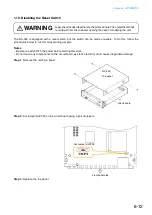6-6
Chapter 6
APPENDIX
Control input
Control output
Network communication
Input OFF
Power ON
Output OFF
OFF
Control result: OK
1.5.3. Operation at system startup
When contact bridges are registered, the
control input device transmits control input
status information to the control output device
immediately after power is switched ON. This
operation is performed for all registered control
inputs.
Note
If a contact bridge output destination device is not
connected to the net or or if the po er is
the control input device repeatedly continues retry
operation after power is switched ON. Whenever
control results in failure, the error indicator on the
front panel lights for second.
1.5.4. Operation at power-off or power restoration
The follo ing examples sho the contact status changes from the status illustrated belo hen the control
input or output device s po er is s itched
or
.
Control output ON
Power ON
Power ON
Control input
device
Control output
device
Control input ON
Network
[Operations caused by a change in the control input device’s power status]
Control input
device
Control input ON
ON
Control output ON
ON
Control output
device
ON
ON
Power OFF
Power ON
Network
(Transmits initial status
information when power
is switched ON.)
(Holds current status in the absence
of changed information.)
(Receives contact ON information.)
[Operations caused by a change in the control output device’s power status]
Control input
device
Control input ON
ON
Control output ON
OFF
Control output
device
ON
OFF
Power OFF
Power ON
Network
(No information is transmitted
because no change is detected in
the contact input device.
Mismatching occurs between
contact input and output statuses.)
Note
If this malfunction should occur,
switch OFF the control input
device’s control input, then switch it
ON again.
(Output turns OFF when power is
switched OFF.)
Содержание NX-300
Страница 7: ...Chapter 1 SYSTEM SUMMARY ...
Страница 12: ...Chapter 2 INSTALLATION AND CONNECTION ...
Страница 23: ...Chapter 3 SYSTEM SETTINGS NX 300 SETTING SOFTWARE ...
Страница 113: ...Chapter 4 SETTINGS AND MANAGEMENT BY BROWSER ...
Страница 140: ...Chapter 5 SETTINGS NECESSARY WHEN USING THE NX 300 OPERATION SOFTWARE ...
Страница 163: ...Chapter 6 APPENDIX ...