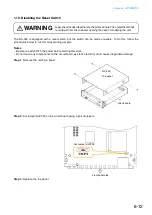Chapter 6
APPENDIX
Symptom
Remedy
Cannot start up. No LEDs light.
onfirm that po er is correctly connected.
Turn power on again.
T
does not light.
onfirm that
cable is correctly connected.
onfirm that the
is connected to the correct s itching hub s
port and that the proper type of cable is used for the connection.
See p. 2-3, "Network connections,"
for connections to other
networks.
soft are do not start up.
hec to ensure that the
icrosoft . T rame or . . is
installed in the on hich the
oft are ill be used and
that it is validated.
soft are cannot recogni e
NX-300 unit.
onfirm that
using
soft are is correctly connected to
network.
onfirm that unit s address subnet mas and default gate ay
are correctly set.
See
p.
etecting nits
or
p. 3-28, "Network Settings,"
for network setting procedures.
hen connected to other net or s via router confirm ith net or
management personnel if the router is properly set.
Browser setting screen is not
properly displayed.
hec using bro ser for correct connection. lso confirm that
browser is correctly set.
etting screen uses ava cript. onfirm that bro ser is ava cript
compatible and that the function is set to Enable.
Screen may not be properly displayed if browser is set to use a
proxy server. o not use proxy server.
Control inputs and outputs do not
operate.
onfirm that connections are correctly made to e uipment that
meets unit s control specification re uirements.
inder
etting oft are and
peration oft are.
4. IF A FAILURE IS DETECTED
Содержание NX-300
Страница 7: ...Chapter 1 SYSTEM SUMMARY ...
Страница 12: ...Chapter 2 INSTALLATION AND CONNECTION ...
Страница 23: ...Chapter 3 SYSTEM SETTINGS NX 300 SETTING SOFTWARE ...
Страница 113: ...Chapter 4 SETTINGS AND MANAGEMENT BY BROWSER ...
Страница 140: ...Chapter 5 SETTINGS NECESSARY WHEN USING THE NX 300 OPERATION SOFTWARE ...
Страница 163: ...Chapter 6 APPENDIX ...