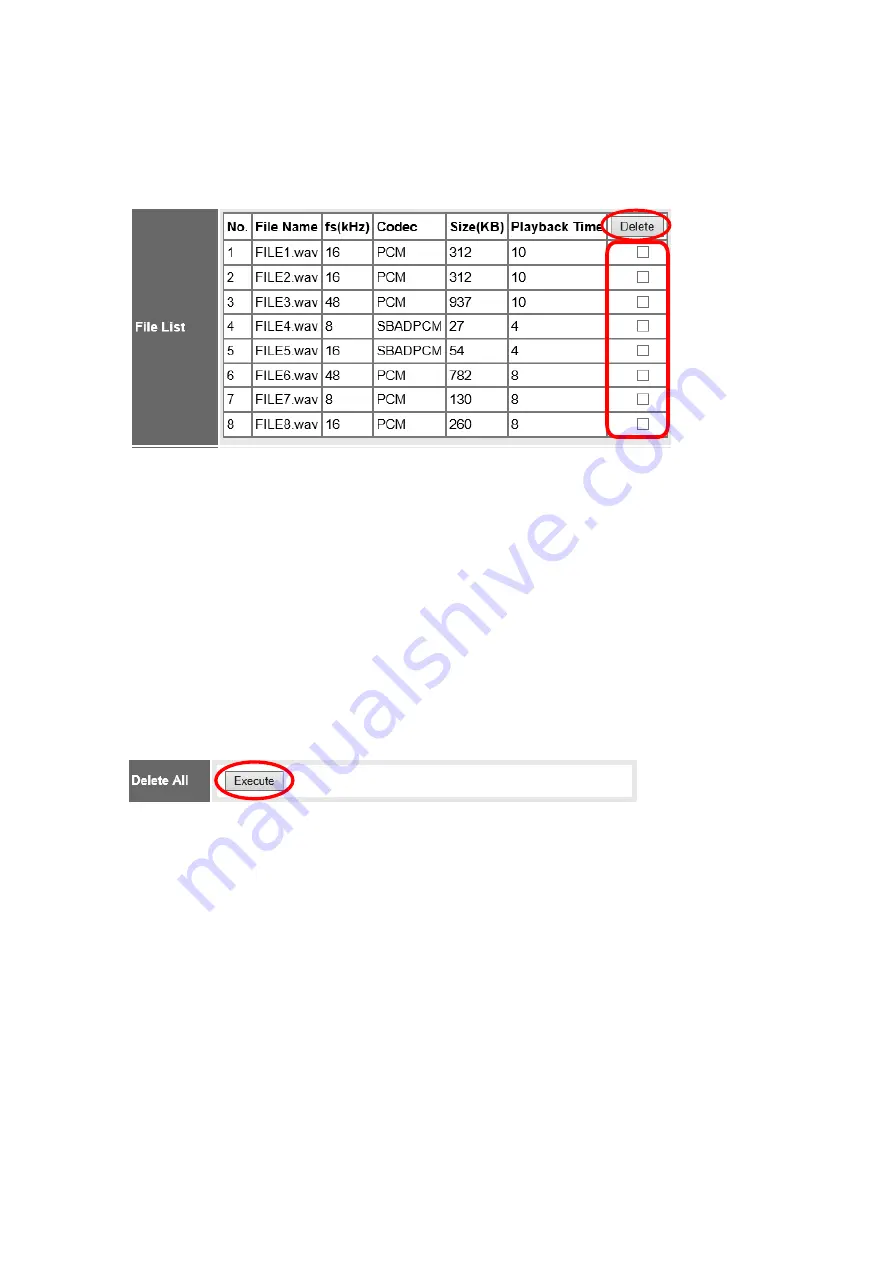
Chapter 4
SETTINGS AND MANAGEMENT BY BROWSER
4-10
5.2. Deleting Audio Files From the File List
Follow the procedure below to delete audio files from the File list of the connected NX-300 unit:
Step 1.
Check the audio file to be deleted.
Step 2.
Click the Delete button.
The selected audio file is deleted.
Notes
• The busy indicator located on the front panel of the unit ashes hile audio les are deleted. Ne er
disconnect the po er supply or restart the system hile the busy indicator is ashing.
• Audio les are deleted from the le list after the unit is restarted.
1
2
5.3. Deleting All Audio Files
Click the Execute button in the Delete All field to delete all audio files stored in the connected NX-300 unit.
Notes
• The busy indicator located on the front panel of the unit ashes hile audio les are deleted. Ne er disconnect
the po er supply or restart the system hile the busy indicator is ashing.
• Audio les are deleted from the le list after the unit is restarted.
Содержание NX-300
Страница 7: ...Chapter 1 SYSTEM SUMMARY ...
Страница 12: ...Chapter 2 INSTALLATION AND CONNECTION ...
Страница 23: ...Chapter 3 SYSTEM SETTINGS NX 300 SETTING SOFTWARE ...
Страница 113: ...Chapter 4 SETTINGS AND MANAGEMENT BY BROWSER ...
Страница 140: ...Chapter 5 SETTINGS NECESSARY WHEN USING THE NX 300 OPERATION SOFTWARE ...
Страница 163: ...Chapter 6 APPENDIX ...






























