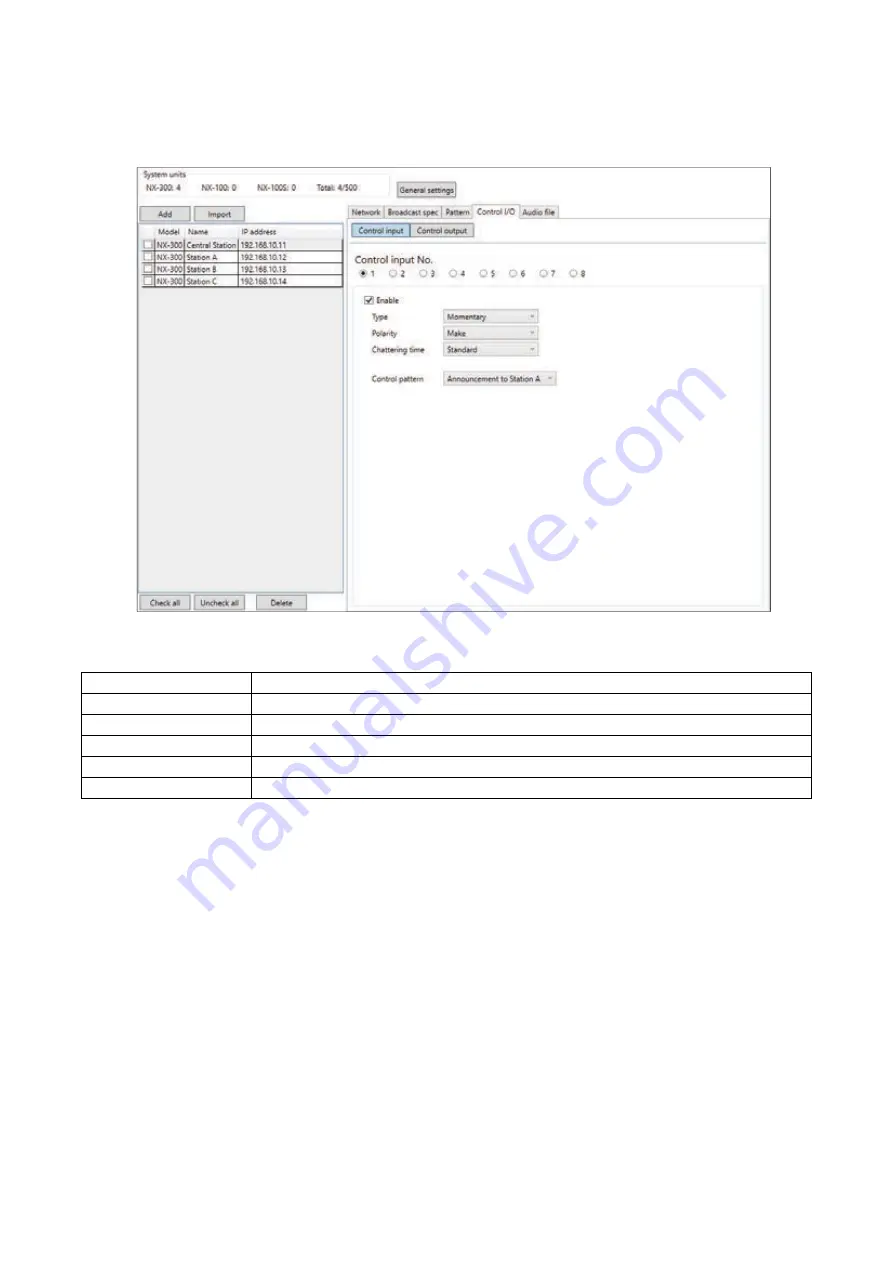
Chapter 3
SYSTEM SETTINGS (NX-300 SETTING SOFTWARE)
3-
Step 5.
As in
Step 2
, perform contact input settings for the NX-300 unit installed at the central station using
the NX-300 Setting Software as follows.
Control input No.
1
Enable/Disable
Enable
Type
Momentary
Polarity
Make
Chattering time
Standard
Control pattern
Announcement to Station A
Step 6.
pload all settings to each unit.
For the upload procedure,
see
p. 3-70, "Uploading Unit Setting Files."
17.2.2. Operating procedure and device operation
Step 1.
old do n S itch 1 on the central station s s itch bo .
The control output terminal of Station A s NX-300 unit is closed, actuating Station A s ampli er ith a
make contact.
Step 2.
Make the announcement using the central station’s microphone while holding down the switch.
The announcement is broadcast over Station A.
Step 3.
Release Switch 1.
The microphone announcement is terminated.
Содержание NX-300
Страница 7: ...Chapter 1 SYSTEM SUMMARY ...
Страница 12: ...Chapter 2 INSTALLATION AND CONNECTION ...
Страница 23: ...Chapter 3 SYSTEM SETTINGS NX 300 SETTING SOFTWARE ...
Страница 113: ...Chapter 4 SETTINGS AND MANAGEMENT BY BROWSER ...
Страница 140: ...Chapter 5 SETTINGS NECESSARY WHEN USING THE NX 300 OPERATION SOFTWARE ...
Страница 163: ...Chapter 6 APPENDIX ...
















































