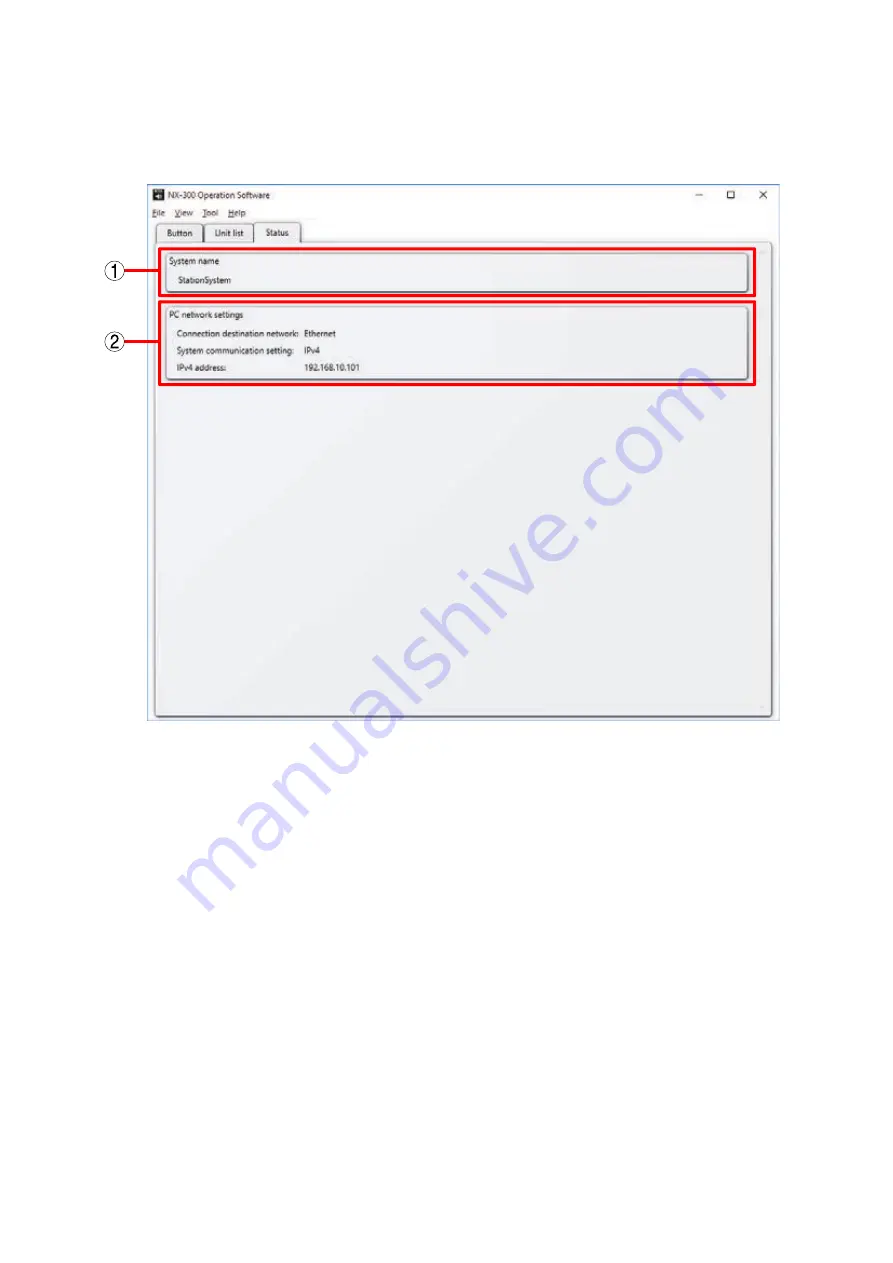
Chapter 5
SETTINGS NECESSARY WHEN USING THE NX-300 OPERATION SOFTWARE
5-7
1. System name
Displays the system name.
2. PC network settings
Displays PC network information.
Connection destination network: Displays the network interface card in use.
System communication setting:
Indicates that the PC is operating on IPv4.
IPv4 address:
Displays the PC’s IPv4 address.
3.3. Status Screen
Clicking the Status tab displays the status screen showing the NX-300 Operation Software’s operating status.
Содержание NX-300
Страница 7: ...Chapter 1 SYSTEM SUMMARY ...
Страница 12: ...Chapter 2 INSTALLATION AND CONNECTION ...
Страница 23: ...Chapter 3 SYSTEM SETTINGS NX 300 SETTING SOFTWARE ...
Страница 113: ...Chapter 4 SETTINGS AND MANAGEMENT BY BROWSER ...
Страница 140: ...Chapter 5 SETTINGS NECESSARY WHEN USING THE NX 300 OPERATION SOFTWARE ...
Страница 163: ...Chapter 6 APPENDIX ...
















































