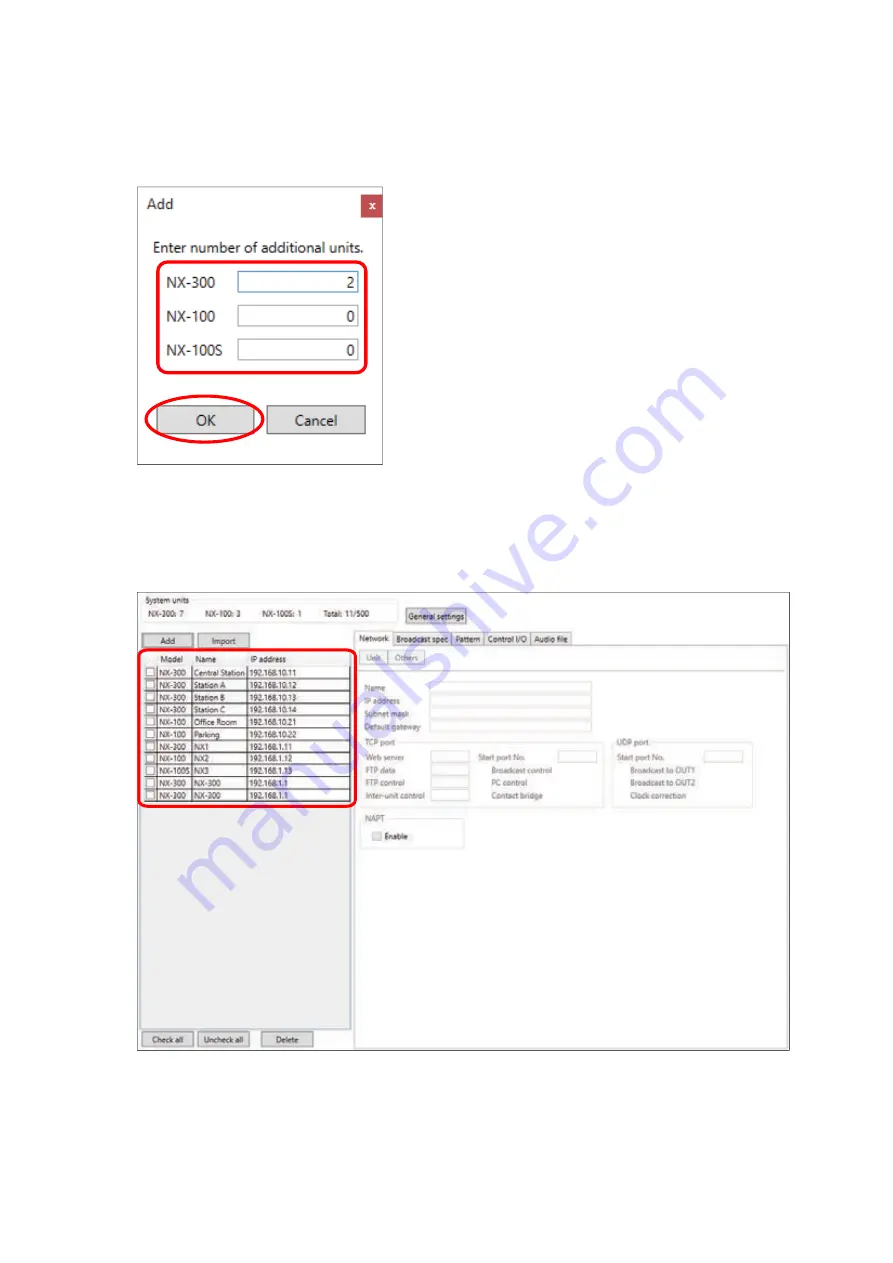
Chapter 3
SYSTEM SETTINGS (NX-300 SETTING SOFTWARE)
3-
9.2. Adding Units to the Unit List
Step 1.
Click the Add button on the setup editing screen.
A dialog for device addition is displayed.
Step 2.
Enter the number of units to be added and click the OK button.
The set units are added to the unit list.
Unit list
Содержание NX-300
Страница 7: ...Chapter 1 SYSTEM SUMMARY ...
Страница 12: ...Chapter 2 INSTALLATION AND CONNECTION ...
Страница 23: ...Chapter 3 SYSTEM SETTINGS NX 300 SETTING SOFTWARE ...
Страница 113: ...Chapter 4 SETTINGS AND MANAGEMENT BY BROWSER ...
Страница 140: ...Chapter 5 SETTINGS NECESSARY WHEN USING THE NX 300 OPERATION SOFTWARE ...
Страница 163: ...Chapter 6 APPENDIX ...






























