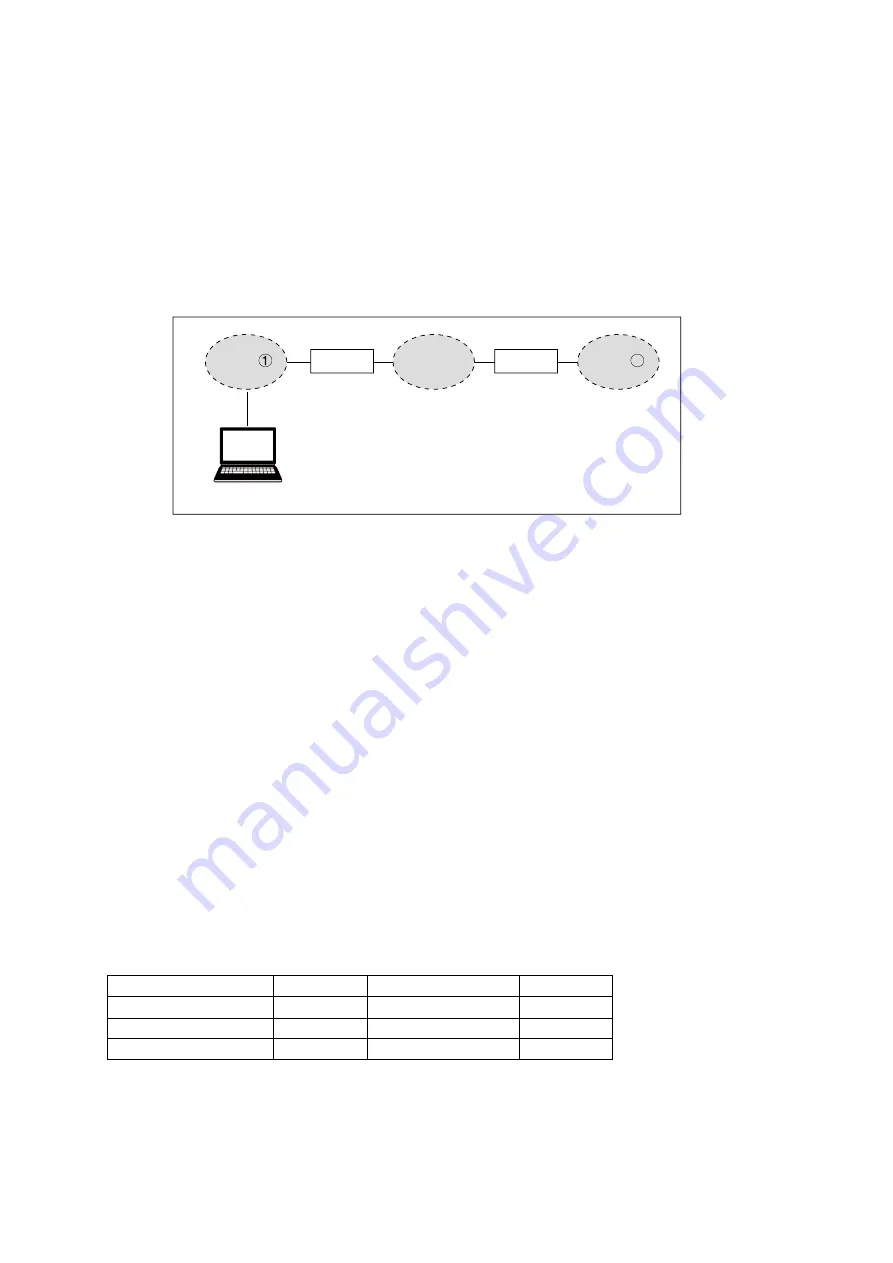
Chapter 3
SYSTEM SETTINGS (NX-300 SETTING SOFTWARE)
3-30
7. NAPT
When connecting a PC to the NX-300 using the global IP address, mark the [Enable] checkbox to make
the items from Net ork
to
AN
port 1 a ailable for input.
8. Network ID
hen connecting a
to the e change using the global address, enter the number that identi es
networks for each range accessible by the PC using the local address.
When networks are connected as shown below, for example, assign different ID numbers for each, such as
"1" to equipment connected to LAN (1) and "2" to equipment connected to LAN (2).
Network ID No. 1 is assigned to the PC for setting. Set network ID No. 1 to equipment that can be accessed
by the PC (for example, equipment connected to LAN 1) using the local address.
9. WAN IP address
Allows entry of the NX-300’s IP address as viewed from the WAN side.
10. WAN TCP Port
Set the start TCP port number to be used for each protocol as viewed from the WAN side.
[Web server]
nter the eb ser er port number. efault 0
[FTP data]
nter the unit s T ser er data port number, hich can be set ithin the range of 1
3 . efault 0
[FTP control]
nter the unit s T ser er control port number, hich can be set ithin the range of 1
3 . efault 1
[Inter-unit control]
This port is used for controlling operations bet een units. efault 3
[Start port No.]
nter the rst number of the unit s T
ports other than those noted abo e.
nter the number from ithin the range of 1
3 . efault 000
The TCP ports are assigned as follows:
Port
Protocol
Port No.
Default
Broadcast control
TCP
Start port No. + 0
000
PC control
TCP
Start port No. + 1
001
Contact bridge
TCP
Start port No. + 2
00
Note
The same port number cannot be used for each TCP port.
WAN
LAN
LAN
NAPT
Router
NAPT
2
Router
Содержание NX-300
Страница 7: ...Chapter 1 SYSTEM SUMMARY ...
Страница 12: ...Chapter 2 INSTALLATION AND CONNECTION ...
Страница 23: ...Chapter 3 SYSTEM SETTINGS NX 300 SETTING SOFTWARE ...
Страница 113: ...Chapter 4 SETTINGS AND MANAGEMENT BY BROWSER ...
Страница 140: ...Chapter 5 SETTINGS NECESSARY WHEN USING THE NX 300 OPERATION SOFTWARE ...
Страница 163: ...Chapter 6 APPENDIX ...
















































