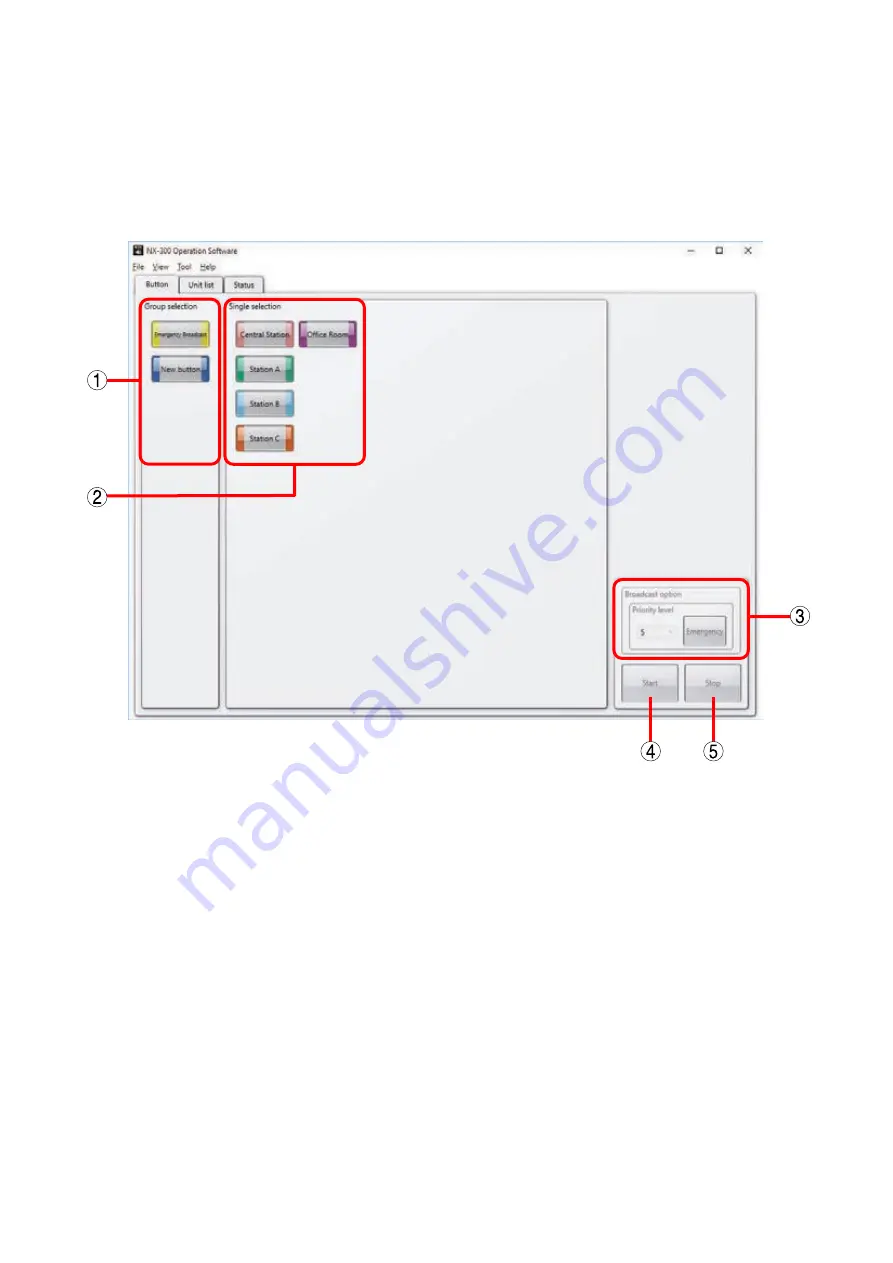
Chapter 5
SETTINGS NECESSARY WHEN USING THE NX-300 OPERATION SOFTWARE
5-4
3. OPERATION SCREEN DESCRIPTION
This section explains the screen layout, using the accompanying operation setting screen as an example.
3.1. Button Screen
Clicking the Button tab displays the button screen.
1. Group selection button
Used to simultaneously select two or more Single Selection buttons. The maximum number of buttons that
can be registered is 100.
2. Single selection button
Selects the broadcast pattern and control output to be activated. The maximum number of buttons that
can be registered is 3200. One broadcast pattern or up to 500 units X 10 control output channels can be
set per Selection button.
3. Streaming option
Broadcast priority can be selected.
If the Emergency button is selected, priority level 1 is assigned to the broadcast.
Tip
Setting the emergency broadcast setting to ON using the NX-300 Setting Software makes the output sound
volume of the broadcast 6 dB louder than broadcasts with priority levels 2 – 8.
4. Start button
Starts up the activation contents (broadcast pattern and control output) selected with the Single or Group
Selection buttons.
5. Stop button
Terminates activated broadcasts or control outputs.
Содержание NX-300
Страница 7: ...Chapter 1 SYSTEM SUMMARY ...
Страница 12: ...Chapter 2 INSTALLATION AND CONNECTION ...
Страница 23: ...Chapter 3 SYSTEM SETTINGS NX 300 SETTING SOFTWARE ...
Страница 113: ...Chapter 4 SETTINGS AND MANAGEMENT BY BROWSER ...
Страница 140: ...Chapter 5 SETTINGS NECESSARY WHEN USING THE NX 300 OPERATION SOFTWARE ...
Страница 163: ...Chapter 6 APPENDIX ...






























