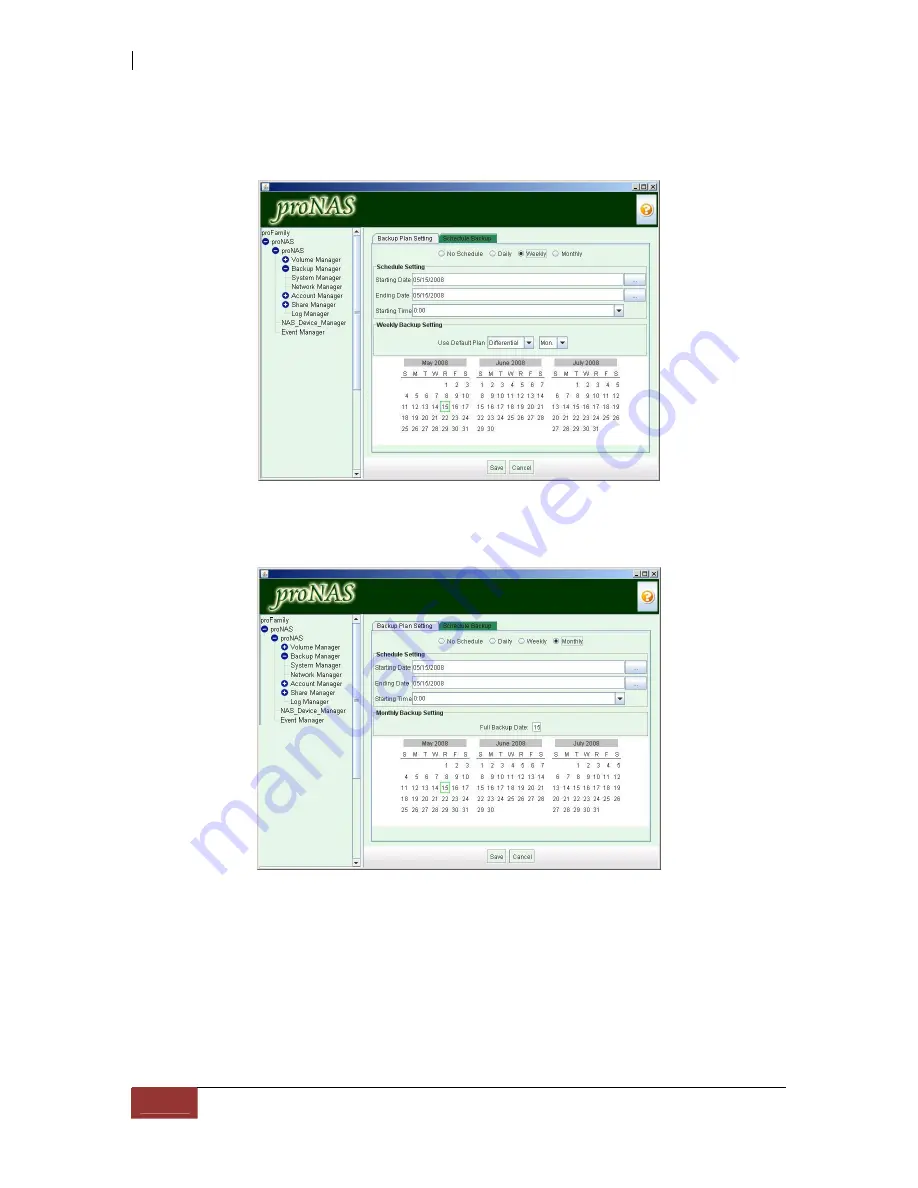
•
Weekly
: If you would like to backup weekly, please check this option. Please press "...",
system will displays the calendar. You can choose "Start Date" and "Ending Date" and the
"Starting time".
•
Monthly
: Full backup is the starting point for all data backup. Choose this option to do full
backup monthly.
Press "
Save
" after you completed the settings. Go back to "
Backup Plan Setting
" tab. You will see
the backup plan in the "
Backup Plan List
". If you would like to modify the backup plan, please
choose the backup plan in the left tree-node, and press "Edit". If you would like to backup immediately,
please press "
Backup Now
"; or press "
Enable schedule backup
". System will display schedule
enable or disable in "
Backup Status
" field. If you would like to restore data from the backup plan,
please choose the backup plan in the left tree-node, and go to "
Restore
" tab, press "
Restore
" button.
Содержание TRITON 16Ni
Страница 1: ...SurfRAID TRITON 16Ni User s Guide Revision 1 1...
Страница 40: ......
Страница 41: ......
Страница 42: ......
Страница 43: ......
Страница 67: ...5 3 7 Stop Volume Check Use this option to stop current running Check Volume Set process...
Страница 111: ...4 Verify the new LV size...
Страница 135: ...4 The iSCSI logical volume capacity is extended...
Страница 207: ...The proBackup page will be displayed Click Start Java Web Enter the login account admin and password 00000000...
Страница 216: ...10 5 Account Detail Under Plan Manager click the account name to view information about the account...
Страница 236: ...2 Select Set LAN Configuration and press Enter key 3 Setup LAN Configuration...
Страница 238: ...6 Press F10 to save configuration changes and exit setup With Ok selected press Enter key to restart system...
Страница 247: ......






























