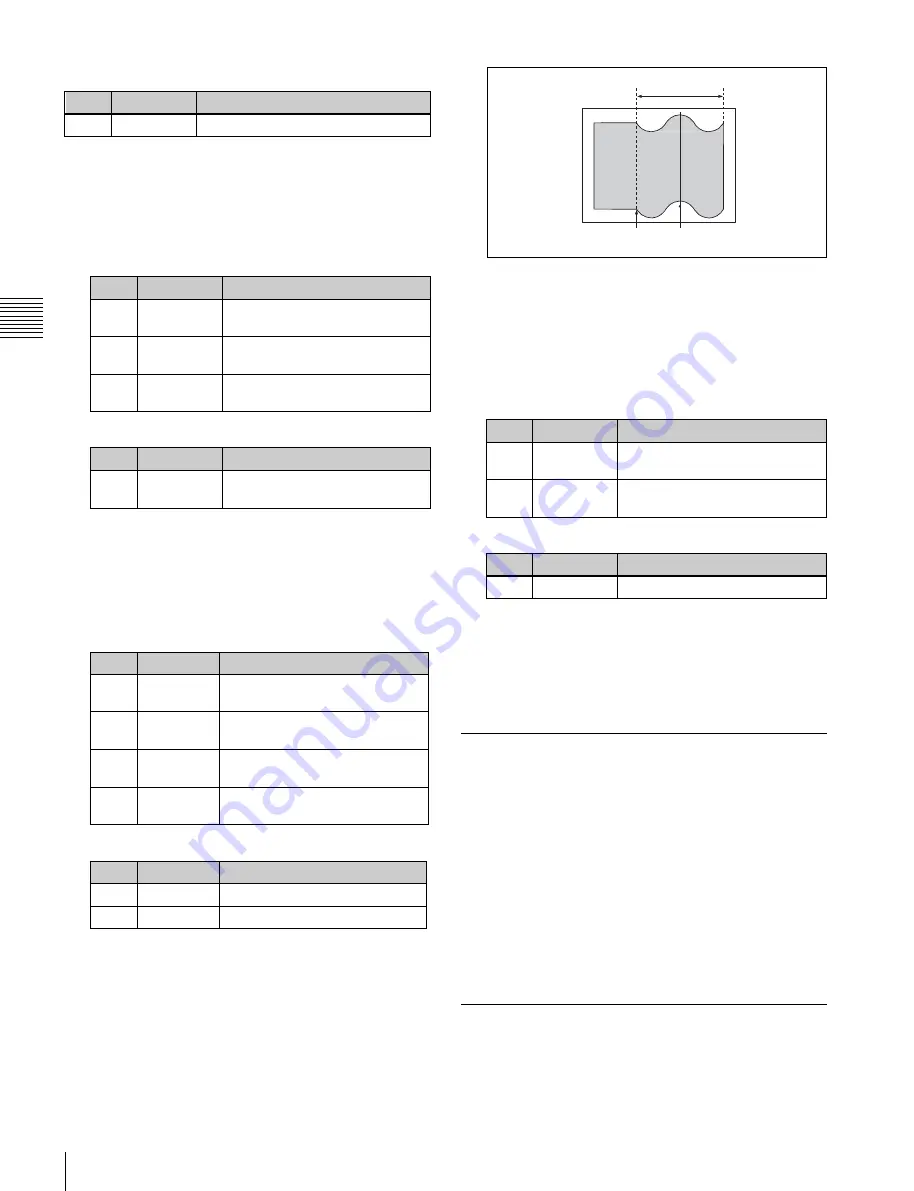
USO
RESTRITO
192
Applying Special Effects (Nonlinear Effect Settings)
No.
Parameter
Adjustment
1
Form H
Waveform
No.
Parameter
Adjustment
1
Random H
Degree of randomness in
horizontal waveform modulation
2
Random V
Degree of randomness in vertical
waveform modulation
3
Random All Degree of randomness in both
vertical and horizontal directions
No.
Parameter
Adjustment
1
Random H
Degree of randomness in
waveform modulation
No.
Parameter
Adjustment
1
Size H
Amount of horizontal wave
modulation
2
Offset H
Center point of horizontal
modulation range
3
Size V
Amount of vertical wave
modulation
4
Offset V
Center point of vertical
modulation range
No.
Parameter
Adjustment
1
Size H
Amount of wave modulation
2
Offset H
Center point of modulation range
Ch
a
p
te
r 10
DM
E
O
p
e
ra
ti
o
n
s
When Size mode is selected
To randomize the modulated waveform
1
Press [Random], turning it on.
2
Set the following parameters.
When H&V mode is selected
When Size mode is selected
To limit the wave range
1
Press [Range], turning it on.
2
Set the following parameters.
When H&V mode is selected
Size
Envelope
Offset
To smooth the range envelope when the wave
range is limited
1
Press [Range Envelope], turning it on.
2
Set the following parameters.
When H&V mode is selected
No.
Parameter
Adjustment
1
Envelope H
Smoothness of envelope in
horizontal direction
2
Envelope V
Smoothness of envelope in
vertical direction
When Size mode is selected
No.
Parameter
Adjustment
1
Envelope H
Smoothness of envelope
To reverse the wave range
To reverse the horizontal wave range set with [Range]:
Press [Range Rev H], turning it on.
To reverse the vertical wave range set with [Range]:
Press [Range Rev V], turning it on.
Mosaic Glass Settings
When Size mode is selected
There are two modes: H&V and Size. You can set the size
and frequency of waves in the image, the wave form, the
amount of wave movement, and the range. In H&V mode,
you can also set the wave angle.
Applying the Mosaic Glass effect
Display the Non Linear >Mosaic Glass menu (4141.2).
The items displayed in the Mosaic Glass menu and the
parameters are the same as those for the Wave menu
Flag Settings
There are two modes: H&V and Size. You can set the size
and frequency of waves in the image, the wave form, the






























