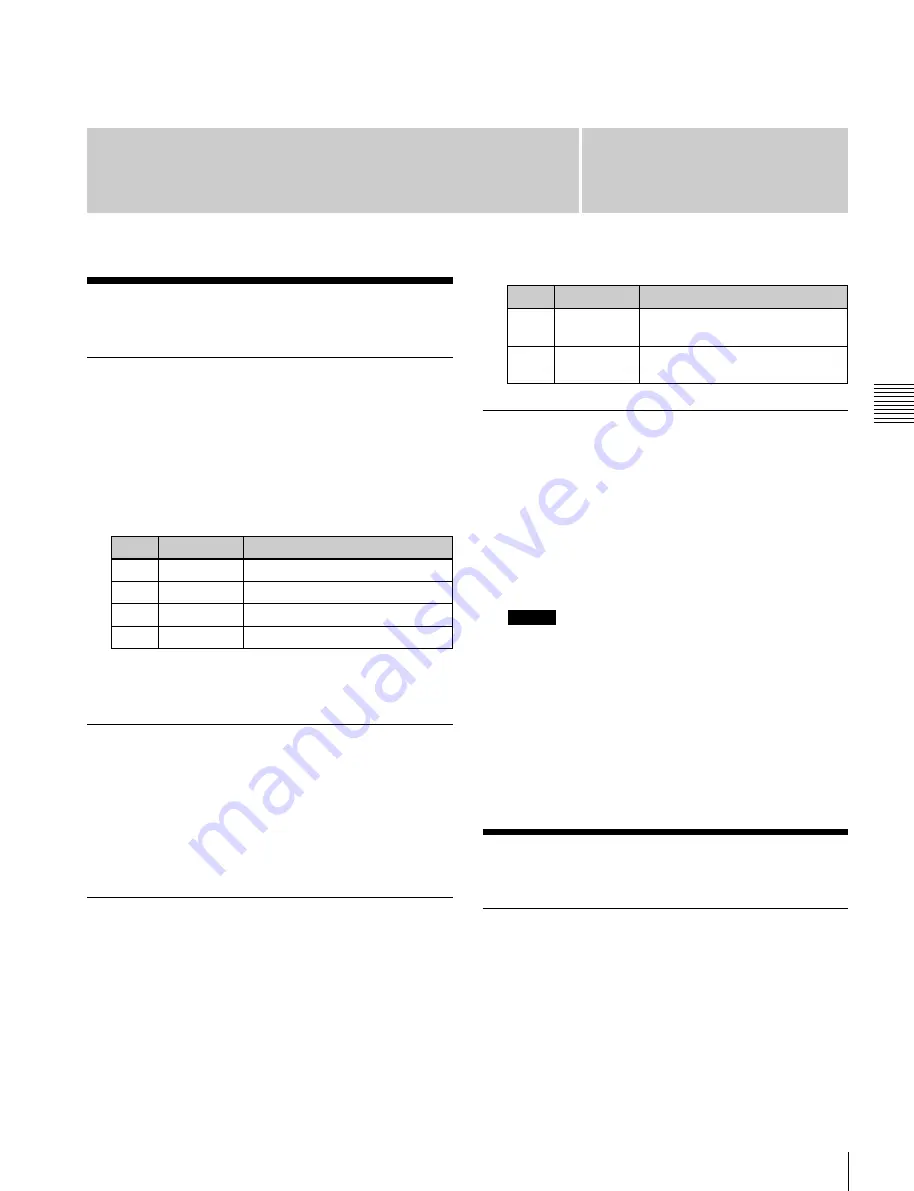
USO
RESTRITO
Signal Input Settings / Signal Output Settings
363
No.
Parameter
Adjustment
1
DME1
Phase
DME1 system phase adjustment
2
DME2
Phase
DME2 system phase adjustment
Ch
a
p
te
r 20
DM
E
S
e
tu
p
DME Setup
Chapter
20
Signal Input Settings
Setting the Initial Crop
1
In the DME1 <Aspect> group of the Engineering
Setup >DME >Input menu (7341), select the screen
aspect ratio (16:9 or 4:3).
2
In the DME1 <Crop> group, press [Initial Crop] and
adjust the following parameters.
No.
Parameter
Adjustment
1
Top
Position of top side
2
Left
Position of the left side
3
Right
Position of the right side
4
Bottom
Position of the bottom side
To return the parameter values to their default values
Press [Unity] in the <Crop> group.
Setting an Illegal Color Limit for
Matte Signals
To enable the illegal color limiter for the signals generated
by the DME internal matte generator, press [Matte Illeg
Col Limit] for DME1 in the Engineering Setup >DME
>Input menu (7341), turning it on.
Making DME System Phase
Adjustment
To adjust the DME reference phase, use the following
procedure.
1
In the Engineering Setup >DME >Input menu (7341),
press [System Phase].
2
Set the following parameters.
Setting the TBC Window Center
Position
1
In the Engineering Setup >DME >Input menu (7341),
press [TBC Center].
The TBC Center menu (7341.1) appears.
The status area shows the TBC center position values
for DME2 and external input signals.
Notes
The TBC center position values for external input
signals are shown only when an MVE-9000 is used.
2
Specify the input number to set.
3
In the <Video/Key> group (when MVE-8000A/9000
is used) or in the <External Video> group (when
MVE-9000 only is used), press the desired button and
set the TBC center position to 0H, 0.5H, or 1H.
Signal Output Settings
Adjusting the DME2 Output Video
Clip Level
When the MVE-8000A or MVE-9000 is used, you can
adjust the DME2 output video clip level.
1
In the <DME2 (Ch5-Ch8)> group of the Engineering
Setup >DME >Output (7343) menu, press [Clip
Adjust], turning it on.






























