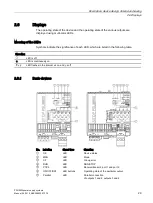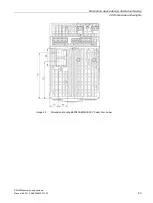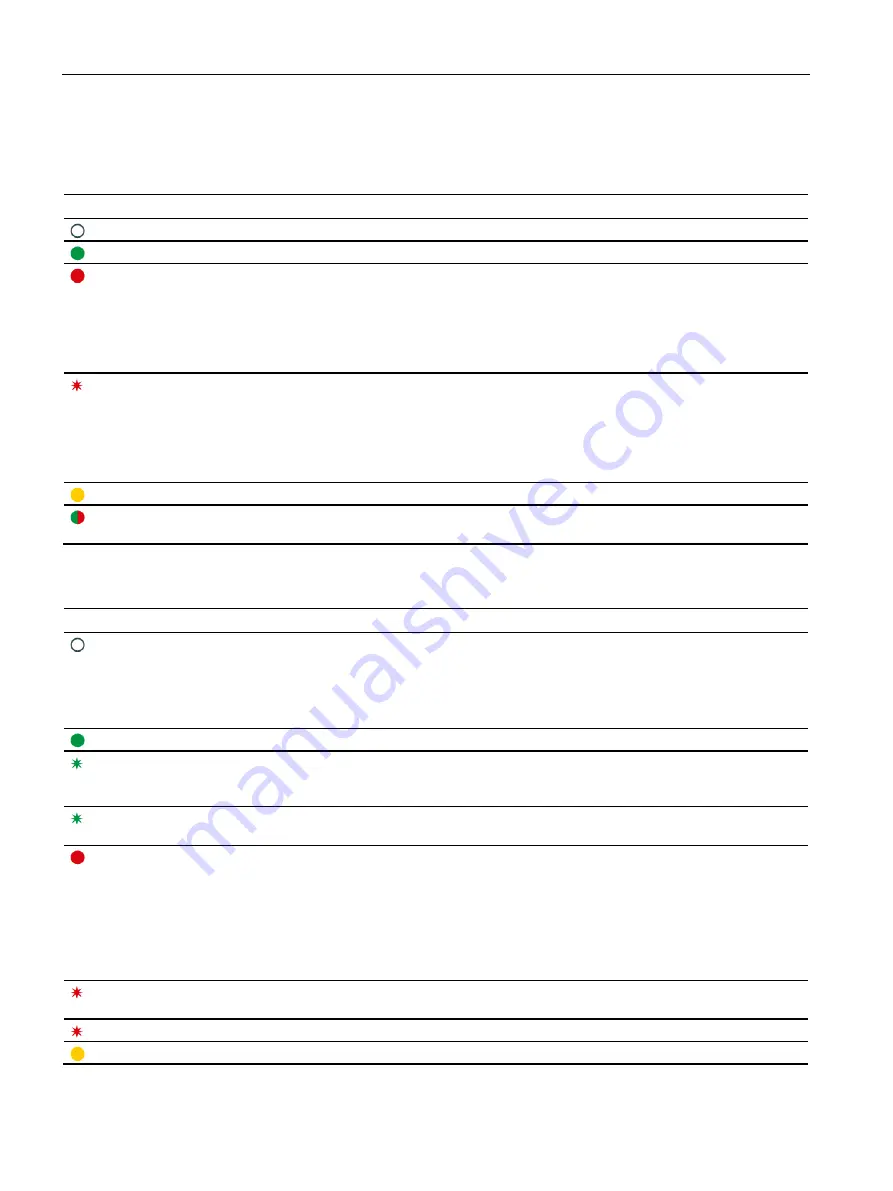
Description, device design, dimension drawing
2.6 Displays
PSU8600power supply systems
34
Manual, 04.2016, A5E35883207-7-76
States of the individual LEDs
Table 2- 10 LED "OK"
①
Signaling
Off
Device is OFF or is powering up (booting)
Green
Normal operation
Red
•
ERROR OFF: Module automatically shut down due to overtemperature basic
device or phase dissymmetry
•
System overload (limited for 60 s, followed by automatic return to normal
operation)
•
Fault in the device or communication error to the basic device
Flashing red (0.25/0.25)
•
Device ready for the automatic ERROR OFF shutdown to be reset – or after
a firmware update has been completed, by switching off the supply voltage
and switching it on again (power OFF/ON)
•
Device shut down due to firmware update of another system component
•
Incorrect hardware configuration (REMOTE mode)
Yellow
Power failure, buffer mode active
Alternating, green/red
(0.25/0.25)
Firmware being updated.
Table 2- 11 LED "ON/OFF/RST"
②
Signaling
Off
•
Device is off or is powering up (booting)
•
Or ERROR OFF shutdown
•
Or incorrect hardware configuration (REMOTE mode)
•
Or firmware being updated/completed.
Green
Normal operation, output current < response threshold value
Flashing green (0.25/0.25)
Overload at the output: Output current 101…150 % of the response threshold
(up to 149 %: operation permissible for 5 s, 150 %: operation permissible for
200 ms)
Flashing green (1/1)
For overload, the output current is limited to the response threshold value
(CONSTANT CURRENT mode)
Red
Output automatically switched off due to:
•
Overload exceeding the permissible time range (ELECTRONIC SHUTDOWN
mode)
•
Output 1 prioritized for buffer mode
•
System overload
•
Overtemperature of the output (in pairs)
Flashing red (0.25/0.25)
After automatic shutdown due to overload, system overload or overtemperature,
output is ready for reset by pressing the button, reset signal or control command
Flashing red (1/1)
Output shut down via control command (REMOTE mode)
Yellow
Output manually switched off using the button at the device.
Содержание SITOP BUF8600
Страница 6: ...Overview PSU8600power supply systems 6 Manual 04 2016 A5E35883207 7 76 ...
Страница 12: ...Safety instructions PSU8600power supply systems 12 Manual 04 2016 A5E35883207 7 76 ...
Страница 164: ...Engineering and remote access 7 4 SIMATIC STEP 7 PSU8600power supply systems 164 Manual 04 2016 A5E35883207 7 76 ...
Страница 240: ...Technical data 9 9 Dimension drawings PSU8600power supply systems 240 Manual 04 2016 A5E35883207 7 76 ...
Страница 246: ...Environmental conditions PSU8600power supply systems 246 Manual 04 2016 A5E35883207 7 76 ...
Страница 250: ...Environment PSU8600power supply systems 250 Manual 04 2016 A5E35883207 7 76 ...