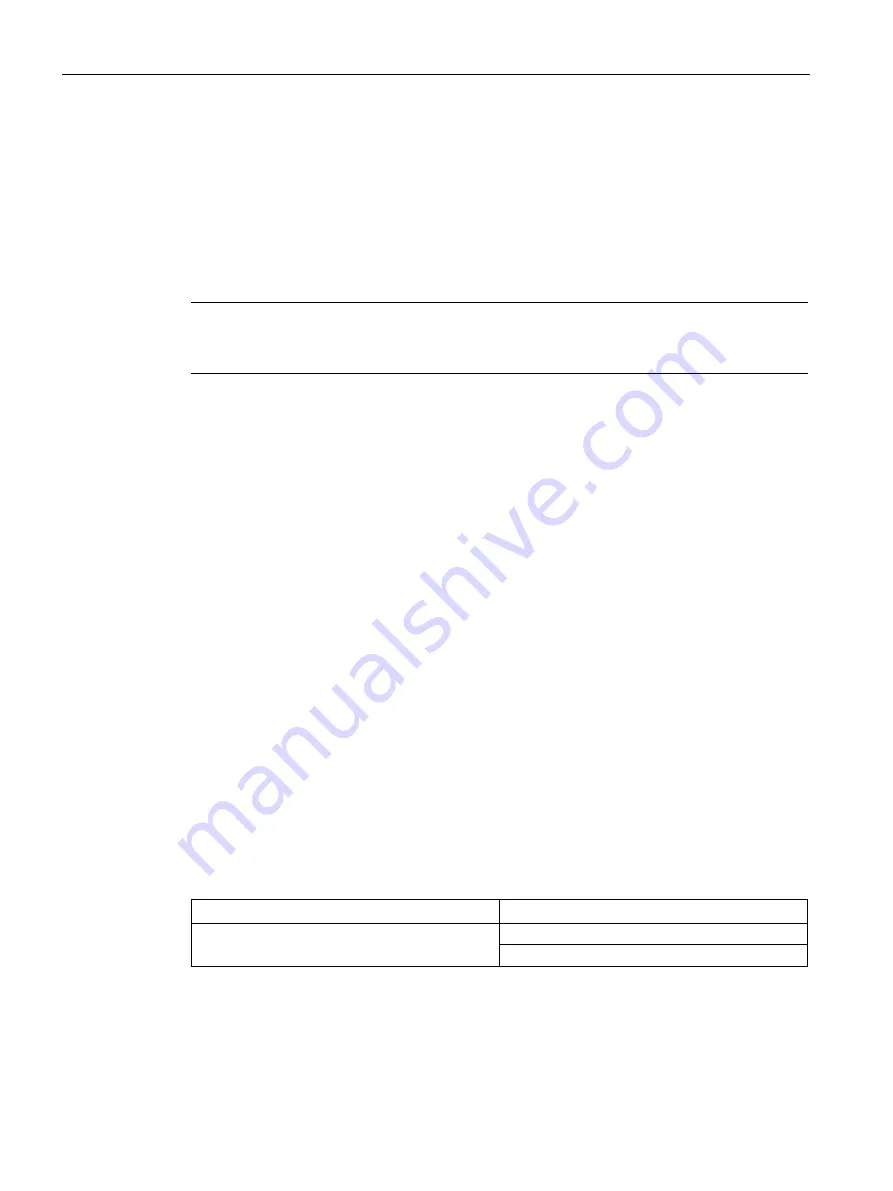
Engineering and remote access
7.4 SIMATIC STEP 7
PSU8600power supply systems
162
Manual, 04.2016, A5E35883207-7-76
3.
In the "Select node address" dialog, if necessary, click the "Display" button to display the
actual accessible modules (these include the IO controller to be loaded with its current IP
address or its MAC address, if no IP address is yet available).
4.
Select the IO controller to be loaded from the accessible modules. This module is then
displayed in the "Enter connection to target station" dialog box.
5.
Start loading by clicking on the "OK" button.
The IO controller is assigned the configured IP address.
Note
Ensure that the article number of the SITOP PSU8600 configured offline matches the article
number of the device connected online.
Allocating the SITOP PSU8600 a device name (online)
In order that the configured IO controller can address the SITOP PSU8600, you must assign
the configured device names to each of the individual IO devices (including the
SITOP PSU8600).
For the procedure described below, the SITOP PSU8600 and the station for the PG/PC must
be accessible online on the Ethernet.
1.
Open "HW Config".
2.
In the "Target system > Ethernet" menu, click on "Assign device name".
3.
In the "Assign device name" dialog, in the "Device name" field, select SITOP PSU8600.
4.
In the "Available devices" select the SITOP PSU8600. Using the "Flash" button, you can
flash the LED on the SITOP PSU8600 so that the device can be uniquely identified.
5.
Click on the "Assign name" button.
After the name assignment, you can bring the IO controller into the RUN operating state.
When powering up, the IO controller distributes the configuration information to the
SITOP PSU8600 and then goes into cyclic operation.
7.4.6
Diagnostics
The following data can be retrieved using the Diagnostics function:
Group
Value
SITOP PSU8600 general
Article number
Serial number
Retrieving diagnostics data
You can use the "Station > Open online" menu command in "HW Config" to select the
SITOP PSU8600 and view the diagnostics data.
Содержание SITOP BUF8600
Страница 6: ...Overview PSU8600power supply systems 6 Manual 04 2016 A5E35883207 7 76 ...
Страница 12: ...Safety instructions PSU8600power supply systems 12 Manual 04 2016 A5E35883207 7 76 ...
Страница 164: ...Engineering and remote access 7 4 SIMATIC STEP 7 PSU8600power supply systems 164 Manual 04 2016 A5E35883207 7 76 ...
Страница 240: ...Technical data 9 9 Dimension drawings PSU8600power supply systems 240 Manual 04 2016 A5E35883207 7 76 ...
Страница 246: ...Environmental conditions PSU8600power supply systems 246 Manual 04 2016 A5E35883207 7 76 ...
Страница 250: ...Environment PSU8600power supply systems 250 Manual 04 2016 A5E35883207 7 76 ...






























