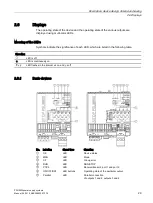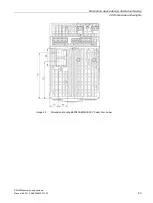Description, device design, dimension drawing
2.6 Displays
PSU8600power supply systems
Manual, 04.2016, A5E35883207-7-76
31
Table 2- 6
LED "SF"
③
and "RUN"
④
Signaling
LED "SF"
③
LED "RUN"
④
Off
Off
Device is OFF, or there is no connection to a PROFINET IO
controller
Off
Flashing green
(0.5/0.5)
Configuration by the PROFINET IO controller
Off
Green
Application started successfully, module OK
Red
Green
Application started successfully, module not OK
Flashing red (0.1/0.1)
Green
Application running, diagnostics can be called
Flashing red (0.5/0.5)
Off
Device identification requested via DCP (LED flashes for
3 s)
Flashing red (0.5/0.5)
Flashing green
(0.5/0.5)
Firmware update
Table 2- 7
LED "P1/P2"
⑤
Signaling
Off
Device is OFF or is not connected with the controller
Green
Device connected with controller, no activity
Green/orange alternately
Device connected with the controller, transmit/receive data (RX/TX)
Содержание SITOP BUF8600
Страница 6: ...Overview PSU8600power supply systems 6 Manual 04 2016 A5E35883207 7 76 ...
Страница 12: ...Safety instructions PSU8600power supply systems 12 Manual 04 2016 A5E35883207 7 76 ...
Страница 164: ...Engineering and remote access 7 4 SIMATIC STEP 7 PSU8600power supply systems 164 Manual 04 2016 A5E35883207 7 76 ...
Страница 240: ...Technical data 9 9 Dimension drawings PSU8600power supply systems 240 Manual 04 2016 A5E35883207 7 76 ...
Страница 246: ...Environmental conditions PSU8600power supply systems 246 Manual 04 2016 A5E35883207 7 76 ...
Страница 250: ...Environment PSU8600power supply systems 250 Manual 04 2016 A5E35883207 7 76 ...