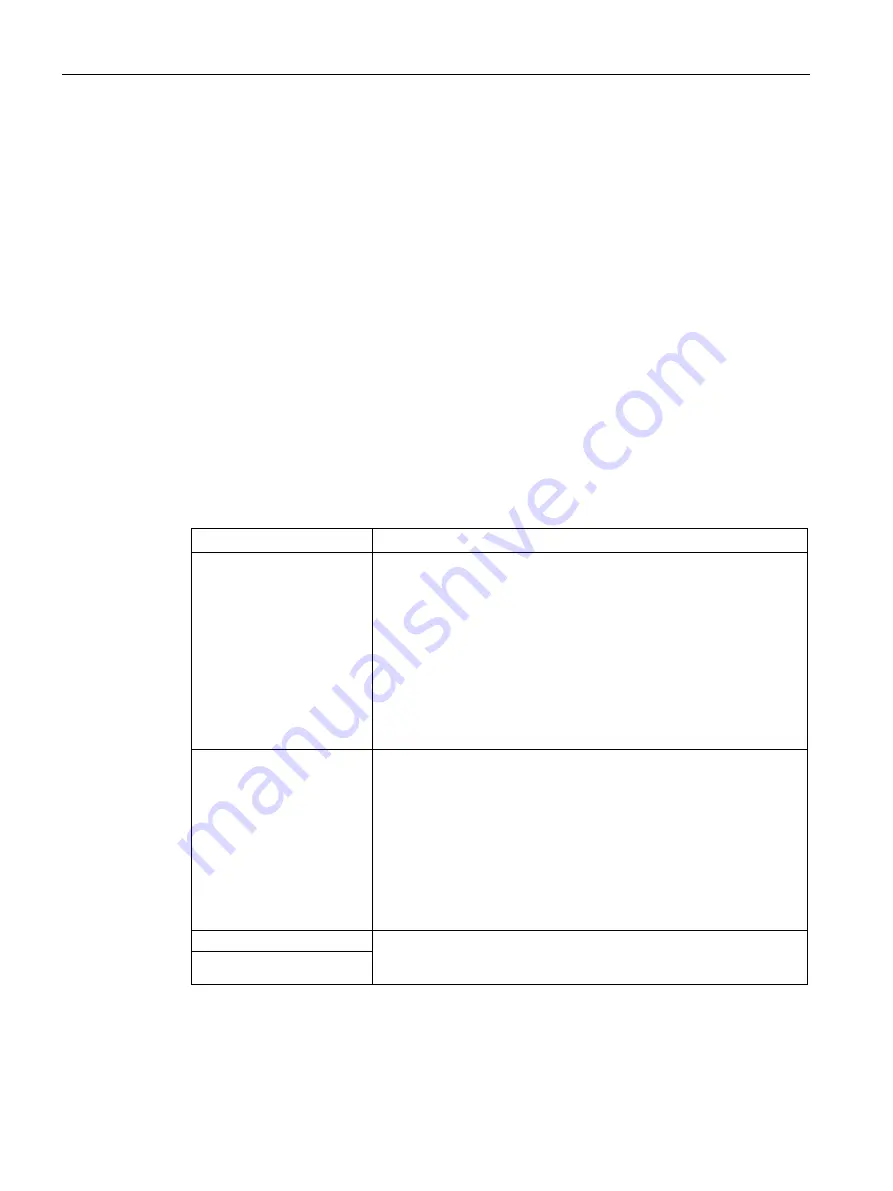
Engineering and remote access
7.4 SIMATIC STEP 7
PSU8600power supply systems
152
Manual, 04.2016, A5E35883207-7-76
4.
In the hardware configuration, double-click on the entry of a SITOP PSU8600 in the
station window (slot 0.1).
5.
In the configuration dialog, click on the "Parameter" tab.
6.
Click on the required subgroup.
The subgroup opens.
7.
Enter the values.
8.
Confirm your entry by clicking on "OK".
The parameters are stored in the project.
7.4.4.2
Parameters of the basic unit and supplementary modules
The adjustable parameters of SITOP PSU8600 in STEP 7 are subdivided into subgroups.
These subgroups are shown in the table below.
Parameters of the basic device
Subgroups "General", "PROFIenergy options", "PROFIenergy outputs" and "Outputs 1 … 4"
are relevant when parameterizing the basic device.
Subgroup
Description
General
Make the following settings in this subgroup:
•
Define the prioritization for output 1 for buffering when the power
fails.
•
Define the parallel connection of the outputs of the basic device.
•
Define a threshold for the output of an alarm.
An alarm is output if this threshold is continually exceeded for 5 s.
•
Define the system start characteristics.
•
Define the dead time for system overload alarm message
•
Define the dead time for buffering mode alarm
Buffering
•
Buffer component disabled through control command
•
Activate the "LONGLIFE" mode
•
Define the threshold value for the "Sufficient buffer readiness"
message
•
Enable short-time interruption at output 1
•
Define the dead time for buffering mode alarm
•
Define the waiting time until short-time interruption
•
Define the duration of short-time interruption
PROFIenergy options
In these subgroups, you can activate and configure energy manage-
ment
based on PROFIenergy.
PROFIenergy outputs
Содержание SITOP BUF8600
Страница 6: ...Overview PSU8600power supply systems 6 Manual 04 2016 A5E35883207 7 76 ...
Страница 12: ...Safety instructions PSU8600power supply systems 12 Manual 04 2016 A5E35883207 7 76 ...
Страница 164: ...Engineering and remote access 7 4 SIMATIC STEP 7 PSU8600power supply systems 164 Manual 04 2016 A5E35883207 7 76 ...
Страница 240: ...Technical data 9 9 Dimension drawings PSU8600power supply systems 240 Manual 04 2016 A5E35883207 7 76 ...
Страница 246: ...Environmental conditions PSU8600power supply systems 246 Manual 04 2016 A5E35883207 7 76 ...
Страница 250: ...Environment PSU8600power supply systems 250 Manual 04 2016 A5E35883207 7 76 ...






























