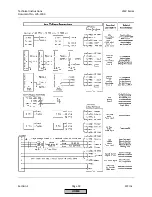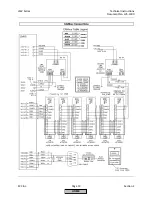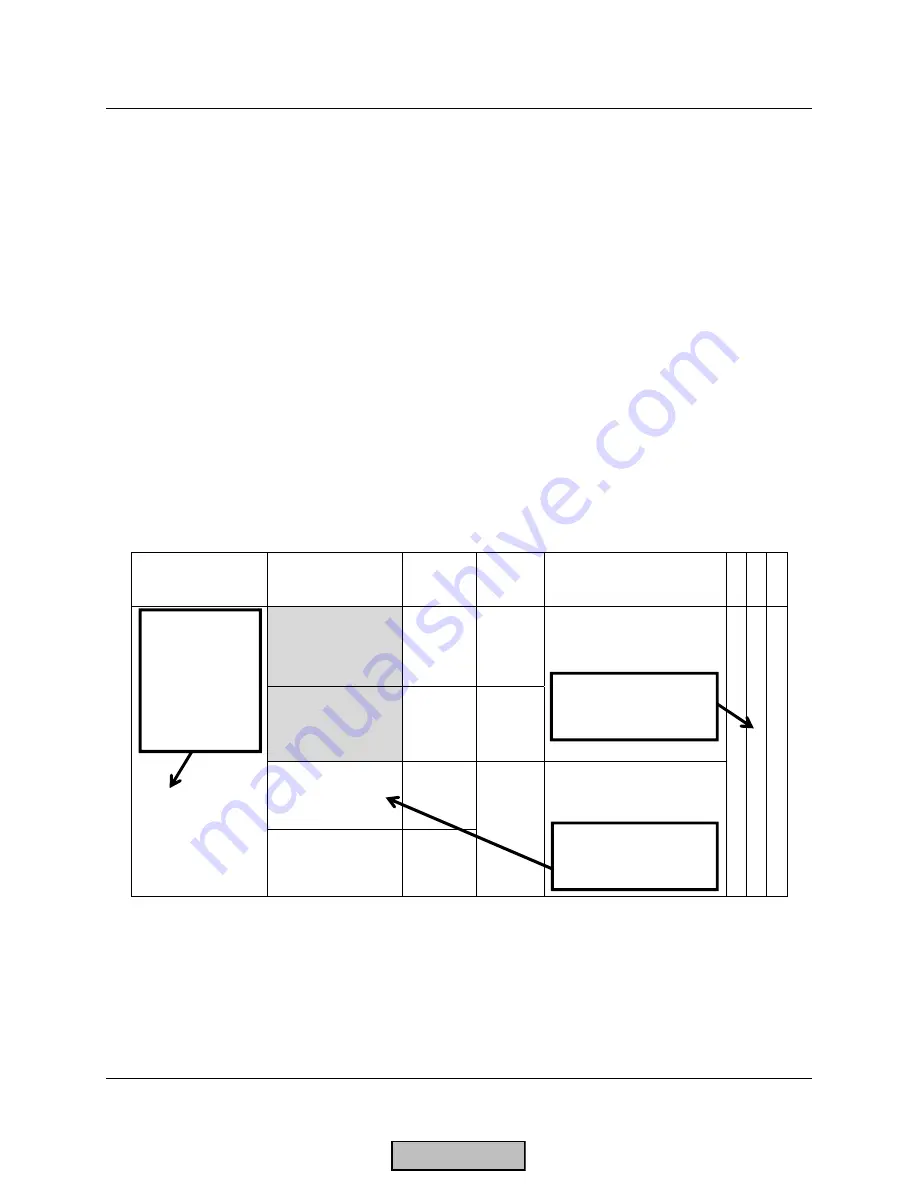
LMV
Series
Technical
Instructions
Document
No.
LV5
‐
1000
SCC
Inc.
Page
1
Section
3
3
‐
1:
Parameters
Introduction
The
Siemens
LMV5
has
a
number
of
parameters
that
can
be
adjusted
to
suit
the
wide
variety
of
applications
that
exist
in
the
burner
/
boiler
and
industrial
heating
market.
These
parameters
are
broken
up
into
three
main
groups
by
password
access:
User
Level
access
does
not
require
a
password,
and
encompasses
all
of
the
parameters
that
an
end
user
might
have
to
view
or
adjust
during
the
life
of
the
burner
/
boiler.
Service
Level
access
does
require
a
password,
and
encompasses
all
of
the
user
level
parameters,
plus
additional
parameters
that
a
service
technician
might
need
to
access
to
tune
or
maintain
the
burner
/
boiler.
OEM
Level
access
requires
a
different
password
than
the
service
level,
and
enables
the
OEM
to
access
all
available
parameters,
including
safety
‐
related
parameters.
The
parameters
are
accessed
through
the
AZL5
in
an
outline
‐
type
structure.
This
structure
is
thoroughly
illustrated
with
the
LMV5
Parameter
List
in
Section
3
‐
2.
An
explanation
of
how
to
use
the
LMV5
Parameter
List
is
shown
below.
*LMV51.0
is
not
shown
in
the
Parameter
List.
It
has
the
same
parameters
as
the
LMV51.1
with
the
exception
that
the
LMV51.0
has
no
“load
controller”
parameters.
Figure
3
‐
1.1:
LMV5
Parameter
List
Legend
Section
3
‐
3
shows
the
sequence
diagrams
for
each
fuel
train
available
in
the
LMV5
with
the
exception
of
HeavyOilHO
(heavy
oil
with
direct
spark).
For
an
example
of
what
each
of
these
fuel
trains
looks
like,
see
Section
4.
Menu
Path
Parameter
Default
Range
Description
51.1
52.2
52.4
Params
&
Display>
BurnerControl>
Times>
TimesStartup2
SafetyTme1Gas
(O)
5s
1
‐
10s
When
a
fuel
train
with
a
pilot
is
used,
this
setting
defines…
x x x
SafetyTme1Oil
(O)
5s
1
‐
15s
Interval1Gas
(S)
2s
0.2
‐
63s
When
a
fuel
train
is
selected
that
has
a
pilot,
this
setting
defines…
Interval1Oil
(S)
2s
States
what
password
level
is
required
to
access
the
parameter.
States
the
menu
path
necessary
to
access
the
parameter.
Bold
indicates
the
highest
menu
level.
States
if
the
parameter
is
available
on
an
LMV51.1,
LMV52.2,
or
LMV52.4*
HOME
Содержание LMV 5 Series
Страница 2: ...Intentionally Left Blank ...
Страница 25: ...LMV Series Technical Instructions Document No LV5 1000 SCC Inc Page 21 Section 1 Intentionally Left Blank HOME ...
Страница 27: ...LMV Series Technical Instructions Document No LV5 1000 SCC Inc Page 23 Section 1 Intentionally Left Blank HOME ...
Страница 41: ...LMV Series Technical Instructions Document No LV5 1000 SCC Inc Page 7 Section 2 HOME ...
Страница 42: ...Technical Instructions LMV Series Document No LV5 1000 Section 2 Page 8 SCC Inc HOME ...
Страница 43: ...LMV Series Technical Instructions Document No LV5 1000 SCC Inc Page 9 Section 2 HOME ...
Страница 44: ...Technical Instructions LMV Series Document No LV5 1000 Section 2 Page 10 SCC Inc HOME ...
Страница 45: ...LMV Series Technical Instructions Document No LV5 1000 SCC Inc Page 11 Section 2 HOME ...
Страница 46: ...Technical Instructions LMV Series Document No LV5 1000 Section 2 Page 12 SCC Inc HOME ...
Страница 47: ...LMV Series Technical Instructions Document No LV5 1000 SCC Inc Page 13 Section 2 HOME ...
Страница 48: ...Technical Instructions LMV Series Document No LV5 1000 Section 2 Page 14 SCC Inc HOME ...
Страница 49: ...LMV Series Technical Instructions Document No LV5 1000 SCC Inc Page 15 Section 2 HOME ...
Страница 50: ...Technical Instructions LMV Series Document No LV5 1000 Section 2 Page 16 SCC Inc HOME ...
Страница 51: ...LMV Series Technical Instructions Document No LV5 1000 SCC Inc Page 17 Section 2 HOME ...
Страница 52: ...Technical Instructions LMV Series Document No LV5 1000 Section 2 Page 18 SCC Inc HOME ...
Страница 53: ...LMV Series Technical Instructions Document No LV5 1000 SCC Inc Page 19 Section 2 HOME ...
Страница 54: ...Technical Instructions LMV Series Document No LV5 1000 Section 2 Page 20 SCC Inc HOME ...
Страница 55: ...LMV Series Technical Instructions Document No LV5 1000 SCC Inc Page 21 Section 2 HOME ...
Страница 56: ...Technical Instructions LMV Series Document No LV5 1000 Section 2 Page 22 SCC Inc Intentionally Left Blank HOME ...
Страница 116: ...Technical Instructions LMV Series Document No LV5 1000 Section 3 Page 58 SCC Inc Intentionally Left Blank HOME ...
Страница 150: ...Technical Instructions LMV Series Document No LV5 1000 Section 4 Page 32 SCC Inc Intentionally Left Blank HOME ...
Страница 170: ...Technical Instructions LMV Series Document No LV5 1000 Section 5 Page 18 SCC Inc Intentionally Left Blank HOME ...
Страница 290: ...Technical Instructions LMV Series Document No LV5 1000 Section 8 Page 20 SCC Inc Intentionally Left Blank HOME ...
Страница 306: ...Technical Instructions LMV Series Document No LV5 1000 Section 9 Page 14 SCC Inc Intentionally Left Blank HOME ...
Страница 373: ...Intentionally Left Blank ...