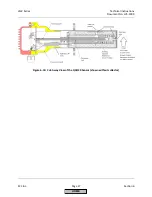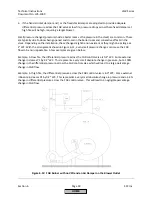LMV
Series
Technical
Instructions
Document
No.
LV5
‐
1000
SCC
Inc.
Page
17
Section
6
b.
Make
the
burner
drive
to
Point
2
immediately
after
light
off.
This
can
be
done
by
setting
parameter
StartPointOp
to
2
using
the
following
menu
path:
Params
&
Display
>
RatioControl
>
Gas
Settings
>
StartPointOp
=
2
18.
If
the
burner
needs
air
temperature
compensation
after
light
off
(most
ultra
‐
low
NOx
mesh
burners),
activate
air
temperature
compensation.
Multiple
modes
of
temperature
compensation
are
available;
the
most
often
used
mode
is
“IgnPtWithTC”.
This
mode
will
enable
temperature
compensation
after
light
off
and
at
Point
2
before
the
O
2
trim
engages.
Temperature
compensated
light
off
can
be
activated
using
the
following
menu
path:
Params
&
Display
>
O2Contr/Alarm
>
Gas
Settings
>
Startmode
>
Startmode
NOTE:
Air
temperature
compensation
requires
an
air
temperature
sensor
wired
to
the
LMV52.440.
See
“
O
2
Trim
Configuration
(Parameterization)
Before
Commissioning”
above
for
more
information.
19.
The
O
2
trim
can
now
be
activated
in
one
of
two
modes.
Mode
“conAutoDeac”
allows
the
O
2
trim
to
work
as
long
as
the
measured
%O
2
does
not
exceed
the
rich
limit
(
O
2
Alarm
)
or
the
lean
limit
(
O
2
MaxValue).
If
either
of
these
limits
is
exceeded,
the
O
2
trim
will
deactivate
and
the
burner
will
run
on
the
normal
Ratio
Control
Curves.
Mode
“O2
Control”
also
allows
the
O
2
trim
to
work,
except
that
if
the
limits
are
exceeded
a
lockout
will
occur.
Mode
“conAutoDeac”
is
typically
used.
To
set
the
O
2
control
operating
mode,
use
the
following
menu
path:
Params
&
Display
>
O2Contr/Alarm
>
Gas
Settings
>
OptgMode
20.
The
O
2
trim
is
now
commissioned
and
activated.
Some
additional
tuning
may
be
required
depending
on
the
application.
See
"Post
Commissioning
Tuning"
later
in
this
section
for
more
information.
HOME
Содержание LMV 5 Series
Страница 2: ...Intentionally Left Blank ...
Страница 25: ...LMV Series Technical Instructions Document No LV5 1000 SCC Inc Page 21 Section 1 Intentionally Left Blank HOME ...
Страница 27: ...LMV Series Technical Instructions Document No LV5 1000 SCC Inc Page 23 Section 1 Intentionally Left Blank HOME ...
Страница 41: ...LMV Series Technical Instructions Document No LV5 1000 SCC Inc Page 7 Section 2 HOME ...
Страница 42: ...Technical Instructions LMV Series Document No LV5 1000 Section 2 Page 8 SCC Inc HOME ...
Страница 43: ...LMV Series Technical Instructions Document No LV5 1000 SCC Inc Page 9 Section 2 HOME ...
Страница 44: ...Technical Instructions LMV Series Document No LV5 1000 Section 2 Page 10 SCC Inc HOME ...
Страница 45: ...LMV Series Technical Instructions Document No LV5 1000 SCC Inc Page 11 Section 2 HOME ...
Страница 46: ...Technical Instructions LMV Series Document No LV5 1000 Section 2 Page 12 SCC Inc HOME ...
Страница 47: ...LMV Series Technical Instructions Document No LV5 1000 SCC Inc Page 13 Section 2 HOME ...
Страница 48: ...Technical Instructions LMV Series Document No LV5 1000 Section 2 Page 14 SCC Inc HOME ...
Страница 49: ...LMV Series Technical Instructions Document No LV5 1000 SCC Inc Page 15 Section 2 HOME ...
Страница 50: ...Technical Instructions LMV Series Document No LV5 1000 Section 2 Page 16 SCC Inc HOME ...
Страница 51: ...LMV Series Technical Instructions Document No LV5 1000 SCC Inc Page 17 Section 2 HOME ...
Страница 52: ...Technical Instructions LMV Series Document No LV5 1000 Section 2 Page 18 SCC Inc HOME ...
Страница 53: ...LMV Series Technical Instructions Document No LV5 1000 SCC Inc Page 19 Section 2 HOME ...
Страница 54: ...Technical Instructions LMV Series Document No LV5 1000 Section 2 Page 20 SCC Inc HOME ...
Страница 55: ...LMV Series Technical Instructions Document No LV5 1000 SCC Inc Page 21 Section 2 HOME ...
Страница 56: ...Technical Instructions LMV Series Document No LV5 1000 Section 2 Page 22 SCC Inc Intentionally Left Blank HOME ...
Страница 116: ...Technical Instructions LMV Series Document No LV5 1000 Section 3 Page 58 SCC Inc Intentionally Left Blank HOME ...
Страница 150: ...Technical Instructions LMV Series Document No LV5 1000 Section 4 Page 32 SCC Inc Intentionally Left Blank HOME ...
Страница 170: ...Technical Instructions LMV Series Document No LV5 1000 Section 5 Page 18 SCC Inc Intentionally Left Blank HOME ...
Страница 290: ...Technical Instructions LMV Series Document No LV5 1000 Section 8 Page 20 SCC Inc Intentionally Left Blank HOME ...
Страница 306: ...Technical Instructions LMV Series Document No LV5 1000 Section 9 Page 14 SCC Inc Intentionally Left Blank HOME ...
Страница 373: ...Intentionally Left Blank ...