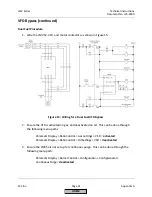LMV Series
Technical Instructions
Document No. LV5-8000
SCC Inc.
Page 31
Appendix A
Remote Setpoint (continued)
Pressure Sensor Wired to Terminal X61
When operating on pressure, a 20 mA signal translates to the value programmed into
parameter “MRange PressSens”. Parameter “MRange PressSens” can be accessed
through the following menu path:
Params & Display > LoadController > Configuration > MRange PressSens
This value should not be changed as it is used to scale the high end of the pressure
sensor connected to terminal X61. This should simply be noted for later calculations.
Temperature Sensor Wired to Terminal X60
When operating on temperature via an RTD wired on terminal X60, a 20 mA signal
translates to the value programmed into parameter “MeasureRangePtNi”. This
parameter can be set for 302°F, 752°F, or 1562°F. It is recommended for best resolution
that this is set to 302°F unless a setpoint over 302°F is desired. Note that if
“MeasureRangePtNi” is exceeded, a temperature sensor fault will occur. Parameter
“MesaureRangePtNi” can be accessed through the following menu path:
Params & Display > LoadController > Configuration > MeasureRangePtNi
Temperature Transmitter Wired to Terminal X61
When operating on temperature via an analog input on terminal X61, a 20 mA signal
translates to the value programmed into parameter “MRange TempSens”. Parameter
“MRange TempSens” can be accessed through the following menu path:
Params & Display > LoadController > Configuration > MRange TempSens
This value should not be changed as it is used to scale the high end of the temperature
sensor connected to terminal X61. This should simply be noted for later calculations.
5.
Finally, upper and lower setpoint limits can be programmed using parameters “Ext
MinSetpoint” and “Ext MaxSetpoint”. These parameters are percentages of the range
from the low setpoint limit to the high setpoint limit. As a formula, these parameters
should be set using the following method:
=
−
ℎ
−
=
ℎ
−
ℎ
−
HOME
Содержание LMV 5 Series
Страница 2: ...Intentionally Left Blank ...
Страница 25: ...LMV Series Technical Instructions Document No LV5 1000 SCC Inc Page 21 Section 1 Intentionally Left Blank HOME ...
Страница 27: ...LMV Series Technical Instructions Document No LV5 1000 SCC Inc Page 23 Section 1 Intentionally Left Blank HOME ...
Страница 41: ...LMV Series Technical Instructions Document No LV5 1000 SCC Inc Page 7 Section 2 HOME ...
Страница 42: ...Technical Instructions LMV Series Document No LV5 1000 Section 2 Page 8 SCC Inc HOME ...
Страница 43: ...LMV Series Technical Instructions Document No LV5 1000 SCC Inc Page 9 Section 2 HOME ...
Страница 44: ...Technical Instructions LMV Series Document No LV5 1000 Section 2 Page 10 SCC Inc HOME ...
Страница 45: ...LMV Series Technical Instructions Document No LV5 1000 SCC Inc Page 11 Section 2 HOME ...
Страница 46: ...Technical Instructions LMV Series Document No LV5 1000 Section 2 Page 12 SCC Inc HOME ...
Страница 47: ...LMV Series Technical Instructions Document No LV5 1000 SCC Inc Page 13 Section 2 HOME ...
Страница 48: ...Technical Instructions LMV Series Document No LV5 1000 Section 2 Page 14 SCC Inc HOME ...
Страница 49: ...LMV Series Technical Instructions Document No LV5 1000 SCC Inc Page 15 Section 2 HOME ...
Страница 50: ...Technical Instructions LMV Series Document No LV5 1000 Section 2 Page 16 SCC Inc HOME ...
Страница 51: ...LMV Series Technical Instructions Document No LV5 1000 SCC Inc Page 17 Section 2 HOME ...
Страница 52: ...Technical Instructions LMV Series Document No LV5 1000 Section 2 Page 18 SCC Inc HOME ...
Страница 53: ...LMV Series Technical Instructions Document No LV5 1000 SCC Inc Page 19 Section 2 HOME ...
Страница 54: ...Technical Instructions LMV Series Document No LV5 1000 Section 2 Page 20 SCC Inc HOME ...
Страница 55: ...LMV Series Technical Instructions Document No LV5 1000 SCC Inc Page 21 Section 2 HOME ...
Страница 56: ...Technical Instructions LMV Series Document No LV5 1000 Section 2 Page 22 SCC Inc Intentionally Left Blank HOME ...
Страница 116: ...Technical Instructions LMV Series Document No LV5 1000 Section 3 Page 58 SCC Inc Intentionally Left Blank HOME ...
Страница 150: ...Technical Instructions LMV Series Document No LV5 1000 Section 4 Page 32 SCC Inc Intentionally Left Blank HOME ...
Страница 170: ...Technical Instructions LMV Series Document No LV5 1000 Section 5 Page 18 SCC Inc Intentionally Left Blank HOME ...
Страница 290: ...Technical Instructions LMV Series Document No LV5 1000 Section 8 Page 20 SCC Inc Intentionally Left Blank HOME ...
Страница 306: ...Technical Instructions LMV Series Document No LV5 1000 Section 9 Page 14 SCC Inc Intentionally Left Blank HOME ...
Страница 373: ...Intentionally Left Blank ...