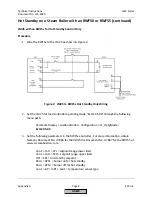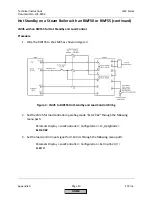LMV Series
Technical Instructions
Document No. LV5-1000
SCC Inc.
Page 19
Section 10
AZL5 Software Update: Version 0480 to 0500
The following updates were made with AZL5 software version 0500:
1. Three new languages are available for the AZL52.09 (Cyrillic): Bulgarian, Romanian, and
Turkish.
2. The display when cold start thermal shock protection is active has been enhanced. The
display no longer alternates between “
Coldstart is activated”
and “
Warning
”. Now instead of
“
Warning
”,
a display showing the actual values (temperature / pressure) appears.
3. During interface mode, the actual values for pressure or temperature and flue gas
recirculation (FGR) temperature are now displayed.
4. A message appears when speed standardization is started and the safety loop is open.
5. Display of the raw flame signals even for LMV51 controllers.
6. The combustion efficiency is transmitted via Modbus or eBus as the value “0” if a valid value
cannot be calculated.
7. Support of the new functions for the LMV52.4 for fiber mesh burners.
8. The absolute values of the
SD_ModOn
and
SD_ModOff
activation / deactivation values for
the load controller with the units
°F / PSI
are now displayed correctly.
9. The text displayed on the AZL5 when parameters are being uploaded from the LMV5 to the
AZL5 has been changed from “
Backup is made
” to “
Backup is being made
”
in order to avoid
misunderstandings.
10. The text displayed on the AZL5 when parameters are being downloaded from the AZL5 to
the LMV5 has been changed from “
Backup restore is carried out
” to “
Backup restore is being
carried out
”
in order to avoid misunderstandings.
11. Display text has been corrected for the O
2
trim control delay time. “
Delay Time…
”
is now
shown instead of “
Dela Time…
”.
12. Italian display text for backup corrected from
eseguio
(incorrect) in
eseguito
.
13. Designation for
O2 guard (O2 limiter, O2 monitor
) changed to
O2 alarm
for English.
14. Support of all new and enhanced parameters.
15. On software version 0500 of the AZL5, the restoring of backup data from LMV5 devices
with a larger scope of functions and with more parameters into LMV5 devices with a smaller
scope of functions and fewer parameters is prevented.
Example:
•
Backup file from an LMV52 cannot be restored into an LMV51
•
Backup file from an LMV51 can be restored into an LMV52
HOME
Содержание LMV 5 Series
Страница 2: ...Intentionally Left Blank ...
Страница 25: ...LMV Series Technical Instructions Document No LV5 1000 SCC Inc Page 21 Section 1 Intentionally Left Blank HOME ...
Страница 27: ...LMV Series Technical Instructions Document No LV5 1000 SCC Inc Page 23 Section 1 Intentionally Left Blank HOME ...
Страница 41: ...LMV Series Technical Instructions Document No LV5 1000 SCC Inc Page 7 Section 2 HOME ...
Страница 42: ...Technical Instructions LMV Series Document No LV5 1000 Section 2 Page 8 SCC Inc HOME ...
Страница 43: ...LMV Series Technical Instructions Document No LV5 1000 SCC Inc Page 9 Section 2 HOME ...
Страница 44: ...Technical Instructions LMV Series Document No LV5 1000 Section 2 Page 10 SCC Inc HOME ...
Страница 45: ...LMV Series Technical Instructions Document No LV5 1000 SCC Inc Page 11 Section 2 HOME ...
Страница 46: ...Technical Instructions LMV Series Document No LV5 1000 Section 2 Page 12 SCC Inc HOME ...
Страница 47: ...LMV Series Technical Instructions Document No LV5 1000 SCC Inc Page 13 Section 2 HOME ...
Страница 48: ...Technical Instructions LMV Series Document No LV5 1000 Section 2 Page 14 SCC Inc HOME ...
Страница 49: ...LMV Series Technical Instructions Document No LV5 1000 SCC Inc Page 15 Section 2 HOME ...
Страница 50: ...Technical Instructions LMV Series Document No LV5 1000 Section 2 Page 16 SCC Inc HOME ...
Страница 51: ...LMV Series Technical Instructions Document No LV5 1000 SCC Inc Page 17 Section 2 HOME ...
Страница 52: ...Technical Instructions LMV Series Document No LV5 1000 Section 2 Page 18 SCC Inc HOME ...
Страница 53: ...LMV Series Technical Instructions Document No LV5 1000 SCC Inc Page 19 Section 2 HOME ...
Страница 54: ...Technical Instructions LMV Series Document No LV5 1000 Section 2 Page 20 SCC Inc HOME ...
Страница 55: ...LMV Series Technical Instructions Document No LV5 1000 SCC Inc Page 21 Section 2 HOME ...
Страница 56: ...Technical Instructions LMV Series Document No LV5 1000 Section 2 Page 22 SCC Inc Intentionally Left Blank HOME ...
Страница 116: ...Technical Instructions LMV Series Document No LV5 1000 Section 3 Page 58 SCC Inc Intentionally Left Blank HOME ...
Страница 150: ...Technical Instructions LMV Series Document No LV5 1000 Section 4 Page 32 SCC Inc Intentionally Left Blank HOME ...
Страница 170: ...Technical Instructions LMV Series Document No LV5 1000 Section 5 Page 18 SCC Inc Intentionally Left Blank HOME ...
Страница 290: ...Technical Instructions LMV Series Document No LV5 1000 Section 8 Page 20 SCC Inc Intentionally Left Blank HOME ...
Страница 306: ...Technical Instructions LMV Series Document No LV5 1000 Section 9 Page 14 SCC Inc Intentionally Left Blank HOME ...
Страница 373: ...Intentionally Left Blank ...