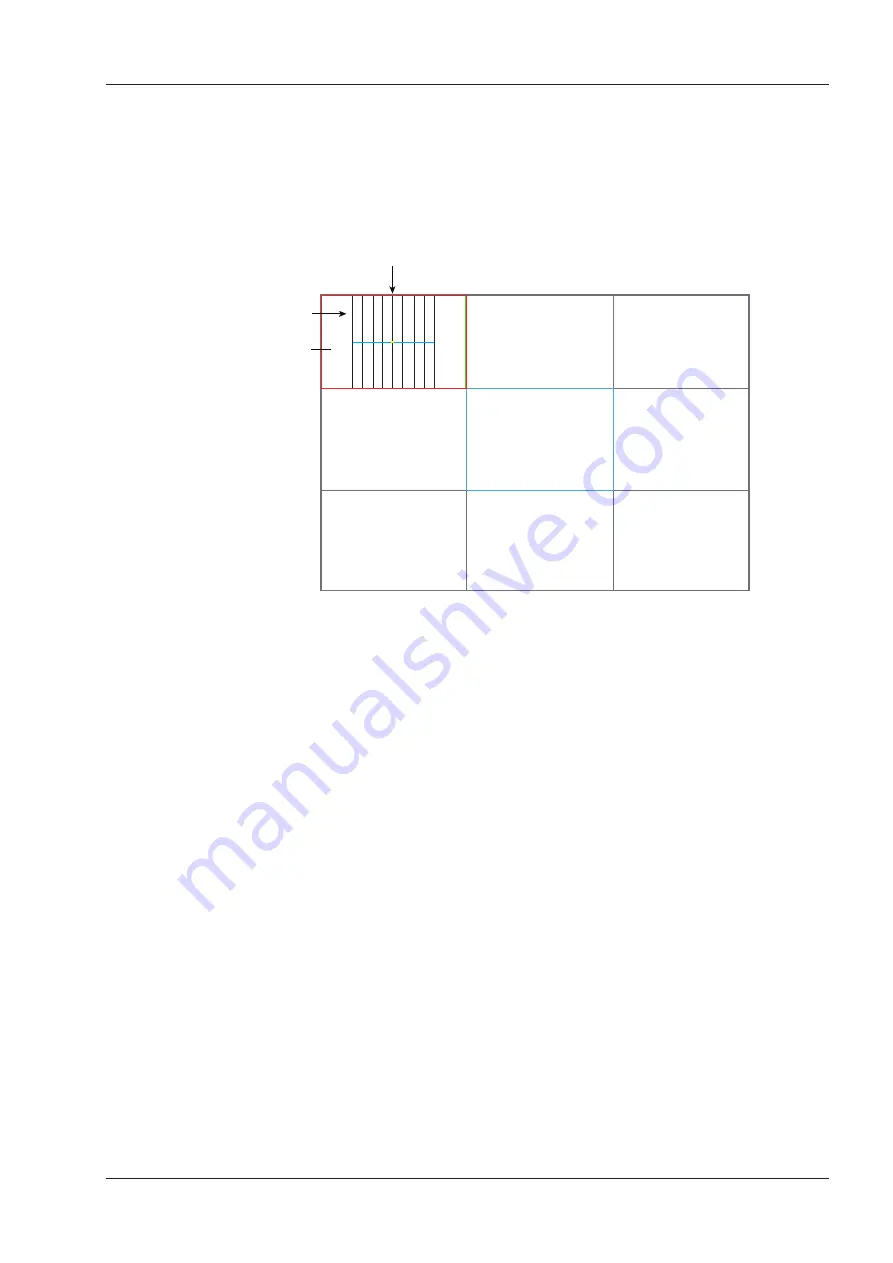
8 Using 3D
Basic User Manual 89
Perform the following steps to observe a review.
1. Select the menu item of
Multi-Slice
and rotate the
Menu
key or select the ← or → key to chose one slice.
After selection, the slice on the corresponding axis is displayed on the screen.
2. Select the menu item of
Slice Num
and rotate the
Menu
key or select the ← or → key to set the slice number to 9,
16 or 25.
In the following figure, the slice on the X axis (Ref A, number: 9) is taken as an example.
-1
+1
+2
+3
+4
+0
-2
-4
+4
-3
Slice Area
Slice
Central Slice
Figure 8-4 Multi-Slice Imaging Screen
Nine slices and the corresponding number are displayed on the slice imaging. The middle full line is the central
slice in the current slice axis, and it is numbered as 0.
Except for the central slice, the other eight slices are indicated by the number at the top left corner of the slice and
are displayed on the screen.
Move the cursor to one slice by using the trackball to select it, and the selected slice will be red in the slice area.
■
To adjust the slice distance
1. Select the menu item of
Multi-Slice
and rotate the
Menu
key or select the ← or → key to choose the desired
slice.
2. Select the menu item of
Distance
and rotate the
Menu
key or select the ← or → key to adjust the distance
among the slices. The distance and content vary with this setting.
8�2�9
Setting the Scan Mode
Set
Scan Method
in accordance with your preference..
Select the menu item of
Scan Mode
and rotate the
Menu
key or select the ← or → key to set the sweep mode to
Linear
or
Sector�
NOTE:
This setting is only effective when entering 3D imaging from a frozen B image.
8�2�10
Adjusting Z Angle/Z Scale
The image may be distorted if you perform the scan too quickly by using the probe. To acquire a vivid image, you
can adjust the value of
Z Angle
/
Z Scale
before the scan.
Содержание EVUS 8
Страница 1: ...C d Rev 02 77000001436 EVUS 8 OWNER S MANUAL English...
Страница 10: ...This page is intentionally left blank...
Страница 18: ...This page is intentionally left blank...
Страница 62: ...This page is intentionally left blank...
Страница 88: ...This page is intentionally left blank...
Страница 92: ...This page is intentionally left blank...
Страница 112: ...This page is intentionally left blank...
Страница 122: ...This page is intentionally left blank...
Страница 149: ...139 Appendix E Acoustic Output Data Please refer to Section 4 9 2 Acoustic Output...
Страница 150: ...NUM REG ANVISA 10069210070 www saevo com br...






























