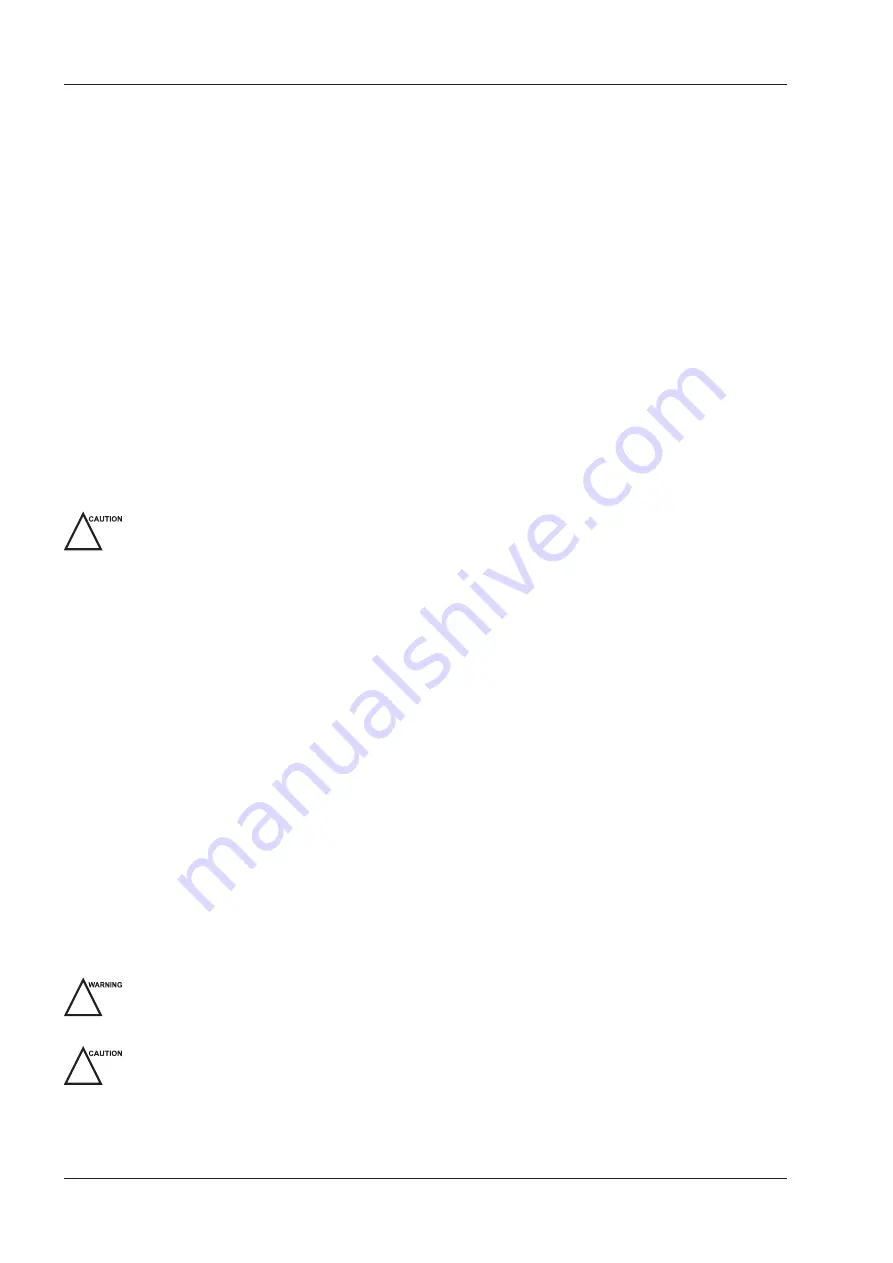
1 Safety
2
Basic User Manual
●
The video printer should be connected to the specific interface by using the cable provided by the manufacturer
.
Otherwise, electrical shock may occur.
●
Within the environment that is 1.8 meters (6 feet) around a patient, connect peripherals to the auxiliary power
outlet which is capable of isolation protection; or, power the peripherals by the auxiliary output cable or the
isolation transformer complied with EN/IEC 60601-1, or the power input of the same safety level.
●
Within the patient environment, when removing the covers or the connectors from the non-medical electrical
equipment without tools during maintenance, calibration
or
other operations
,
do not touch the parts of the non-
medical electrical equipment and the patient simultaneously.
●
Use only the probes provided by the manufacturer. Otherwise, the system will not perform, and an accident
such as a fire may result in the worst case.
●
Only the peripherals and accessories provided or recommended by the manufacturer can be used. Using other
devices or accessories may degrade the system performance and even cause electrical shock.
●
Do not pour any fluid onto the system surfaces, as fluid seepage into the electrical circuitry may cause excessive
electrical current leakage or system failure. If any water is spilled onto the system carelessly, stop using the
system and contact the local distributor immediately.
●
The AC power plug for the system is a three-prong grounded plug and should never be adapted to any two-
prong outlet or by using an adapter. Connect the AC power plug of the multiple socket-outlet to a hospital-grade
power outlet.
●
If the system is transported to the operating environment with a great temperature change, leave it for
approximately 4 hours before powering it on. Ensure that the temperature and humidity inside and around the
system are equivalent before an operation.
●
Do not use the system around a strong electric field, a strong electromagnetic field
,
or the devices which
generate radio waves, such as a radio, cellular telephones, or transceivers. Using the system in an improper
environment may result in malfunction or damage.
●
Select the conformed multiple socket-outlet with protective grounding
,
and ensure that its maximum output
power exceeds the requirement of the system.
●
The multiple socket-outlet can only be used to provide power to the recommended peripherals of the system.
●
Do not connect other devices to the multiple socket-outlet. Otherwise, the rated output power of the multiple
socket-outlet may be exceeded, and it may result in failure.
●
Accessory equipment connected to the analog and digital interfaces must be certified according to the respective
EN/IEC standards (for example, EN/IEC 60950 for data processing equipment and EN/IEC 60601-1 for
medical equipment). Furthermore, all configurations shall comply with the system standards EN/IEC 60601-1.
●
Do not use an endocavitary probe on the body surface of a patient. Otherwise, the electromagnetic compatibility
of the probe may be degraded.
●
If the non-medical electrical equipment used with the system is supplied by a multiple socket-outlet with
separating transformer, connect the AC power plug of the multiple socket-outlet to a hospital-grade power
outlet. Consult a professional to ensure that the connection complies with the safety standards.
1�2�2
Mechanical Safety
!
●
To avoid possible personnel injury and system damage, move the system slowly and carefully.
●
Do not place other objects on top of the control panel. Do not sit on the control panel or any other part of the
system.
●
Disconnect the foot switch and the power cable before moving the system.
●
Do not knock or shake the system.
●
Always use the handle to move the system.
Содержание EVUS 8
Страница 1: ...C d Rev 02 77000001436 EVUS 8 OWNER S MANUAL English...
Страница 10: ...This page is intentionally left blank...
Страница 18: ...This page is intentionally left blank...
Страница 62: ...This page is intentionally left blank...
Страница 88: ...This page is intentionally left blank...
Страница 92: ...This page is intentionally left blank...
Страница 112: ...This page is intentionally left blank...
Страница 122: ...This page is intentionally left blank...
Страница 149: ...139 Appendix E Acoustic Output Data Please refer to Section 4 9 2 Acoustic Output...
Страница 150: ...NUM REG ANVISA 10069210070 www saevo com br...



























