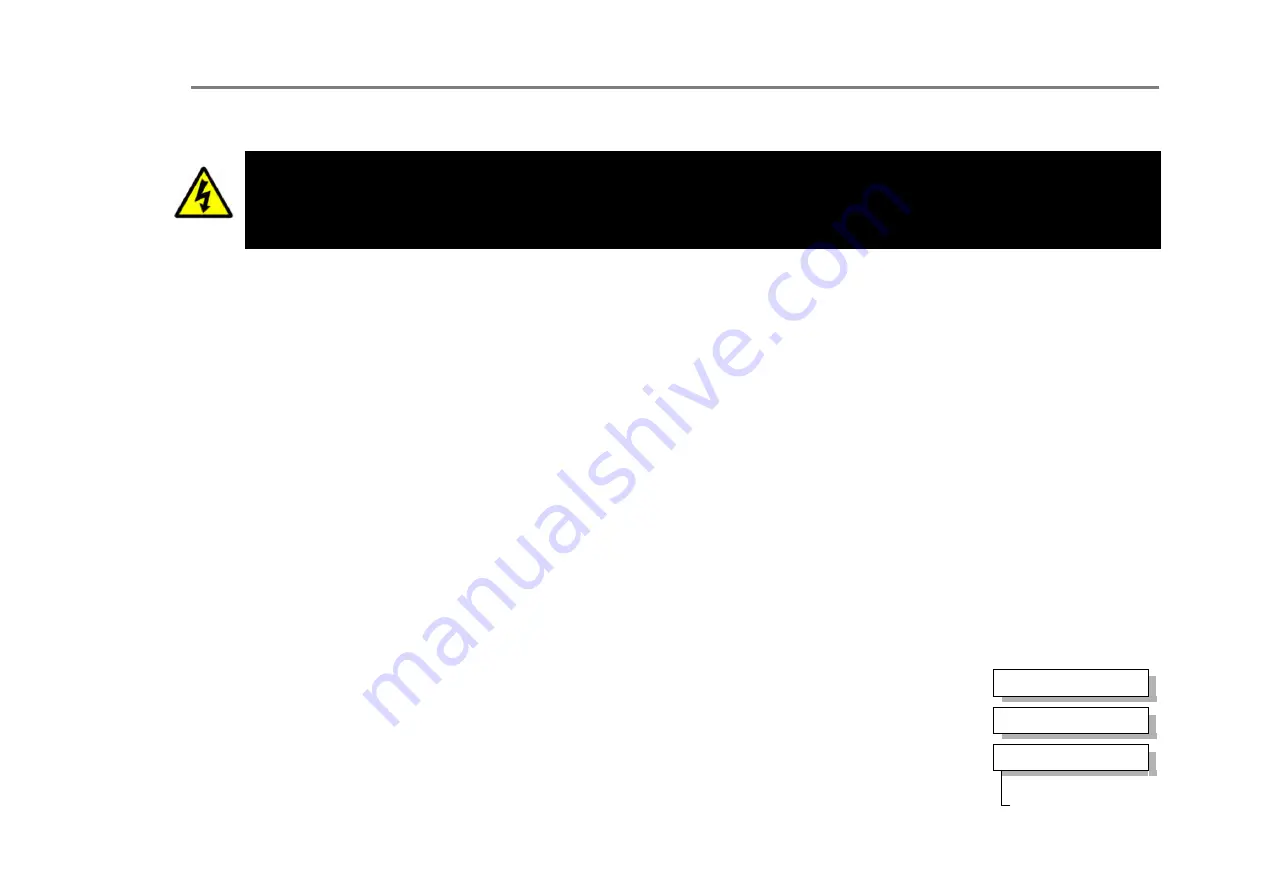
Installing the Drive
3-17
AC890PX AC Drive
2.2: Control Connections
WARNING
During commissioning, remove the fuses (or trip the circuit breaker) on your 3-phase supply.
Make sure the power is OFF, and that it cannot be switched on accidentally whilst you are working.
Allow at least 10 minutes for the drive's capacitors to discharge to safe voltage levels (<50V).
Main Points
The control connections are made to the Control Module. (Where the drive is a bottom wire entry version, the control
terminals are brought out to a second set of terminal blocks in the bottom of the drive).
The control terminals will accept a single wire of size 1.5mm
2
/16AWG. For two wires per terminal, use smaller gauge
wire such as 0.5mm
2
/22AWG.
Use screened control cables to comply with EMC requirements. All screens must be terminated using the cable clamp on
the Control Module. (Where the drive is a bottom wire entry version, screens must be terminated close to the terminal
blocks in the bottom of the drive using DIN rail mounted screen clamps).
The control board 0V at X14/04 must be connected to protective (clean) earth outside of the product to meet EMC and
safety requirements. Provide a separate clean earth connection to this terminal from outside of the drive.
Motor Thermistor
If the motor does not have a protective device (thermistor), it is important to link these terminals (supplied linked by
default), or set SETUP::TRIPS::I/O TRIPS::INVERT THERMIST to True. The drive needs the thermistor inputs
connected for it to run.
Connect a motor thermistor PTC `Type A’, or motor thermal switch. The drive will trip when
the thermistor resistance exceeds 4kΩ maximum (IEC 34-11 Part 2), or thermal switch opens.
Connect the motor's thermistor in any order. Run the wiring in front of the Control Module,
securing it to other control wiring. Secure the wiring to the left hand side of the drive, tucking
it away behind trunking where possible.
The drive uses the following resistance thresholds:
Rising temperature trip resistance: 1650 to 4000
Falling temperature trip reset resistance: 750 to 1650
MMI Menu Map
1
SETUP
2
TRIPS
3
I/O TRIPS
INVERT THERMIST
Содержание AC890PX Series
Страница 17: ...2 5 Product Overview AC890PX AC Drive 890PX bottom wire entry ...
Страница 25: ...3 4 Installing the Drive AC890PX AC Drive Outline Drawing of AC890PX 132kW 400kW HC471581 page 2 of 2 ...
Страница 144: ...The Keypad 7 9 AC890PX AC Drive The Menu System Map ...
Страница 145: ...7 10 The Keypad AC890PX AC Drive The Menu System Map continued ...
Страница 159: ...7 24 The Keypad AC890PX AC Drive Assembly Procedure Mounting Dimensions for the Remote Mounted 6901 Keypad ...
Страница 250: ...Programming D 10 AC890PX AC Drive VALUE INPUT BREAK VALUE INPUT LOSS LEVEL BREAK ENABLE BREAK TYPE UNPROCESSED ...
Страница 328: ...Programming D 88 AC890PX AC Drive Functional Description ...
Страница 386: ...Programming D 146 AC890PX AC Drive Setpoint Drive Frequency Frequency 1 Frequency 2 ...
Страница 391: ...D 151 Programming AC890PX AC Drive Speed Rated Speed No Load Speed synchronous speed Rated Torque Torque ...






























