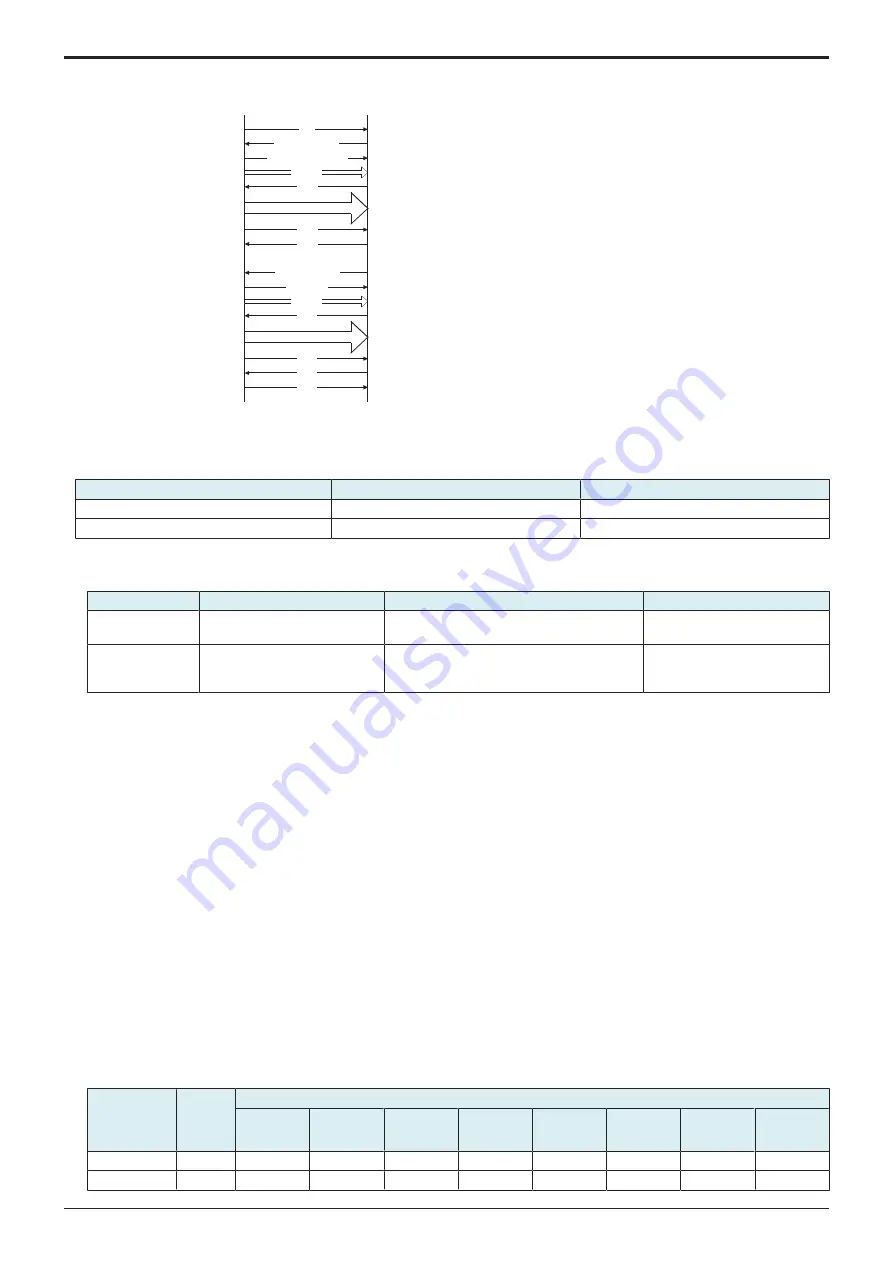
d-Color MF4003/MF3303
P THEORY OF OPERATION > 8. FK-517
P-107
(b) Protocol sequence example
Call
(NSF)/(CSI)/DIS
SID/SUB/(TSI)/DCS
TCF
CFR
PIX
EOM
MCF
(NSF)/(CSI)/DIS
(TSI)/DCS
TCF
CFR
PIX
EOP
MCF
DCN
Calling
Called
8.2.3 Transmission function
(1) Original scan mode
• The original scan mode is roughly classified by the regular original scan and the irregular original scan.
Regular original
Irregular original
Mode selection
Normal mode
Irregular mode
Default setting
Mixed original mode
Scan setting
(a) Scan mode default setting
• The scan mode can be set by [Service Mode] -> [FAX] -> [System] -> [Scan Setting]. The default is the irregular mode.
Paper size detection
Default
Frame erasure
Irregular mode
Trailing edge detection
○
Trailing edge erasure may not be
done.
Normal mode
DF paper size sensor
Automatically selected when using the page
related application function (book transmission,
etc.).
Frame erasure of all sides
8.2.4 Reception function
(1) Reduction / division of reception
• Parameters related to reduction / division are set on the [Administrator Settings] -> [Fax Settings] -> [TX/RX Settings]. There are two
parameters as follows:
• [Min. Reduction for RX Print]: 96, 95, 94, ..., 87: a
• [Print Separate Fax Pages]: ON, OFF: b
• The reception recording mode is determined by the above-mentioned parameters, a and b.
(a) Auto reduction reception mode
• a = Don’t care (except 100)
• b = OFF
• The received documents are automatically reduced in the range of 35 to 96 %.
(b) Page division recording reception mode
• a = 96, 95, ..., 87
• b = ON
• Documents are reduced to three reduction rate (90 %, 86 %, or 82 %) determined by the width of received documents and the selected
recording paper. When they are still larger than a paper size, they are reduced to a value in “a” for the division recording.
• 90% = Fixed value
• 86%, 82% = Reduction rate determined by the main scanning direction
• The paper selection and division are determined in accordance with the following figure.
(c) Paper selected for division printing, magnification
A4S width at reception
Original
length=Receive
d original
size*(1/a)
Optimum
paper
Selected paper size / Division operation
Priority 1
Priority 2
Priority 3
Priority 4
Priority 5
Priority 6
Priority 7
Priority 8
152 mm or less A5
A5/a %
A5S/69 %
A4S/a %
A4/a %
B5S/84 %
B5/a %
B4/a %
A3/a %
153 to 311 mm A4S
A4S/a %
A4/a %
B4/a %
A3/a %
-
-
-
-
Y119930-3
Service Manual
Содержание d-Color MF 4003
Страница 1: ...Multifunction Digital Copier d Color MF4003 MF3303 Service Manual Version 2 0 Code Y119930 3 ...
Страница 48: ...This page is intentionally left blank ...
Страница 54: ...This page is intentionally left blank ...
Страница 70: ...This page is intentionally left blank ...
Страница 76: ...This page is intentionally left blank ...
Страница 98: ...This page is intentionally left blank ...
Страница 216: ...This page is intentionally left blank ...
Страница 354: ...This page is intentionally left blank ...
Страница 388: ...This page is intentionally left blank ...
Страница 398: ...This page is intentionally left blank ...
Страница 512: ...d Color MF4003 MF3303 L TROUBLESHOOTING 10 DIAGNOSTIC CODES L 114 Not used bit is set to 0 Service Manual Y119930 3 ...
Страница 570: ...This page is intentionally left blank ...
Страница 572: ...This page is intentionally left blank ...
Страница 574: ...This page is intentionally left blank ...
Страница 686: ...This page is intentionally left blank ...
Страница 687: ...UPDATINGSTATUS DATE UPDATED PAGES PAGES CODE 2nd EDITION 688 Y119930 3 07 2019 1st EDITION 650 06 2020 ...

































