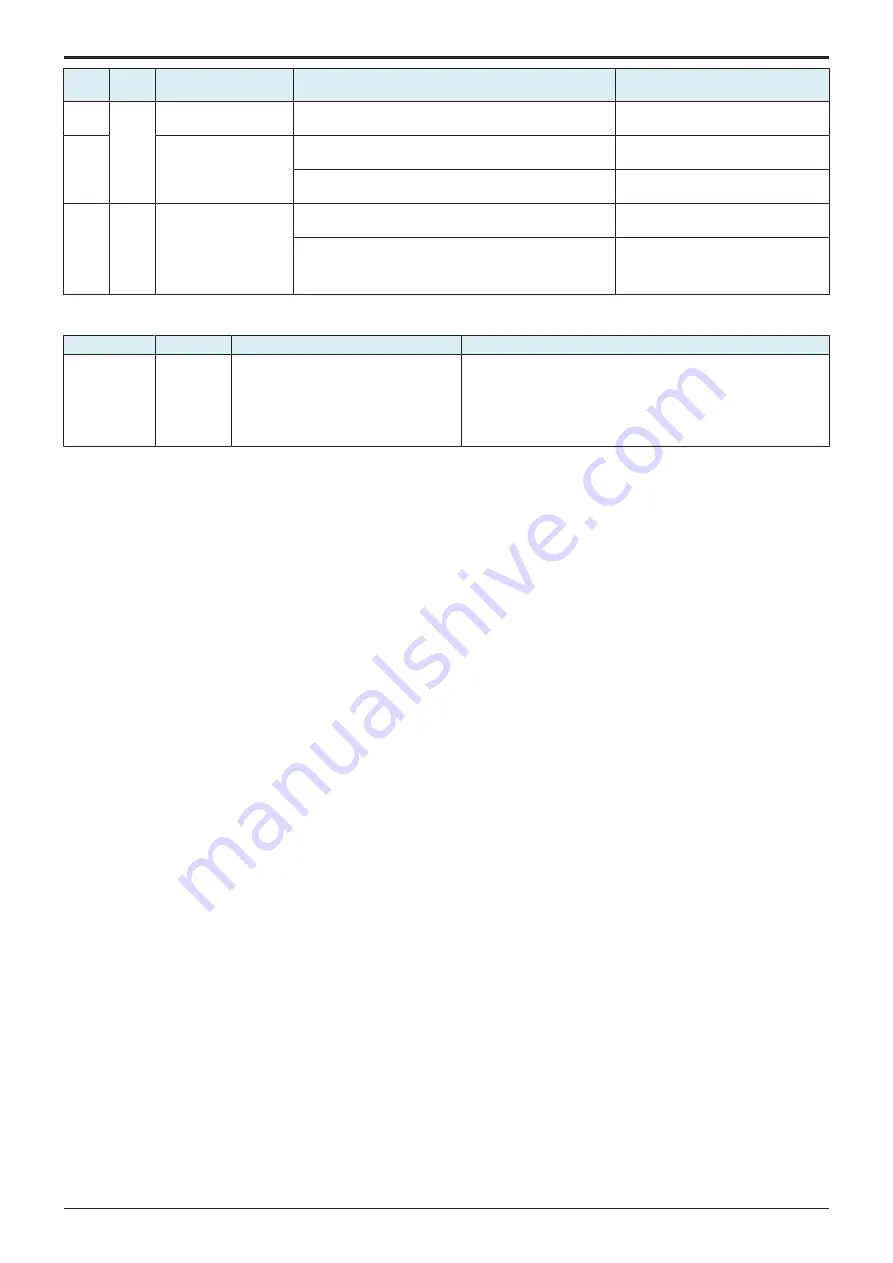
d-Color MF4003/MF3303
L TROUBLESHOOTING > 9. FAX TROUBLE CODE
L-112
Error
code
Catego
ry
Contents of error
How to correct
Installation position
(Service Mode -> [FAX] -> [Line #])
3. Contact the fax machine, and ask it to send again with
the correct box number.
-
R97
Received an PC-FAX
RX indication, but the
password mismatched
1. Check the communication password for PC-FAX RX
settings.
-
2. Inform the fax machine of the correct password, and ask
it to send again.
-
R99
Others The machine has issued
a reception instruction
command before a
reception notification is
sent from the fax board
to the machine.
1. Set the Receive Signal Detection Mode to No. of Times.
[Network] -> [Network Setting 1] ->
[Receive Signal Detection Mode]
2. Distribute and reduce other options of the MFP.
-
9.32 Other
Error code
Category
Contents of error
How to correct
-
Others
When the main body recovers from the
sleep mode while receiving a fax, the ring
tone is generated more than the set
number of times. (2 to 3 times)
This error is avoidable with any one of the following settings.
• Set [Administrator] -> [Maintenance] -> [Timer Setting] ->
[Power Settings] -> [Power Consumption in Sleep Mode] to
“Disabled”.
• Set [Administrator] -> [Fax Settings] -> [Line Parameter Setting]
-> [Number of RX Call Rings] to “0 x”.
Service Manual
Y119930-3
Содержание d-Color MF 4003
Страница 1: ...Multifunction Digital Copier d Color MF4003 MF3303 Service Manual Version 2 0 Code Y119930 3 ...
Страница 48: ...This page is intentionally left blank ...
Страница 54: ...This page is intentionally left blank ...
Страница 70: ...This page is intentionally left blank ...
Страница 76: ...This page is intentionally left blank ...
Страница 98: ...This page is intentionally left blank ...
Страница 216: ...This page is intentionally left blank ...
Страница 354: ...This page is intentionally left blank ...
Страница 388: ...This page is intentionally left blank ...
Страница 398: ...This page is intentionally left blank ...
Страница 512: ...d Color MF4003 MF3303 L TROUBLESHOOTING 10 DIAGNOSTIC CODES L 114 Not used bit is set to 0 Service Manual Y119930 3 ...
Страница 570: ...This page is intentionally left blank ...
Страница 572: ...This page is intentionally left blank ...
Страница 574: ...This page is intentionally left blank ...
Страница 686: ...This page is intentionally left blank ...
Страница 687: ...UPDATINGSTATUS DATE UPDATED PAGES PAGES CODE 2nd EDITION 688 Y119930 3 07 2019 1st EDITION 650 06 2020 ...


































