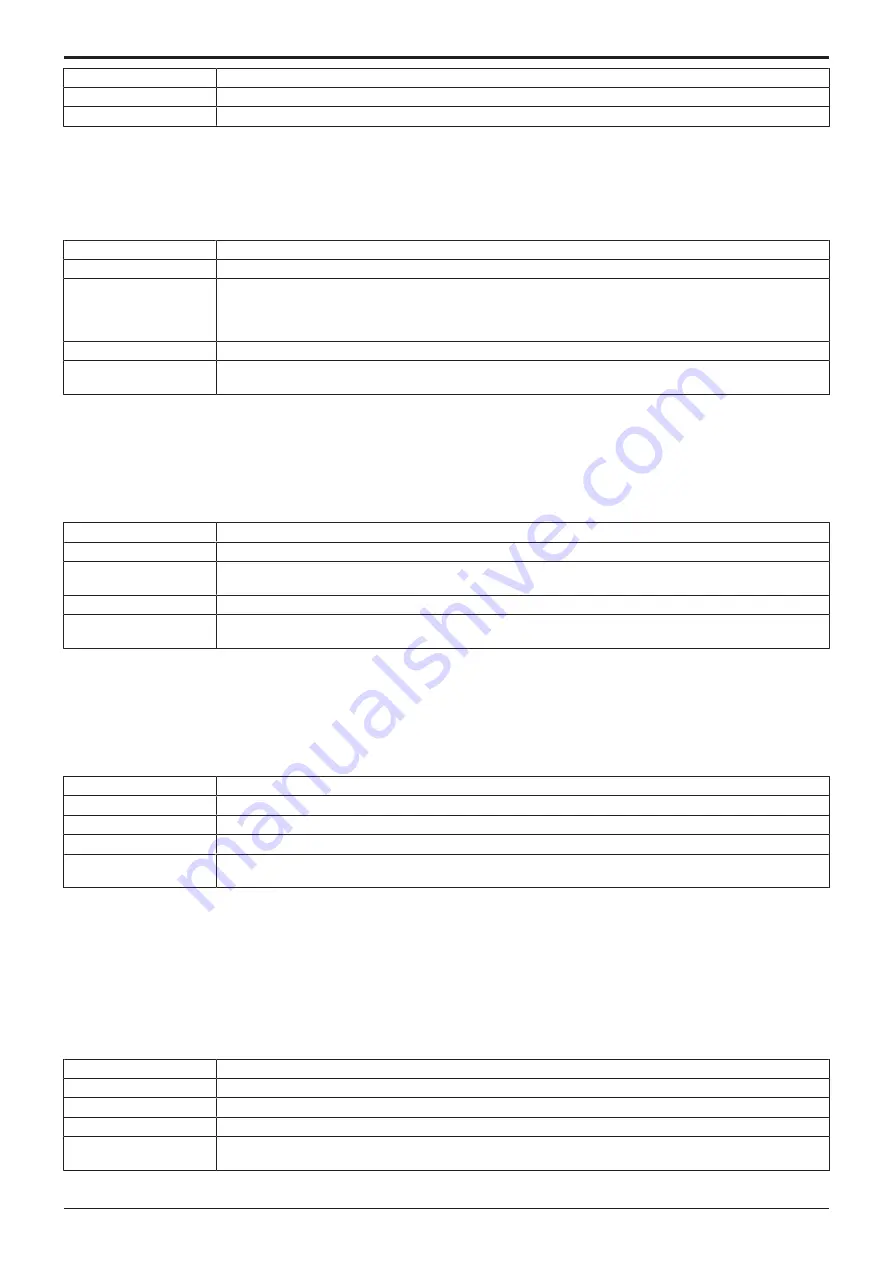
d-Color MF4003/MF3303
L TROUBLESHOOTING > 3. TROUBLE CODE
L-71
Trouble detection condition The file or data that is necessary to start the virus scan has been lost.
Trouble isolation
-
Relevant electrical parts
Storage board (STRGB)
Procedure
1.
Reboot the machine. (MFP will reboot maximum 2 times by itself.)
2.
3.19.5 CE101
Contents
Trouble type
CE101: Browser finish detected
Rank
C
Trouble detection condition
• The browser is automatically recovered (restarted) after the main body detected that the browser (separate
process) has stopped with fault.
• When the “Malfunction finish is detected over predetermined number of times” or “the browser task process is
except in idle (printing, etc.)”.
Trouble isolation
-
Relevant electrical parts
• CPU board (CPUB)
• Base board (BASEB)
Procedure
1.
Check the connectors on BASEB for proper connection and correct as necessary.
2.
3.
3.19.6 CE201
Contents
Trouble type
CE201: Transmission operation log storage fault
Rank
C
Trouble detection condition When the transmission log storage failed, it repeats retrial until transmission operation log is stored. The trouble is
detected when the retrial failed for predetermined number of times.
Trouble isolation
-
Relevant electrical parts
• CPU board (CPUB)
• Base board (BASEB)
Procedure
1.
Check the connectors on BASEB for proper connection and correct as necessary.
2.
3.
3.19.7 CE202
Contents
Trouble type
CE202: PDL interpreter error
Rank
C
Trouble detection condition An error inside the CPU board (CPUB) is detected during converting the PDL information.
Trouble isolation
-
Relevant electrical parts
• CPU board (CPUB)
• Base board (BASEB)
Procedure
1.
Turn OFF the main power switch and unplug the power cord. Connect the power cord after 15 sec. or more, and turn ON the main power
switch.
2.
Select [Service Mode] -> [State Confirmation] -> [Memory/Storage Adjustment] -> [Format] -> [Logical Format] and perform the function.
3.
Select [System 1] -> [Initialization] -> [Clear All Data] and perform the function.
4.
5.
3.19.8 CE203
Contents
Trouble type
CE203: Unrecoverable error
Rank
C
Trouble detection condition An error does not recover even after an auto recovery.
Trouble isolation
-
Relevant electrical parts
• CPU board (CPUB)
• Base board (BASEB)
Y119930-3
Service Manual
Содержание d-Color MF 4003
Страница 1: ...Multifunction Digital Copier d Color MF4003 MF3303 Service Manual Version 2 0 Code Y119930 3 ...
Страница 48: ...This page is intentionally left blank ...
Страница 54: ...This page is intentionally left blank ...
Страница 70: ...This page is intentionally left blank ...
Страница 76: ...This page is intentionally left blank ...
Страница 98: ...This page is intentionally left blank ...
Страница 216: ...This page is intentionally left blank ...
Страница 354: ...This page is intentionally left blank ...
Страница 388: ...This page is intentionally left blank ...
Страница 398: ...This page is intentionally left blank ...
Страница 512: ...d Color MF4003 MF3303 L TROUBLESHOOTING 10 DIAGNOSTIC CODES L 114 Not used bit is set to 0 Service Manual Y119930 3 ...
Страница 570: ...This page is intentionally left blank ...
Страница 572: ...This page is intentionally left blank ...
Страница 574: ...This page is intentionally left blank ...
Страница 686: ...This page is intentionally left blank ...
Страница 687: ...UPDATINGSTATUS DATE UPDATED PAGES PAGES CODE 2nd EDITION 688 Y119930 3 07 2019 1st EDITION 650 06 2020 ...






























