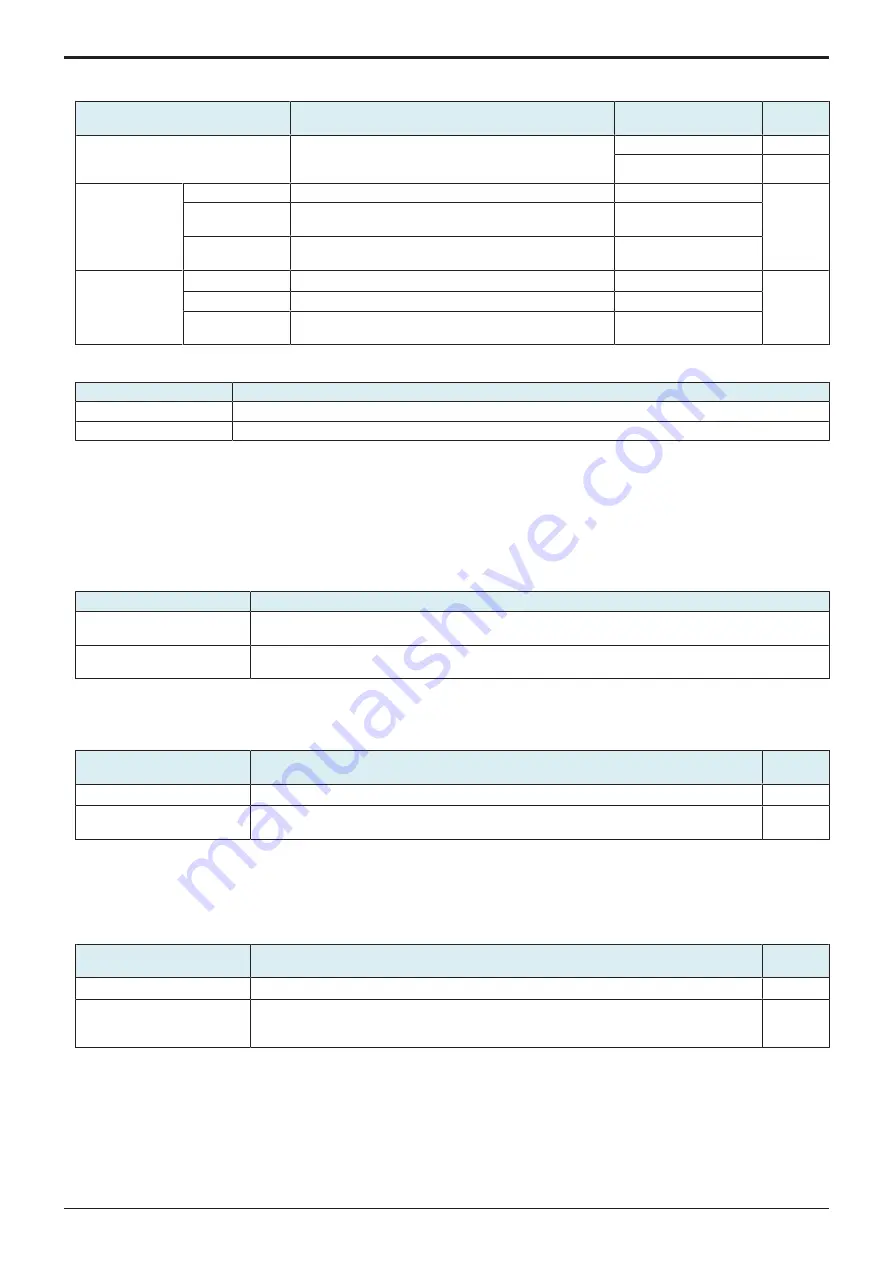
d-Color MF4003/MF3303
J BILLING SETTING/ENHANCED SECURITY/DEBUG SETTINGS > 2. ENHANCED
SECURITY
J-28
NOTE
▪ It is displayed when Backup Settings is enabled.
Setting item
Contents
Setting value
Default
setting
Enable Settings
To set whether to execute auto backup.
• When “Yes” is selected, configure the following
settings.
ON
Disable
○
Full Backup
Interval of day(s)
Select the backup as Interval of day(s).
1 to 30 days
-
Weekly frequency
Select the backup as Weekly frequency.
Sun, Mon, Tue, Wed, Thu,
Fri, Sat
Backup time
To setting a time to back up.
Hour: 00 - 23
Minute: 00 - 59
Diff. Backup
Disable
Select not to backup Diff. backup.
-
-
Time Setting
Select the backup period by time setting.
1 to 48 hours
Time Setting
Select the backup period by time setting.
Hour: 00 - 23
Minute: 00 - 59
<Backup reservation>
• To select the backup reservation.
Setting item
Contents
Full Backup
Select to make backup Full backup.
Diff. Backup
Select to make backup Diff. backup.
NOTE
To select the backup reservation and touch [Fix].
<Backup history>
• To make a confirmation of the date and time when the final backup is completed successfully.
• Up to 100 backup logs can be displayed in the order from the latest backup.
(2) Restore from Server
Restore Mode Select
• Select the restore method.
Setting item
Contents
Restore from Server
Select to make restore from the server.
Set “Setting when selecting restore from the server”.
Restore from Server 2
Select to make restore from the server as restore 2.
Set “Setting when selecting restore from the server 2”.
Setting when selecting restore from the server
<Restore setting>
• To specify a location from where restore data is to be downloaded.
• Select a server and press “Start” to start restoring.
Setting item
Contents
Default
setting
Acquire from backup
Execute restore from a location other than the server specified in Backup Settings.
○
Edit Restore path
Execute restore other than from a location other than the server specified in Backup Settings.
• When Edit Restore path is selected, enter WebDAV setting and Encryption Password.
<Restore result>
• To display the final date of restore.
Setting when selecting restore from the server 2
<Restore setting>
• To specify a location from where restore data is to be downloaded.
• Select machine, restore data and restore target from [Restore Data Select] and press “Start” to start restoring.
Setting item
Contents
Default
setting
Acquire from Backup
Execute restore from a location other than the server specified in Backup Settings.
○
Edit Restore path
Execute restore other than from a location other than the server specified in Backup Settings.
• When Edit Restore path is selected, enter Download Protocol and SMB setting, or HTTP
Setting and Encryption Password.
<Restore history>
• Restore history is displayed.
• Insert USB memory, touch the start key and save the restore result details in the USB memory.
2.12.2 Server Function
• Use MFP as backup server (WebDAV server).
Service Manual
Y119930-3
Содержание d-Color MF 4003
Страница 1: ...Multifunction Digital Copier d Color MF4003 MF3303 Service Manual Version 2 0 Code Y119930 3 ...
Страница 48: ...This page is intentionally left blank ...
Страница 54: ...This page is intentionally left blank ...
Страница 70: ...This page is intentionally left blank ...
Страница 76: ...This page is intentionally left blank ...
Страница 98: ...This page is intentionally left blank ...
Страница 216: ...This page is intentionally left blank ...
Страница 354: ...This page is intentionally left blank ...
Страница 388: ...This page is intentionally left blank ...
Страница 398: ...This page is intentionally left blank ...
Страница 512: ...d Color MF4003 MF3303 L TROUBLESHOOTING 10 DIAGNOSTIC CODES L 114 Not used bit is set to 0 Service Manual Y119930 3 ...
Страница 570: ...This page is intentionally left blank ...
Страница 572: ...This page is intentionally left blank ...
Страница 574: ...This page is intentionally left blank ...
Страница 686: ...This page is intentionally left blank ...
Страница 687: ...UPDATINGSTATUS DATE UPDATED PAGES PAGES CODE 2nd EDITION 688 Y119930 3 07 2019 1st EDITION 650 06 2020 ...






























