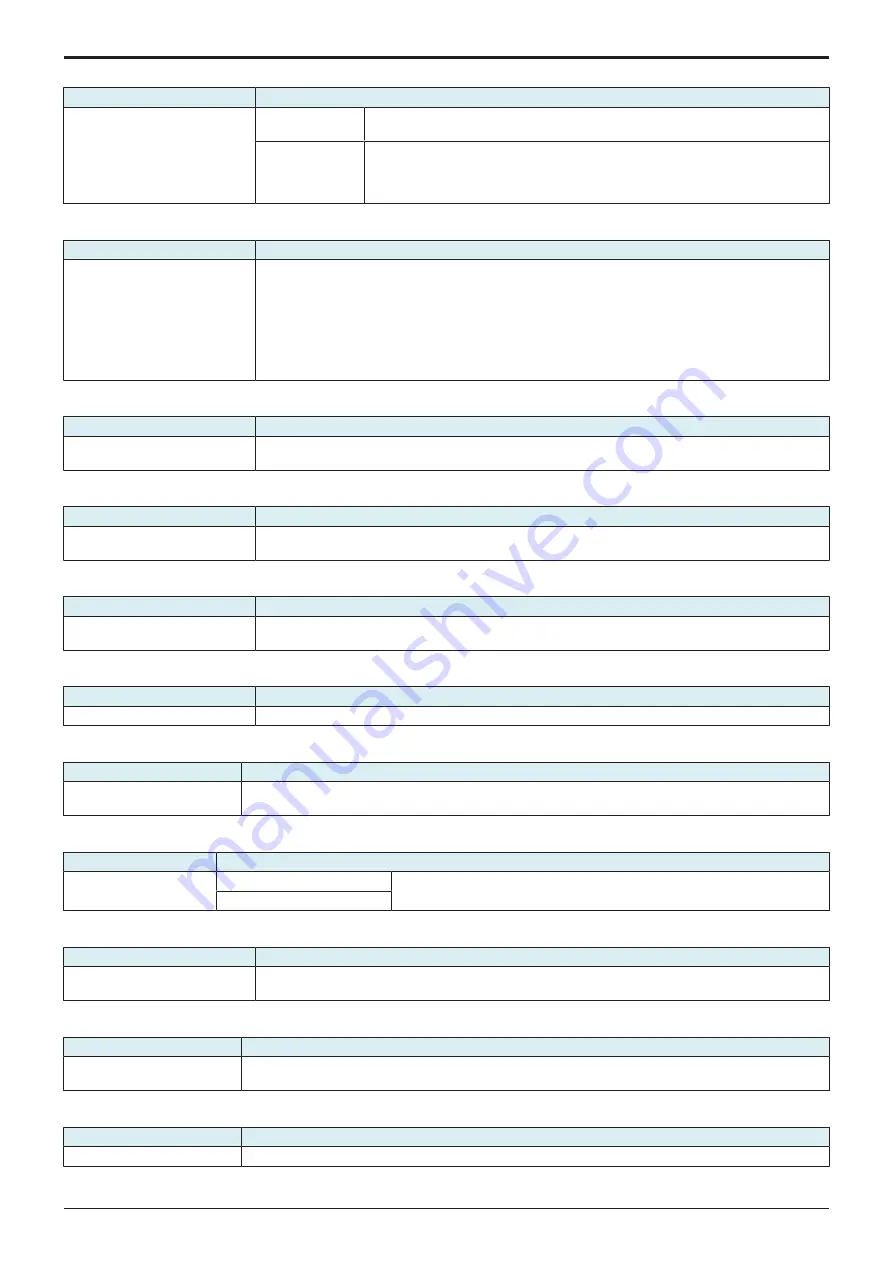
H UTILITY MODE > 6. Administrator
H-15
d-Color MF4003/MF3303
6.3.21 Function Display Key Permission Setting
Key name
Function/Precondition
Function Display Key Permission
Setting
Copy/Print
When the setting is enabled, [Copy/Print] will be displayed in [Utility] -> [Customize] ->
[Function Display Key] and you can configure the setting.
Send/Save
• When the setting is enabled, [Send/Save] will be displayed in [Utility] ->
[Customize] -> [Function Display Key] and you can configure the setting.
• When the setting is enabled, [Fax Tx] will be displayed in [Utility] -> [Customize] -
> [Function Display Key] and you can configure the setting.
6.3.22 Temporary Change Language
Key name
Function/Precondition
Temporary Change Language
The temporarily enabled language is returned to the language configured in [User Settings] after any of the
following operations.
• Main power switch OFF
• Power key OFF
• Sleep mode
• Low power mode
• System Auto Reset
• Logout
6.3.23 Main Menu Default (Classic Style)
Key name
Function/Precondition
Main Menu Default (Classic
Style)List
-
6.3.24 Main Menu Default (Basic Style)
Key name
Function/Precondition
Main Menu Default (Basic
Style)List
-
6.3.25 Display 10 Keypad when entering Number of Sets
Key name
Function/Precondition
Display 10 Keypad when entering
Number of Sets
-
6.3.26 Widget Function Settings
Key name
Function/Precondition
Widget Function Settings
-
6.3.27 Bypass Tray Overwrite Settings for Print PC
Key name
Function/Precondition
Bypass Tray Overwrite Settings
for Print PC
-
6.3.28 Network Selection Settings
Key name
Function/Precondition
Network Selection Settings Default Network Settings
It will be displayed when [Administrator] -> [Network] -> [VLAN Settings] is
enabled.
Network Name Change
6.3.29 Job History Display Setting
Key name
Function/Precondition
Communication history sort
method
-
6.3.30 Default Bypass Paper Type Setting
Key name
Function/Precondition
Default Bypass Paper Type
Setting
-
6.3.31 Page Number Print Position
Key name
Function/Precondition
Page Number Print Position
-
Y119930-3
Service Manual
Содержание d-Color MF 4003
Страница 1: ...Multifunction Digital Copier d Color MF4003 MF3303 Service Manual Version 2 0 Code Y119930 3 ...
Страница 48: ...This page is intentionally left blank ...
Страница 54: ...This page is intentionally left blank ...
Страница 70: ...This page is intentionally left blank ...
Страница 76: ...This page is intentionally left blank ...
Страница 98: ...This page is intentionally left blank ...
Страница 216: ...This page is intentionally left blank ...
Страница 354: ...This page is intentionally left blank ...
Страница 388: ...This page is intentionally left blank ...
Страница 398: ...This page is intentionally left blank ...
Страница 512: ...d Color MF4003 MF3303 L TROUBLESHOOTING 10 DIAGNOSTIC CODES L 114 Not used bit is set to 0 Service Manual Y119930 3 ...
Страница 570: ...This page is intentionally left blank ...
Страница 572: ...This page is intentionally left blank ...
Страница 574: ...This page is intentionally left blank ...
Страница 686: ...This page is intentionally left blank ...
Страница 687: ...UPDATINGSTATUS DATE UPDATED PAGES PAGES CODE 2nd EDITION 688 Y119930 3 07 2019 1st EDITION 650 06 2020 ...
































