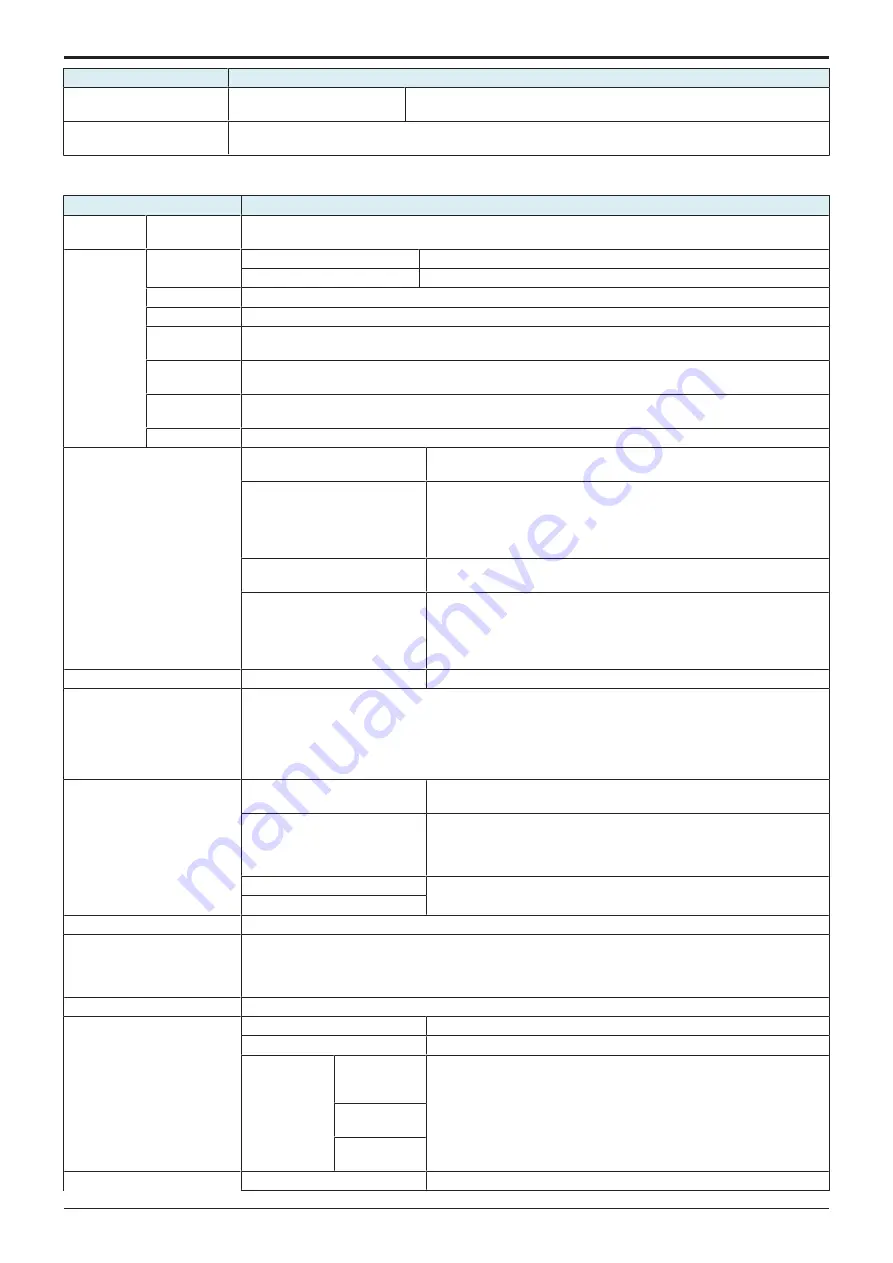
d-Color MF4003/MF3303
H UTILITY MODE > 6. Administrator
H-20
Key name
Function/Precondition
Authentication Server
Connection status
External Server Authentication
When [Administrator] -> [User Auth/Account Track] -> [Authentication Type] ->
[User Authentication] is set to “ON (External Server)”, this function is available.
Self-Verification Setting in AD
Authentication
If you change [Host Name] or [Domain Name] while Active Directory's single sign-on is enabled on this machine,
[Administrator] -> [Network] -> [Single Sign-On Setting] -> [Domain Login Setting] is changed to “OFF.”
6.6 Network
Key name
Function/Precondition
VLAN
Settings
VLAN ID
Settings
-
TCP/IP
Setting
TCP/IP Setting1 Wired Setting (*1)
-
Wireless Setting (*1)
-
TCP/IP Setting2 -
Filtering Type
-
IP Address
Filtering
Setting will be available when [Administrator] -> [Network] -> [TCP/IP Setting] -> [Filtering Type] is set to “IP
Address Filtering.”
Quick IP
Filtering
Setting will be available when [Administrator] -> [Network] -> [TCP/IP Setting] -> [Filtering Type] is set to
“Quick IP Filtering.”
Packet Filtering
Setting will be available when [Administrator] -> [Network] -> [TCP/IP Setting] -> [Filtering Type] is set to
“Packet Filtering.”
IPsec
-
E-mail Setting
E-mail RX (POP)
• It will not be displayed when [Service Mode] -> [Billing Setting] shows
that [Authentication Device2] is mounted.
E-mail TX (SMTP)
• It will not be displayed when [Service Mode] -> [Billing Setting] shows
that [Authentication Device2] is mounted.
• When [SMTP Authentication] is set to “ON,” enter the [User ID],
[Password], [Domain Name], [Authentication Setting], and [SMTP
Authentication Method].
S/MIME Communication Settings It will not be displayed when [Service Mode] -> [Billing Setting] shows that
[Authentication Device2] is mounted.
E-mail RX Print
• It will not be displayed when [Service Mode] -> [Billing Setting] shows
that [Authentication Device2] is mounted.
• [E-Mail Body Print] displays only when Switch No. “152” is set to “01”
in HEX Assignment in [Service Mode] -> [System 2] -> [Software
Switch Setting].
FTP Setting
FTP TX Setting
-
SNMP Setting
• It will not be displayed when [Service Mode] -> [Billing Setting] shows that [Authentication Device2] is
mounted.
• If [Administrator] -> [Security] -> [Enhanced Security Mode] is set to “ON,” enabling [SNMP v1/v2 Setting]
cancels enhanced security mode.
• If [Administrator] -> [Security] -> [Enhanced Security Mode] is set to “ON,” setting [Security Level] to
“OFF” cancels enhanced security mode.
SMB Setting
WINS/NetBIOS Settings
It will not be displayed when [Service Mode] -> [Billing Setting] shows that
[Authentication Device2] is mounted.
Client Setting
• It will not be displayed when [Service Mode] -> [Billing Setting] shows
that [Authentication Device2] is mounted.
• Select “ON” for [DFS Setting] when using SMB transmission under an
environment that uses a distributed file system (DFS).
SMB Server Settings
It will not be displayed when [Service Mode] -> [Billing Setting] shows that
[Authentication Device2] is mounted.
SMB Browsing setting
DPWS Settings
-
Distributed Scan Function
Settings
• It will be displayed when [Administrator] -> [Network] -> [DPWS Settings] -> [Scanner Settings] is set to
“ON.”
• It will be displayed when [Administrator] -> [Network] -> [DPWS Settings] -> [Printer Settings] is set to
“ON.”
Bonjour Setting
-
Network Fax Setting
SMTP TX Setting
-
SMTP RX Setting
-
Network Fax
Setting
IP Address Fax
Function
Settings
• This setting is available when [IP Address Fax] or [Internet Fax] is set
to “ON” from [Service Mode] -> [System 2] -> [Network Fax Settings].
• For details of the functions, refer to "
."
I-Fax Function
Setting
IP-FAX (T38)
Detail Setting
WebDAV Settings
WebDAV Client Settings
-
Service Manual
Y119930-3
Содержание d-Color MF 4003
Страница 1: ...Multifunction Digital Copier d Color MF4003 MF3303 Service Manual Version 2 0 Code Y119930 3 ...
Страница 48: ...This page is intentionally left blank ...
Страница 54: ...This page is intentionally left blank ...
Страница 70: ...This page is intentionally left blank ...
Страница 76: ...This page is intentionally left blank ...
Страница 98: ...This page is intentionally left blank ...
Страница 216: ...This page is intentionally left blank ...
Страница 354: ...This page is intentionally left blank ...
Страница 388: ...This page is intentionally left blank ...
Страница 398: ...This page is intentionally left blank ...
Страница 512: ...d Color MF4003 MF3303 L TROUBLESHOOTING 10 DIAGNOSTIC CODES L 114 Not used bit is set to 0 Service Manual Y119930 3 ...
Страница 570: ...This page is intentionally left blank ...
Страница 572: ...This page is intentionally left blank ...
Страница 574: ...This page is intentionally left blank ...
Страница 686: ...This page is intentionally left blank ...
Страница 687: ...UPDATINGSTATUS DATE UPDATED PAGES PAGES CODE 2nd EDITION 688 Y119930 3 07 2019 1st EDITION 650 06 2020 ...



































