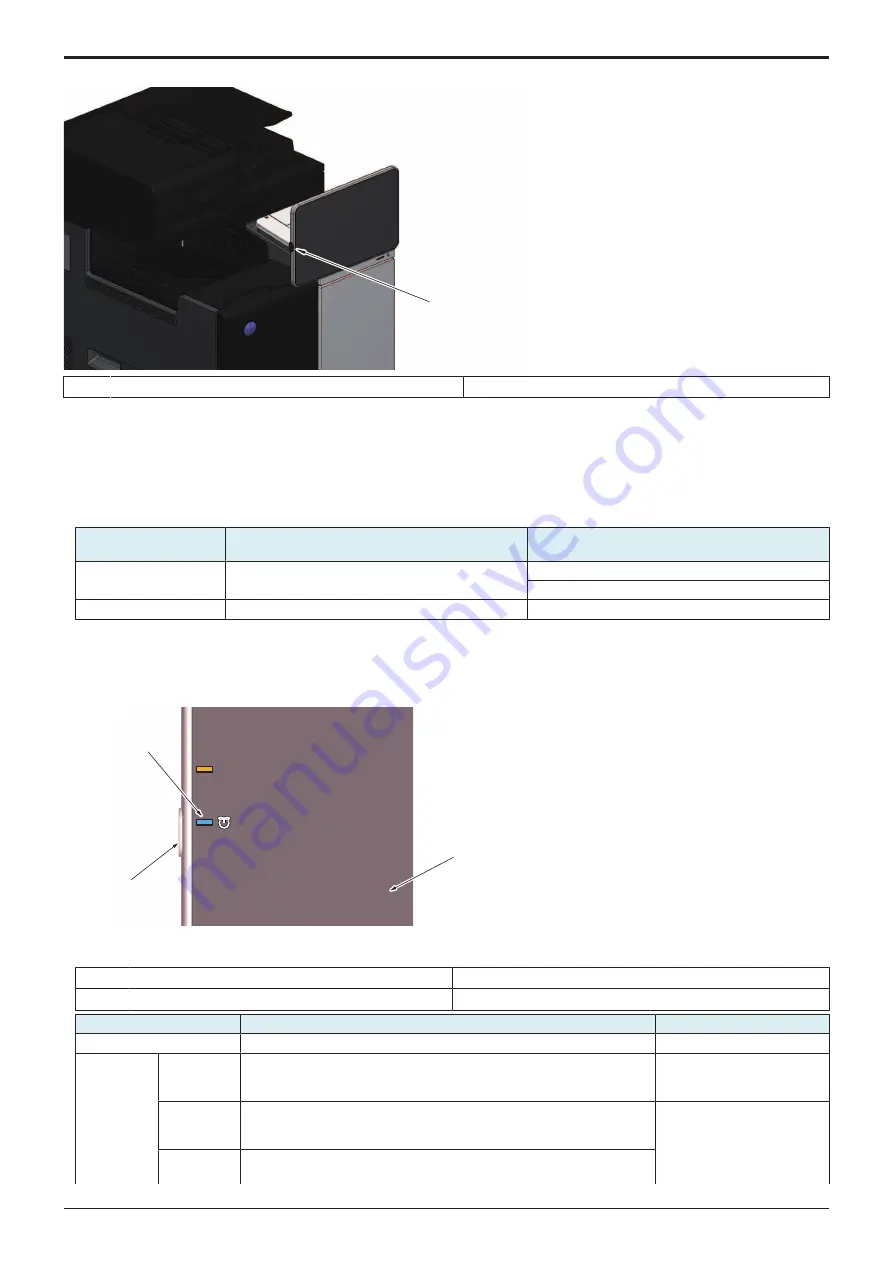
P THEORY OF OPERATION > 1.
d-Color MF4003/MF3303
P-64
d-Color MF4003/MF3303
1.17.2 Power key
[1]
[1]
Power key
-
-
(1) Power key functions
• The power key offers two functions, serving as the power save button and the sub-power switch found in conventional models,
depending on how long it is held down.
• In the default setting, holding down the power key for a short time sets the machine into the power save mode (low power mode) and
holding it down for a long time sets the machine into the sub power OFF mode.
• The mode can be changed from the following: [Administrator] -> [Maintenance] -> [Timer Setting] -> [Power Settings].
How long the power key is
held down
Default setting
Settings changed by Administrator Settings
Short time
Low power mode (*2)
Sleep mode (*2)
Sub power OFF mode (*1)
Long time
Sub power OFF mode
ErP auto power off mode (*1)
• *1: [Administrator] -> [Maintenance] -> [Timer Setting] -> [Power Settings] -> [Power Key Setting]
• *2: [Administrator] -> [Maintenance] -> [Timer Setting] -> [Power Settings] -> [Power Save Settings]
(2) Status in each mode
[1]
[2]
[3]
[1]
Power key LED
[2]
Power key
[3]
Control panel
[]
Mode
State
Power key LED
Standby
All functions are ready to accept and ready to perform jobs.
Lit up blue
Power save
mode
Low power
mode
• Power consumption is limited to a level lower than the standby state with
the fusing temperature control minimized.
• Reset when a job is received or the machine is operated.
Blinking in blue
Sleep mode
(*2)
(Not reduce)
• Power consumption is reduced in low power mode.
• Sensors that are used internally are operating.
Blinking in blue
Sleep mode
(*2)
• Power is supplied only to a portion of the base board required for
receiving a job.
Service Manual
Y119930-3
Содержание d-Color MF 4003
Страница 1: ...Multifunction Digital Copier d Color MF4003 MF3303 Service Manual Version 2 0 Code Y119930 3 ...
Страница 48: ...This page is intentionally left blank ...
Страница 54: ...This page is intentionally left blank ...
Страница 70: ...This page is intentionally left blank ...
Страница 76: ...This page is intentionally left blank ...
Страница 98: ...This page is intentionally left blank ...
Страница 216: ...This page is intentionally left blank ...
Страница 354: ...This page is intentionally left blank ...
Страница 388: ...This page is intentionally left blank ...
Страница 398: ...This page is intentionally left blank ...
Страница 512: ...d Color MF4003 MF3303 L TROUBLESHOOTING 10 DIAGNOSTIC CODES L 114 Not used bit is set to 0 Service Manual Y119930 3 ...
Страница 570: ...This page is intentionally left blank ...
Страница 572: ...This page is intentionally left blank ...
Страница 574: ...This page is intentionally left blank ...
Страница 686: ...This page is intentionally left blank ...
Страница 687: ...UPDATINGSTATUS DATE UPDATED PAGES PAGES CODE 2nd EDITION 688 Y119930 3 07 2019 1st EDITION 650 06 2020 ...




































