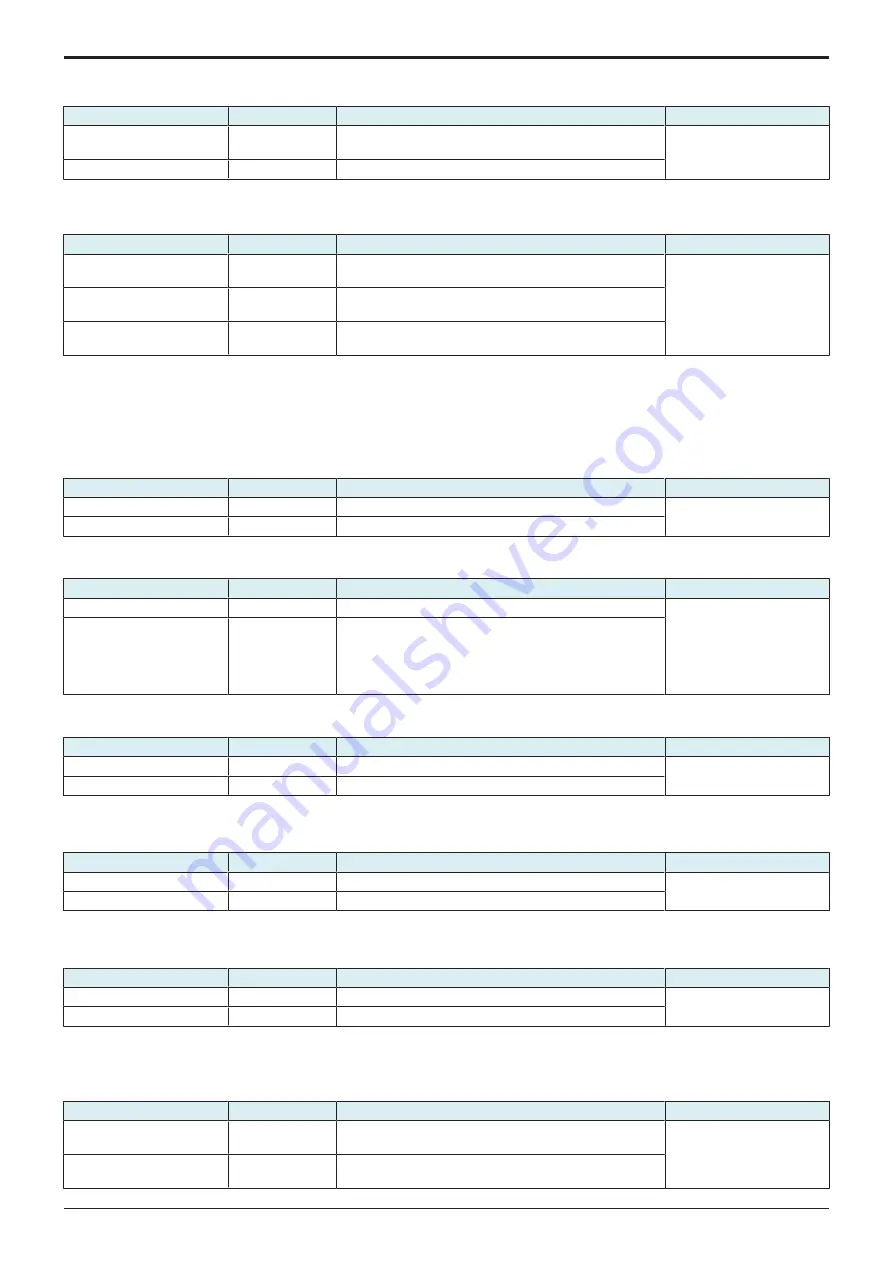
I SERVICE MODE > 10. System 2
I-47
d-Color MF4003/MF3303
10.5.11 SW No.135
• Setting for ID length of the HID Prox card
Bit Assignment
HEX Assignment
Details
Default value (Bit/HEX)
00000000
00
Reports that the 1st byte shows the ID length of the card, the
2nd byte and after shows the card ID.
00000000 / 00
00000001
01
Reports the card ID with the ID length including the 1st byte.
10.5.12 SW No.143
• Expansion setting of the touch panel sensitive area when the web browser function is used
Bit Assignment
HEX Assignment
Details
Default value (Bit/HEX)
00000000
00
26 dots: 26 dots from the perimeter of the touch panel is a
nonsensitive area.
00000000 / 00
00000001
01
16 dots: 16 dots from the perimeter of the touch panel is a
nonsensitive area.
00000010
02
9 dots: 9 dots from the perimeter of the touch panel is a
nonsensitive area.
NOTE
▪ The sensitive area of the control panel can be expanded by selecting “16 dots” or “9 dots” on the software switch No.143. Note
that the control panel’s sensitive area expanded in this manner may not detect touches properly.
10.5.13 SW No.145
HEX 01
• Switching to Auto detection for paper size in manual bypass tray
Bit Assignment
HEX Assignment
Details
Default value (Bit/HEX)
00000000
00
Enable
00000000 / 00
00000001
01
Disable
HEX 02
• Switching paper feed mode if the size of paper fed from the manual bypass tray is mismatched
Bit Assignment
HEX Assignment
Details
Default value (Bit/HEX)
00000000
00
Stop immediately
00000010 / 02
00000010
02
Stop accordingly
Stop immediately in the following cases as an exception.
• "1" is set at bit4 for the Switch No.145
• For jobs where center stapling, half-folding, tri-folding
and Z-folding are set with a finisher equipped
HEX 04
• Displaying message when the paper size in manual bypass tray is mismatched with the paper size specified on the control panel
Bit Assignment
HEX Assignment
Details
Default value (Bit/HEX)
00000000
00
Enable
00000000 / 00
00000100
04
Disable
HEX 08
• When running a copy cycle with originals placed on the original glass, and [Auto] is displayed in "Group/Sort" of the finishing function,
[Auto] will be set as default. ("Sort" and "Offset" will be executed when [Auto] is selected.)
Bit Assignment
HEX Assignment
Details
Default value (Bit/HEX)
00000000
00
Enable
00000000 / 00
00001000
08
Disable
HEX 10
• Switch-over settings of Duplex printing and Billing permission
• Setting for allowing/prohibiting billing on exited paper when a paper size error occurred at the time of duplex printing
Bit Assignment
HEX Assignment
Details
Default value (Bit/HEX)
00000000
00
Allow (billing on one side of the paper)
00000000 / 00
00010000
10
Prohibit
10.5.14 SW No.146
HEX 04
• Setting for enabling use of Non-Image Area Erase, Centering, and Original Size when the book original is used in the fax/scanner mode
Bit Assignment
HEX Assignment
Details
Default value (Bit/HEX)
00000000
00
Prohibits use of Non-Image Area Erase, Centering, and
Original Size.
00000000 / 00
00000100
04
Enables use of Non-Image Area Erase, Centering, and
Original Size.
Y119930-3
Service Manual
Содержание d-Color MF 4003
Страница 1: ...Multifunction Digital Copier d Color MF4003 MF3303 Service Manual Version 2 0 Code Y119930 3 ...
Страница 48: ...This page is intentionally left blank ...
Страница 54: ...This page is intentionally left blank ...
Страница 70: ...This page is intentionally left blank ...
Страница 76: ...This page is intentionally left blank ...
Страница 98: ...This page is intentionally left blank ...
Страница 216: ...This page is intentionally left blank ...
Страница 354: ...This page is intentionally left blank ...
Страница 388: ...This page is intentionally left blank ...
Страница 398: ...This page is intentionally left blank ...
Страница 512: ...d Color MF4003 MF3303 L TROUBLESHOOTING 10 DIAGNOSTIC CODES L 114 Not used bit is set to 0 Service Manual Y119930 3 ...
Страница 570: ...This page is intentionally left blank ...
Страница 572: ...This page is intentionally left blank ...
Страница 574: ...This page is intentionally left blank ...
Страница 686: ...This page is intentionally left blank ...
Страница 687: ...UPDATINGSTATUS DATE UPDATED PAGES PAGES CODE 2nd EDITION 688 Y119930 3 07 2019 1st EDITION 650 06 2020 ...








































