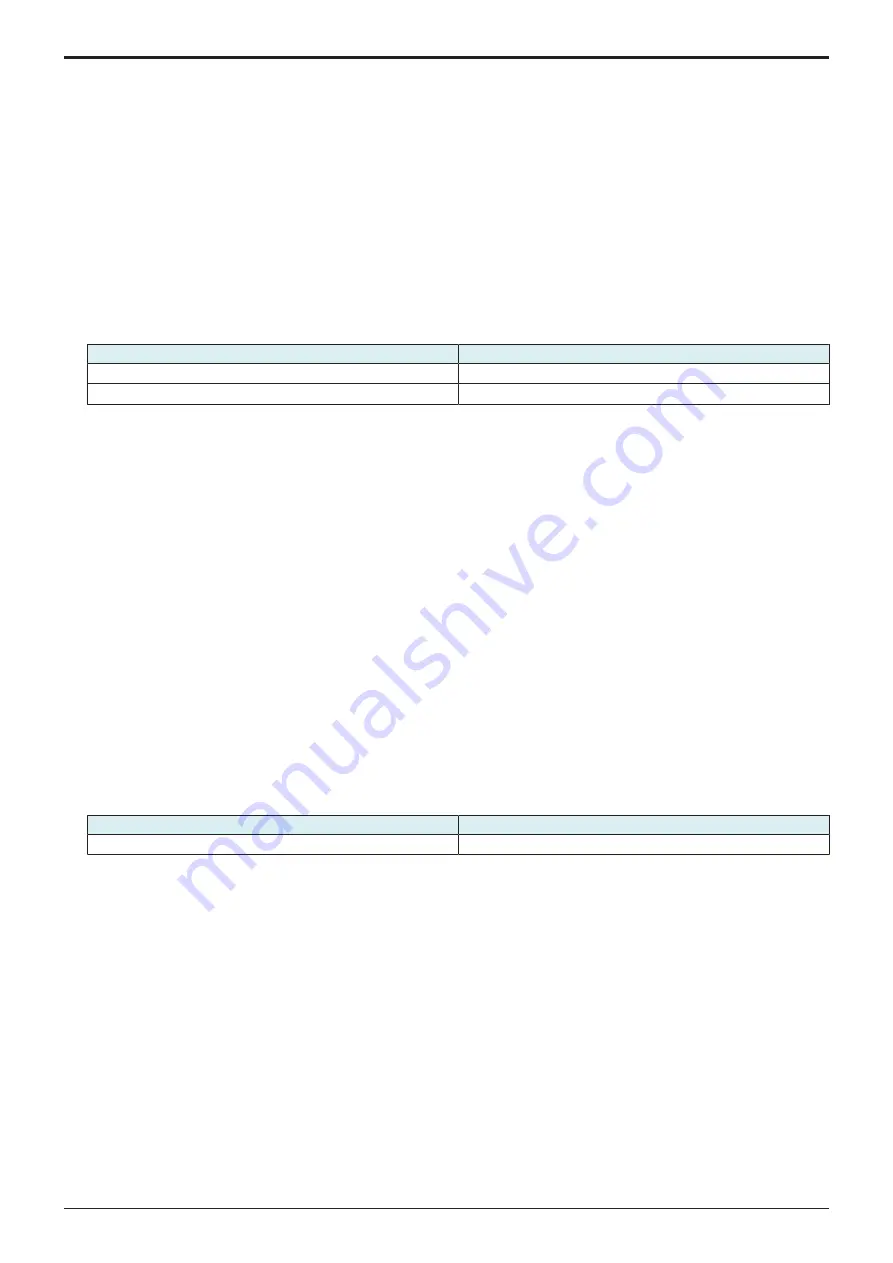
d-Color MF4003/MF3303
I SERVICE MODE > 8. CS Remote
I-23
Initial Transmission
• Touching the Initial Transmission key will sent the information to the CS Remote Care center to register the machine.
(b) Date & Time Setting
• To set the data and time-of-day.
<Procedure>
1.
Touch [Date & Time Setting].
2.
Enter the date (month, day and year), time-of-day, and the time zone from the 10-key pad.
3.
Touch [SET] to start the clock.
(c) RAM Clear
• To clear the following data at the center.
• Service ID, Basic setting, Date & time setting (time zone), Software SW setting, AT command
• To be used for setting CS Remote Care.
• To be used for reset the every data of the center to default.
NOTE
▪ If RAM clear is selected during transmission, RAM clear processing will be implemented at the time the transmission is
completed regardless of whether it is done properly or not.
Setting value
Default setting
Set
Unset
○
(d) Communication Log Print
• To print out the communication log.
• It will be displayed when “Fax” is selected in System Setting.
<Procedure>
1.
Touch [Communication Log Print].
2.
Load a paper tray with A4S/A4 or 81/2 x 11S/81/2 x 11 paper.
3.
Select [1-Sided] or [2-Sided].
4.
Press Start key to print out the communication log.
(e) Software Switch Setting
• To change the CS Remote Care settings.
NOTE
▪ Software SW bits data are written into the MFP storage every time a change is made. In case you changed bit data by
accident, be sure to restore the previous state.
▪ Do not change any bit not described on this table.
<Procedure>
1.
Touch [Software Switch Setting].
2.
Touch [Switch No.], and input the software switch number (two digits) using the 10-key pad.
3.
Touch [Bit Assignment], and select software switch bit number using the arrow keys, and input 0 or 1 using the 10-key pad. (For setting
by hexadecimal numbers, touch [HEX Assignment] key, and input using the 10-key pad or A to F keys.)
• Refer to “
I.8.2 Software SW setting for Remote Care
4.
Touch [Fix].
(f) Response Time Out
• Set the timeout until the response arrives from the center during e-mail communication.
• This setting is available only when “E-Mail1” or “E-Mail2” is selected in [System Setting].
Setting range
Default setting
10 to 1440
60 minutes
(g) AT Command
• To set the command to be issued at the time of modem initialization.
• Enter the command and touch [SET] to register.
• This setting is available only when [Modem] is selected in [System Setting].
(h) Notification Setting
• To make the settings of notification to the center that is performed under unilateral communication via http.
• This setting is available only when [http2] is selected in [System Setting].
Schedule
• Set the schedule of notification to the center.
• Up to three different notification schedules can be registered.
<Procedure>
1.
Select the key of the registration number, and then touch [Enable].
2.
Select the notification cycle from [Day], [Week], or [Month].
• When selecting [Day] for the notification cycle, set the Day Frequency.
• When selecting [Week] for the notification cycle, set the Week Frequency and day of the week.
• When selecting [Month], set the Month Frequency and the date of the month.
3.
Touch [SET] to register the schedule.
Center Notifi. Item
• To set whether or not to notify the Center.
Y119930-3
Service Manual
Содержание d-Color MF 4003
Страница 1: ...Multifunction Digital Copier d Color MF4003 MF3303 Service Manual Version 2 0 Code Y119930 3 ...
Страница 48: ...This page is intentionally left blank ...
Страница 54: ...This page is intentionally left blank ...
Страница 70: ...This page is intentionally left blank ...
Страница 76: ...This page is intentionally left blank ...
Страница 98: ...This page is intentionally left blank ...
Страница 216: ...This page is intentionally left blank ...
Страница 354: ...This page is intentionally left blank ...
Страница 388: ...This page is intentionally left blank ...
Страница 398: ...This page is intentionally left blank ...
Страница 512: ...d Color MF4003 MF3303 L TROUBLESHOOTING 10 DIAGNOSTIC CODES L 114 Not used bit is set to 0 Service Manual Y119930 3 ...
Страница 570: ...This page is intentionally left blank ...
Страница 572: ...This page is intentionally left blank ...
Страница 574: ...This page is intentionally left blank ...
Страница 686: ...This page is intentionally left blank ...
Страница 687: ...UPDATINGSTATUS DATE UPDATED PAGES PAGES CODE 2nd EDITION 688 Y119930 3 07 2019 1st EDITION 650 06 2020 ...






























