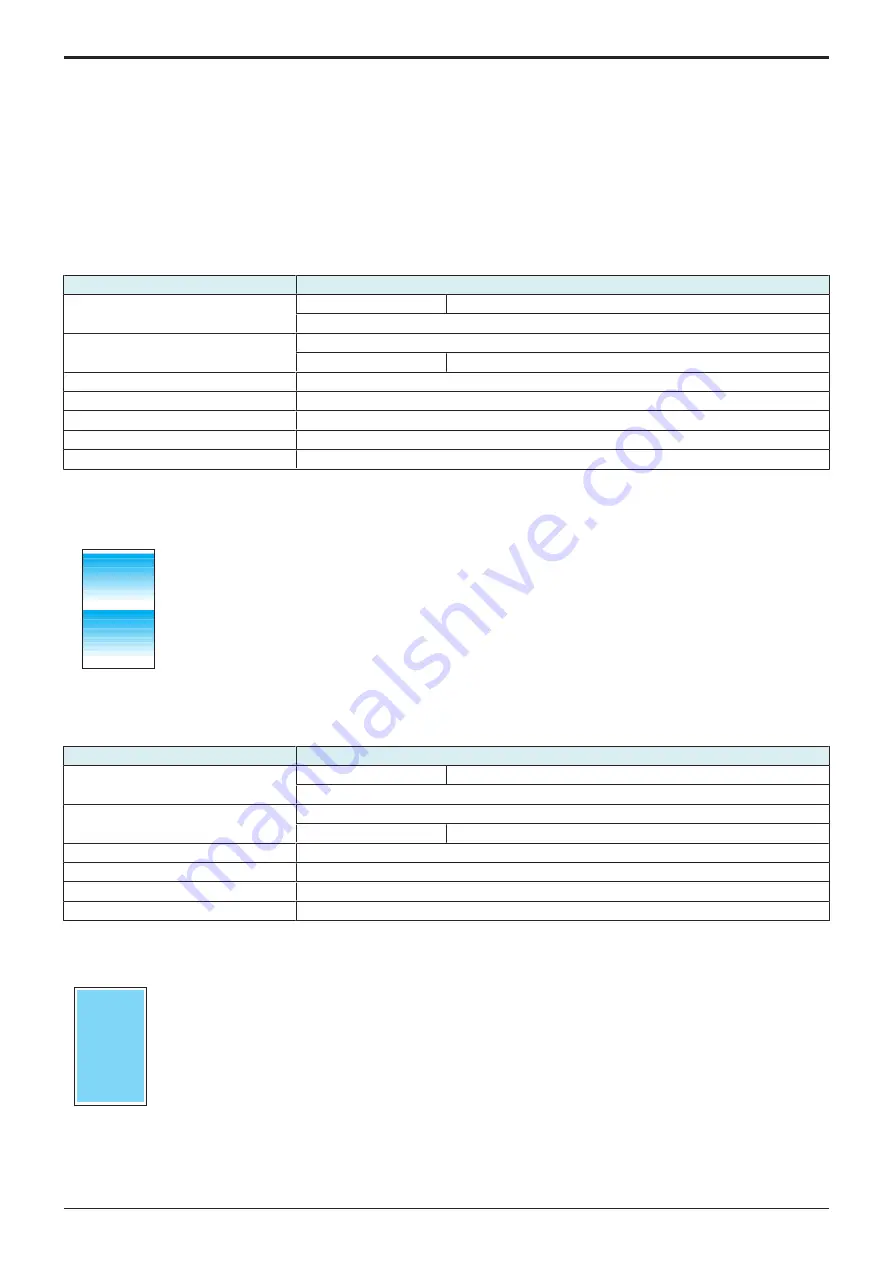
d-Color MF4003/MF3303
I SERVICE MODE > 14. Test Mode
I-73
14. Test Mode
14.1 Test Pattern
• Output the test pattern to check the image on the printer side.
• The machine searches through the paper sources in the order of tray 2, tray 3, and tray 1 for paper of the maximum size for printing.
<Input procedure>
1.
Touch [Test Mode] to display the test mode menu.
2.
Touch the desired test pattern key.
3.
Set up the desired functions and press the Start key.
14.1.1 Gradation Pattern
• To produce a gradation pattern.
• Used for checking gradation reproducibility.
Setting item
Setting value
Output operation mode
SINGLE
Copies (1 to 999)
MULTI
Screen pattern setting
FEET
HYPER
Gradation, Resolution, Error diffusion
1-Sided/2-sided print mode
1-Sided, 2-sided1 (print on both front and back sides), 2-sided2 (print on back side only)
Resolution
600dpi, 1200dpi
Single color gradation setting
12 gradations, 24 gradations, 256 gradations
Printable area
Full Bleed, Front Half
Color mode
Black(1PC), Cyan, Magenta, Yellow, Black(4PC), CMYK, 8 Color, 4 Color
NOTE
▪ [Front Half] is selectable only for 8-color/one-side printing.
▪ When 24 Gradations or 256 Gradations is selected, [8 Color] or [4 Color] is not selectable in color mode.
Sample
• SINGLE
• HYPER
• Gradation
• Full Bleed
• Cyan
14.1.2 Halftone Pattern
• To produce a solid halftone pattern.
• Used for checking uneven density and pitch noise.
Setting item
Setting value
Output operation mode
SINGLE
Copies (1 to 999)
MULTI
Screen pattern setting
FEET
HYPER
Gradation, Resolution, Error diffusion
1-Sided/2-sided print mode
1-Sided, 2-sided1 (print on both front and back sides), 2-sided2 (print on back side only)
Printable area
Full Bleed, Front Half
Color mode
Black(1PC), Cyan, Magenta, Yellow, Black(4PC), Red, Green, Blue, CMYK, 3 Color, 4 Color, MIX
Density
0 to 255
NOTE
▪ [Front Half] is selectable only for one-side printing.
Sample
• SINGLE
• HYPER
• Gradation
• Full Bleed
• Cyan
• Density: 128
14.1.3 Lattice Pattern
• To produce a lattice pattern.
• Used for checking fine line reproducibility and uneven density.
• A reverse pattern is also used to check for fine line reproducibility of white letters on a solid background.
Y119930-3
Service Manual
Содержание d-Color MF 4003
Страница 1: ...Multifunction Digital Copier d Color MF4003 MF3303 Service Manual Version 2 0 Code Y119930 3 ...
Страница 48: ...This page is intentionally left blank ...
Страница 54: ...This page is intentionally left blank ...
Страница 70: ...This page is intentionally left blank ...
Страница 76: ...This page is intentionally left blank ...
Страница 98: ...This page is intentionally left blank ...
Страница 216: ...This page is intentionally left blank ...
Страница 354: ...This page is intentionally left blank ...
Страница 388: ...This page is intentionally left blank ...
Страница 398: ...This page is intentionally left blank ...
Страница 512: ...d Color MF4003 MF3303 L TROUBLESHOOTING 10 DIAGNOSTIC CODES L 114 Not used bit is set to 0 Service Manual Y119930 3 ...
Страница 570: ...This page is intentionally left blank ...
Страница 572: ...This page is intentionally left blank ...
Страница 574: ...This page is intentionally left blank ...
Страница 686: ...This page is intentionally left blank ...
Страница 687: ...UPDATINGSTATUS DATE UPDATED PAGES PAGES CODE 2nd EDITION 688 Y119930 3 07 2019 1st EDITION 650 06 2020 ...






























