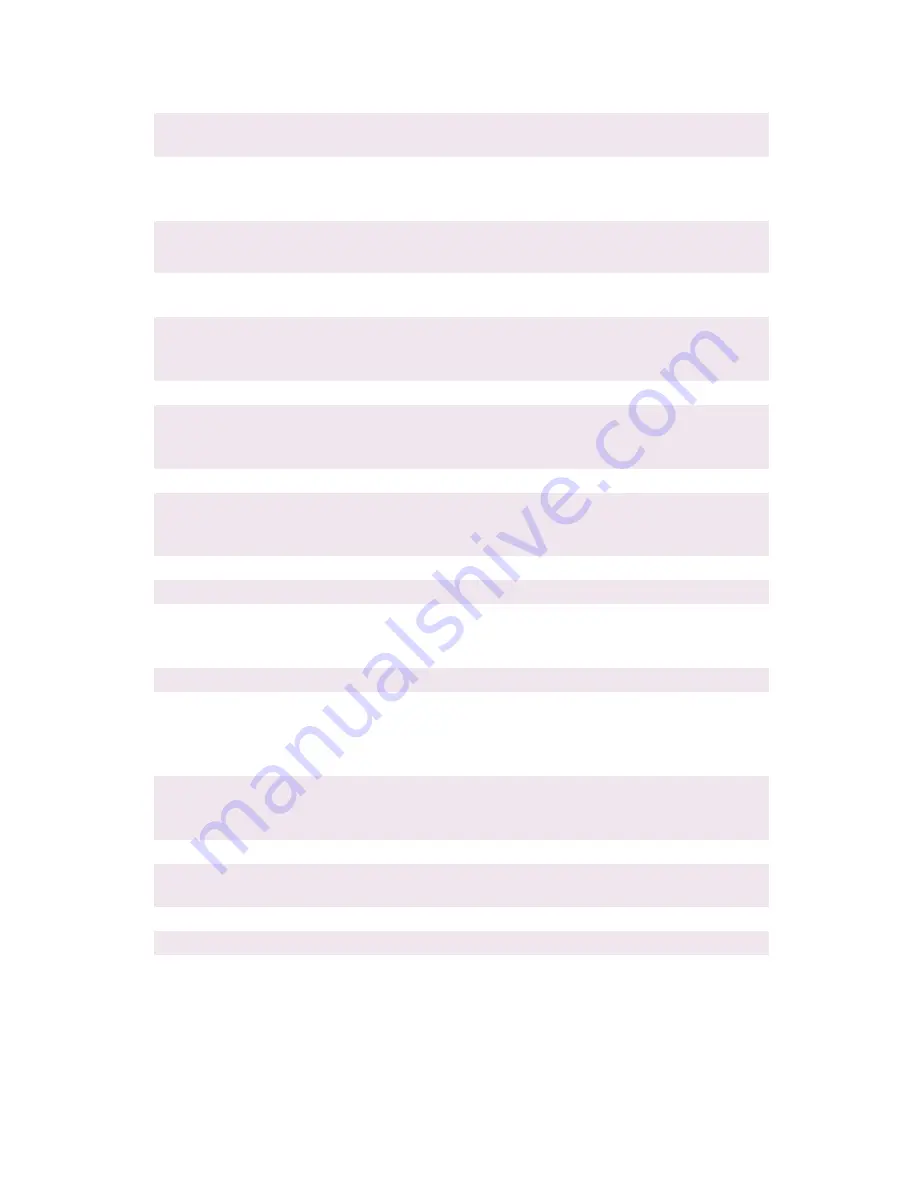
SPECIFICATIONS > 205
Media size - any tray
A4, A5, A6 (tray 1 only), B5, Legal 13/13.5/14 inch,
letter,
Executive.
Media size - MP tray
A4, A5, A6, B5, Legal 13/13.5/14 inch, letter, executive,
custom (up to 1200mm length), com-9 envelope, com-10
envelope, monarch envelope, DL envelope, C5 envelope
Media weight
Standard - 60 to 176g/m
²
, multi purpose tray - 60 to 200g/m
²
duplex unit - 75 - 105g/m
²
Media type
Plain, Letterhead, Transparency, Bond, Recycled, card stock,
Rough, Labels
Paper capacity
(depending on paper
weight)
Paper tray: 530 sheets approx.
Manual feed: 100 sheets approx.
Paper exit
Face up/face down (see Note)
Exit capacity
(depending on paper
weight)
Face up: 100 sheets approx.
Face down: 500 sheets approx.
Print margin
4.3 mm min. (1/6 inch)
Print accuracy
Start: ±2 mm
Paper skew: ±1 mm/100 mm
Image expansion/compression: ±1 mm/100 mm
Startup time
Less than 3 min. from powering up (25°C)
Power supply
AC 230 V ± 10%, 50/60 Hz ± 1 Hz
Power consumption
Operating: 1350 max.; 500 W av. (25°C)
Standby: 1200 max.; 150 W av. (25°C)
Power saving: 45 W max.
Current
7.0A or less (25ºC)
Operating
environment
Operating 10 to 32 °C/20 to 80% RH
(optimum 25 °C wet, 2 °C dry)
Off: 0 to 43 °C/10 to 90% RH
(optimum 26.8 °C wet, 2 °C dry)
Print environment
30 to 73% RH @ 10 °C; 30 to 54% RH @ 32 °C
10 to 32 °C @ 30% RH; 10 to 27 °C @ 80% RH
Colour 17 to 27 °C @ 50 to 0% RH
Standard operation
Power on 220 hours/month, printing 50,000 sheets/month
Consumables/
Maintenance unit
Toner cartridge, image drum cartridge, transfer belt unit, fuser
roller unit
Product life
5 years or 600,000 sheets
Dimensions
430 x 430 x 620 mm
Weight
48 kg not including optional accessories and paper
a.
Print speed varies with paper size, media weight and paper feed.
b.
Exit method is limited by paper size, media weight and paper feed.
Содержание C7300
Страница 1: ...C7100 C7300 C7500 USER S GUIDE WINDOWS 2000 l ...
Страница 20: ...SETTING UP 20 3 Remove the LED head restrainer from behind the LED heads in the top cover ...
Страница 22: ...SETTING UP 22 5 Remove the protective sheets from each of the four image drums ...
Страница 27: ...SETTING UP 27 LOADING PAPER 1 Remove the paper tray from the printer ...
Страница 82: ...PRINTER DRIVERS 82 6 Click on Paper Size and set the required paper size 7 Click on OK three times ...
Страница 98: ...OPERATION 98 1 Click on the Colour Management tab 2 Select Automatic or Manual setting for colour matching ...
Страница 116: ...OPERATION 116 2 Select Booklet from Pages per Sheet 3 Click on OK twice and close the printer dialogue box ...
Страница 158: ...MAINTENANCE 158 5 Remove the protective sheet from the new image drum ...
Страница 159: ...MAINTENANCE 159 6 Install the new image drum into its correct colour location in the printer 1 ...
Страница 168: ...MAINTENANCE 168 2 Gently wipe the LED head surface with LED lens cleaner or soft tissue 3 Close the top cover ...
Страница 175: ...TROUBLESHOOTING 175 BEHIND THE FRONT COVER Open the front cover and remove any jammed paper then close the front cover ...
Страница 177: ...TROUBLESHOOTING 177 BEHIND THE REAR COVER Open the rear cover and remove any jammed paper then close the rear cover ...
Страница 206: ...SPECIFICATIONS 206 EXTERNAL DIMENSIONS ...












































