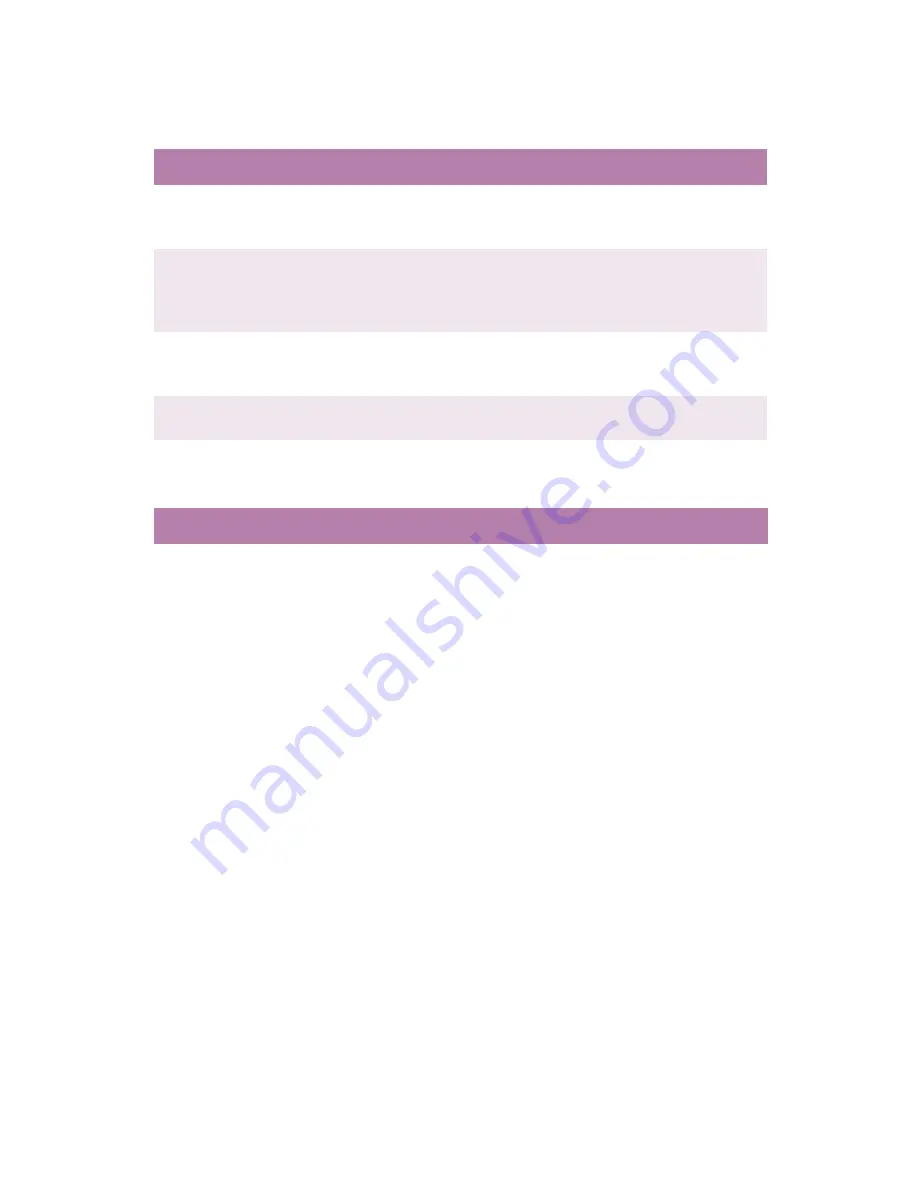
TROUBLESHOOTING > 192
PRINTER TAKES A LONG TIME TO START PRINTING.
TONER RUBS OFF WHEN YOU RUB THE PRINTED SURFACE.
Possible cause
Remedy
The printer has to warm up
returning from power save
mode.
In the printer menu settings, set power save to a higher
value to increase the length of time before entering
power save mode.
The image drum carries out
a cleaning process to ensure
print quality, which takes
time.
Wait until this process has been completed.
The fuser unit adjusts
temperature, which takes
time.
Wait until this process has been completed.
The printer is processing
data from another interface.
Wait until this data is processed.
Possible cause
Remedy
Media Weight and Media
Type settings may not be
appropriate.
Set the value of media weight to the next heaviest one.
Содержание C7300
Страница 1: ...C7100 C7300 C7500 USER S GUIDE WINDOWS 2000 l ...
Страница 20: ...SETTING UP 20 3 Remove the LED head restrainer from behind the LED heads in the top cover ...
Страница 22: ...SETTING UP 22 5 Remove the protective sheets from each of the four image drums ...
Страница 27: ...SETTING UP 27 LOADING PAPER 1 Remove the paper tray from the printer ...
Страница 82: ...PRINTER DRIVERS 82 6 Click on Paper Size and set the required paper size 7 Click on OK three times ...
Страница 98: ...OPERATION 98 1 Click on the Colour Management tab 2 Select Automatic or Manual setting for colour matching ...
Страница 116: ...OPERATION 116 2 Select Booklet from Pages per Sheet 3 Click on OK twice and close the printer dialogue box ...
Страница 158: ...MAINTENANCE 158 5 Remove the protective sheet from the new image drum ...
Страница 159: ...MAINTENANCE 159 6 Install the new image drum into its correct colour location in the printer 1 ...
Страница 168: ...MAINTENANCE 168 2 Gently wipe the LED head surface with LED lens cleaner or soft tissue 3 Close the top cover ...
Страница 175: ...TROUBLESHOOTING 175 BEHIND THE FRONT COVER Open the front cover and remove any jammed paper then close the front cover ...
Страница 177: ...TROUBLESHOOTING 177 BEHIND THE REAR COVER Open the rear cover and remove any jammed paper then close the rear cover ...
Страница 206: ...SPECIFICATIONS 206 EXTERNAL DIMENSIONS ...
















































