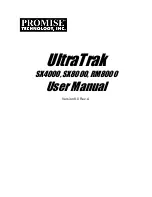Initial booting may take up to eight minutes.
5. Assign an initial node management IP address to one of the nodes.
If the management network has DHCP…
Then…
Configured
Record the IP address assigned to the new
controllers.
Not configured
a. Open a console session using PuTTY, a
terminal server, or the equivalent for your
environment.
Check your laptop or console’s
online help if you do not know
how to configure PuTTY.
b. Enter the management IP address when
prompted by the script.
6. Using System Manager on your laptop or console, configure your cluster:
a. Point your browser to the node management IP address.
The format for the address is
b. Configure the system using the data you collected in the
NetApp ONTAP Configuration guide
.
7. Verify the health of your system by running Config Advisor.
8. After you have completed the initial configuration, go to the
page for information about configuring additional features in ONTAP.
Maintain
Boot media
Overview of boot media replacement - AFF A220 and FAS2700
The boot media stores a primary and secondary set of system (boot image) files that the
system uses when it boots. Depending on your network configuration, you can perform
191
Содержание FAS2600
Страница 24: ...7 Close the controller module cover and tighten the thumbscrew 22 ...
Страница 61: ...2 Close the controller module cover and tighten the thumbscrew 59 ...
Страница 550: ...548 ...
Страница 660: ...Select one of the following options for instructions on how to reassign disks to the new controller 658 ...