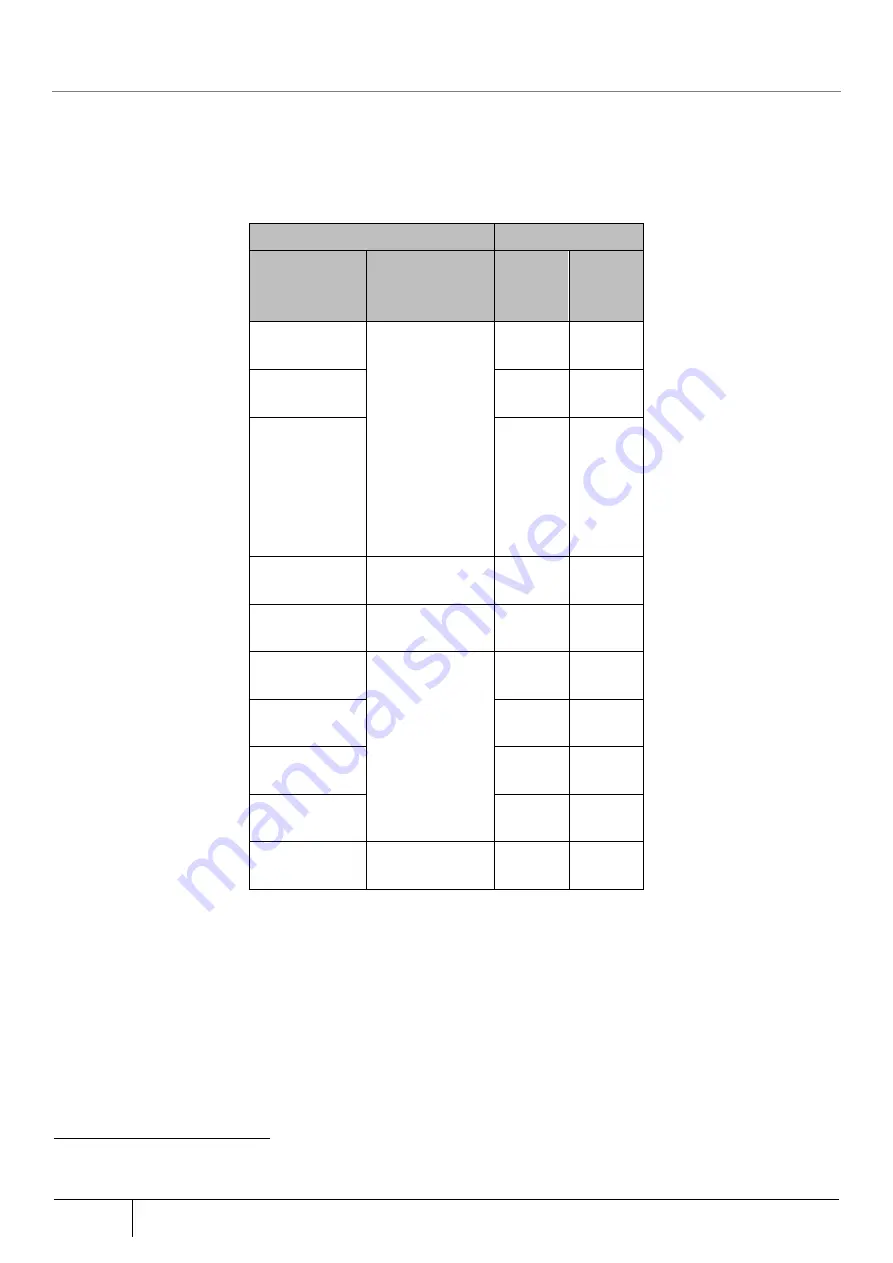
38
Function Specification
|
3.2.
Installable Network
The following network environment is necessary when using this product.
This product must be able to communicate over the Internet.
・
IPv4 address is required for this product.
・
This product requires the following communication. Allow sending/receiving of traffic of this product to its
host.
Firmware Version
5.0.10
Communication
Port
(Protocol)
Use
Bridge
Router
TCP Port=80
(HTTP)
License processing
of this product,
signature renewal,
acquisition and
update of
firmware.
*For the port used
by the URL
filtering function,
see section 3.3.10
○
○
TCP Port=443
(HTTPS)
○
○
UDP Port=53
(DNS)
○
○
UDP Port=67
(DHCP)
Obtain IP address
automatically
○
○
UDP Port=123
(NTP)
Time adjustment
○
○
UDP Port=500
(ISAKMP)
IPsec function and
cloud service
connection
―
○
UDP Port=4500
(ISAKMP)
―
○
TCP Port=179
(BGP)
―
○
Protocol=50
(ESP)
―
○
Protocol=1
(ICMP)
When using self-
diagnosis function
○
○
*
The WAN/LAN port of this product operates with auto negotiation of 1000BASE-T/100BASE-TX. The speed can also
be set in the Web setting.
2
It is necessary in the process of updating the signature and license of this product (definition file of virus information, etc.).
3
If the firewall is set up, allow this traffic if necessary.
Содержание ZA-SA3500G
Страница 31: ... About the Product 31 2 3 4 Device Label Sample Product Type ZA SA3500G 1B ...
Страница 127: ... Setting Setting Confirmation 127 When IPoE is selected automatic acquisition When IPoE manual setting is selected ...
Страница 133: ... Setting Setting Confirmation 133 When selecting IPoE automatic acquisition When IPoE manual setting is selected ...
Страница 228: ...228 Setting Setting Confirmation ...
Страница 230: ...230 Setting Setting Confirmation ...
Страница 326: ...326 Device Information Confirmation URL Filter UF URL Keyword Filter KF ...
















































