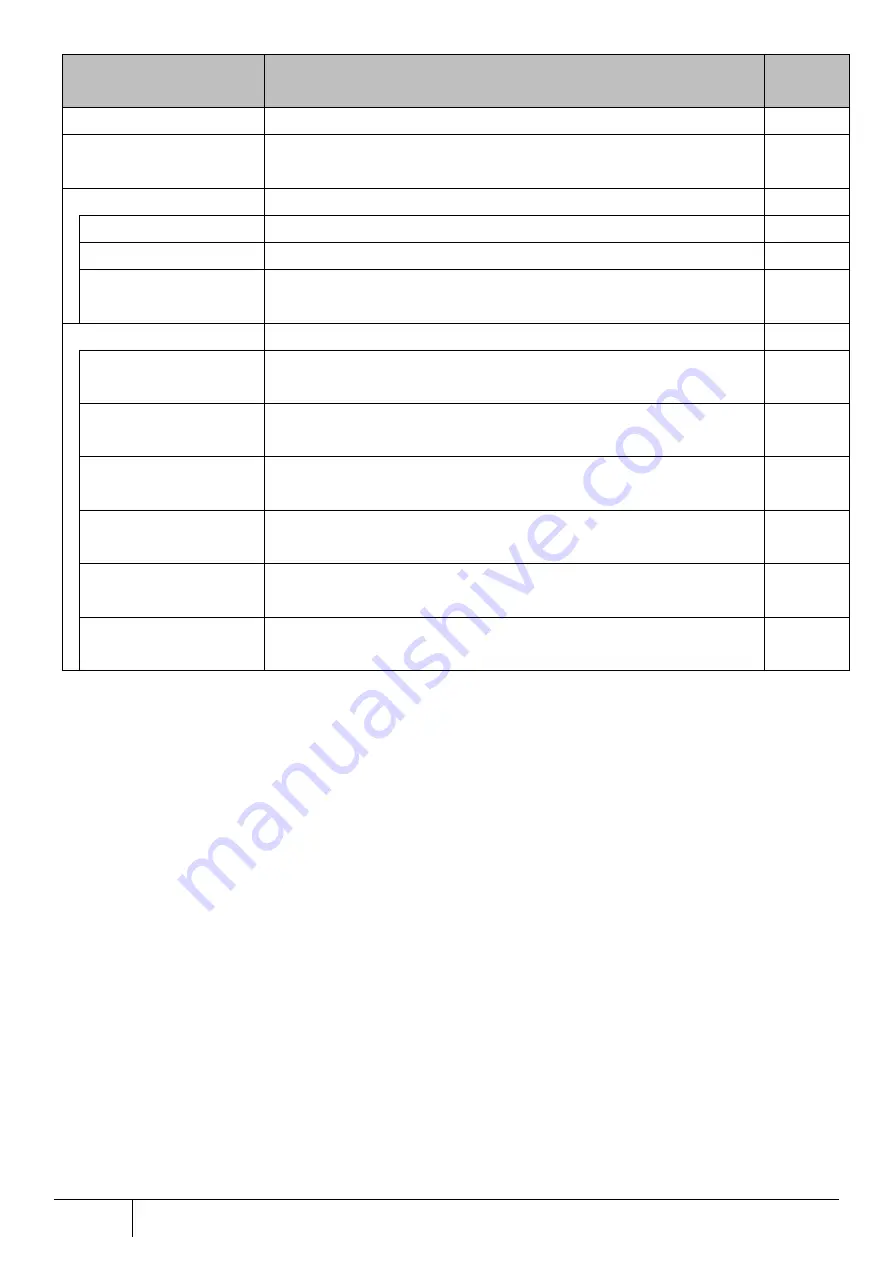
294
Setting/Setting Confirmation
|
Setting Item
Description
Initial
Value
Device Type
Select Rotary Beacon Light.
PATLITE
Rotary Beacon Light
Configuration
Check this item when using the Rotary Beacon Light function.
Disabled
Connection Configuration
IP Address
Specify the unit IP set for the PATLITE device.
Not Set
Port
Specify the unit port set for the PATLITE device.
Not Set
Protocol
Specify the communication protocol set for the PATLITE device.
"TCP" or "UDP" can be selected.
TCP
Light Condition
Light Detecting AV Block Check this item to light the PATLITE device when a threat is detected by
the Antivirus function.
Enabled
Light Detecting IPS Block Check this item to light the PATLITE device when a threat is detected by
the Intrusion Prevention System function.
Disabled
Light Detecting WG Block Check this item to light the PATLITE device when a threat is detected by
the Web Guard function.
Enabled
Light Detecting UF Block Check this item to light the PATLITE device when a threat is detected by
the URL Filter function.
Disabled
Light Detecting KF Block
Check this item to light the PATLITE device when a threat is detected by
the URL Keyword Filter function.
Disabled
Light Detecting APG
Block
Check this item to light the PATLITE device when a threat is detected by
the Application Guard function.
Disabled
Содержание ZA-SA3500G
Страница 31: ... About the Product 31 2 3 4 Device Label Sample Product Type ZA SA3500G 1B ...
Страница 127: ... Setting Setting Confirmation 127 When IPoE is selected automatic acquisition When IPoE manual setting is selected ...
Страница 133: ... Setting Setting Confirmation 133 When selecting IPoE automatic acquisition When IPoE manual setting is selected ...
Страница 228: ...228 Setting Setting Confirmation ...
Страница 230: ...230 Setting Setting Confirmation ...
Страница 326: ...326 Device Information Confirmation URL Filter UF URL Keyword Filter KF ...
















































