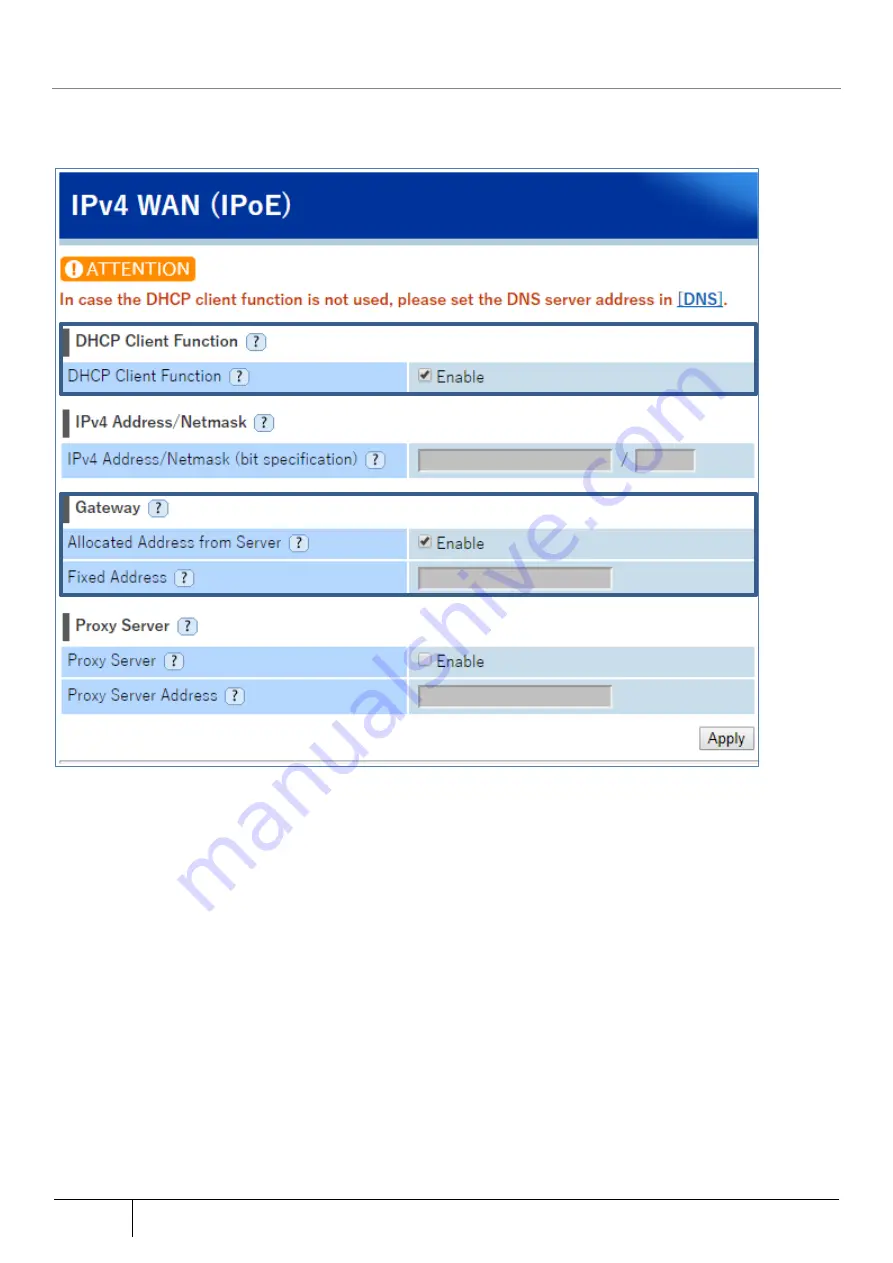
182
Setting/Setting Confirmation
|
5.7.5.
DHCP Client Setting
When the IP address of the WAN interface of this product is acquired through the DHCP client, set it on this screen.
1.
Open the [IPv4 WAN (IPoE)] screen from [TOP]-[Maintenance]-[Basic Setup].
2.
Check the following items.
・
DHCP Client Function: DHCP client function
・
Gateway: Address allocated from server
3.
Click the “Apply” button.
4.
Click the “Save” button.
*Refer to Section 5.7.3 for the explanation of each setting item.
Содержание ZA-SA3500G
Страница 31: ... About the Product 31 2 3 4 Device Label Sample Product Type ZA SA3500G 1B ...
Страница 127: ... Setting Setting Confirmation 127 When IPoE is selected automatic acquisition When IPoE manual setting is selected ...
Страница 133: ... Setting Setting Confirmation 133 When selecting IPoE automatic acquisition When IPoE manual setting is selected ...
Страница 228: ...228 Setting Setting Confirmation ...
Страница 230: ...230 Setting Setting Confirmation ...
Страница 326: ...326 Device Information Confirmation URL Filter UF URL Keyword Filter KF ...






























