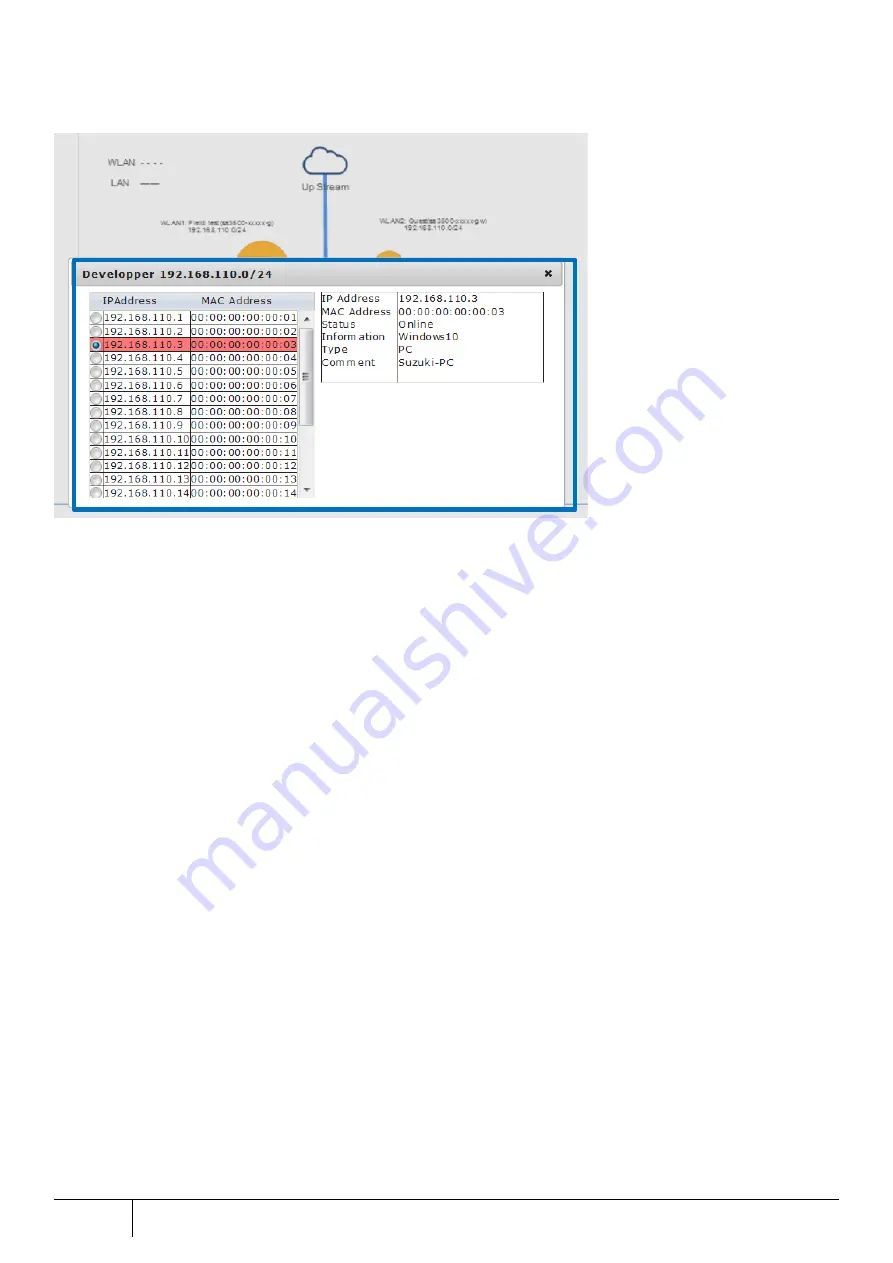
286
Setting/Setting Confirmation
|
5. By clicking the circle mark of this connection port, check the detailed information of the searched terminal as follows.
[Note]
When the number of connected terminals increases, the size of the circle mark of the connected number increases.
The maximum number of displayed connected units is 250.
[Caution]
The device map detects and displays the terminal that communicated between LAN and WAN. Communication
between LANs is not detected. When a router is connected between two devices, the device information will not be
displayed correctly. MAC address is displayed as the WAN address of the router, device information and device type is
displayed as device information.
The device information and device type do not necessarily correspond to the device information. Applications running
on the device may not match when they are disguising user-agent HTTP communication.
Содержание ZA-SA3500G
Страница 31: ... About the Product 31 2 3 4 Device Label Sample Product Type ZA SA3500G 1B ...
Страница 127: ... Setting Setting Confirmation 127 When IPoE is selected automatic acquisition When IPoE manual setting is selected ...
Страница 133: ... Setting Setting Confirmation 133 When selecting IPoE automatic acquisition When IPoE manual setting is selected ...
Страница 228: ...228 Setting Setting Confirmation ...
Страница 230: ...230 Setting Setting Confirmation ...
Страница 326: ...326 Device Information Confirmation URL Filter UF URL Keyword Filter KF ...
















































