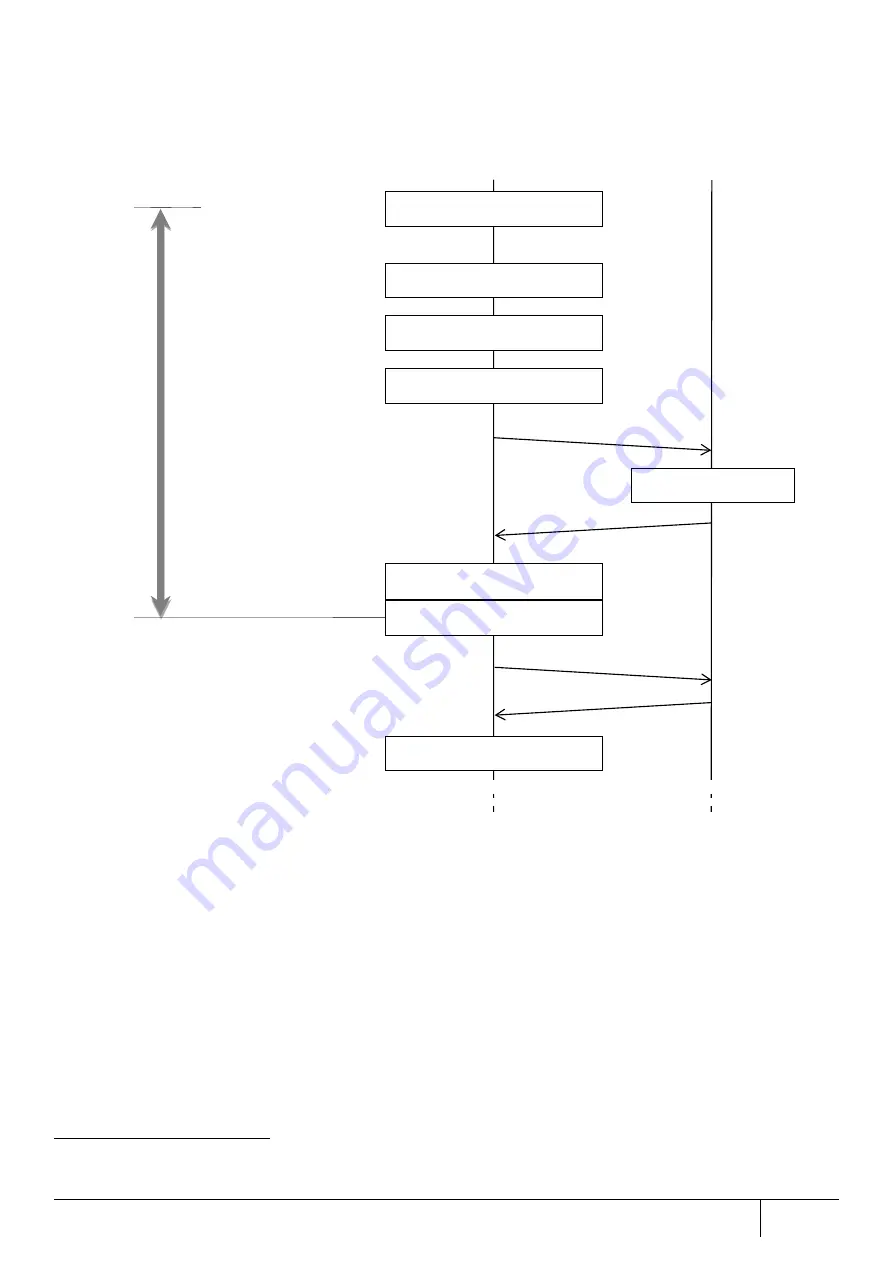
|
Function Specification
43
[Operation after activation is executed]
When it is started for the first time, the activation operation is necessary for using the security/scan function of this
product. Activation means
“
The use of this product starts in the agreement with the terms of use of this product
“
.
1.
When this product is started for the first time, its system starts and the ALERT2 lamp lights up orange.
2.
The NETWORK lamp lights green or orange when it goes to a state where can communicate over the Internet.
3.
Release the OPT1 switch (switch for the security/scan function) when it is pressed for about 4 seconds. ALERT2
lamp changes to green, and activation begins.
4.
When the activation is complete and the security/scan function is available, the Alert2 lamp will turn off and the
product will enable the bridging operation/routing function.
*Refer to Section 5.2.3 for the activation operation.
4
Orange ALERT2 lamp indicates that the activation process is not finished.
5
The updated signature information of this product is regularly confirmed after this.
Product
Server
Security/scan function is enabled
Signature required
Signature issued
IP setup
Co
m
m
un
ica
tion
c
ut-
off
p
eri
od
(
bri
dg
in
g/
rou
tin
g
dis
ab
led
)
Activation
NETWORK
lamp is orange or green
☞
ALERT2 lamp is orange
☞
Activation
OPT1 switch pressed for
about 4 seconds
☞
Activation complete
License Management
ALERT2 lamp is OFF
☞
Signature updated
Bridging/routing is enabled
POWER lamp is green
Device Setup
Web setting operation
☞
☞
Power supply ON
Содержание ZA-SA3500G
Страница 31: ... About the Product 31 2 3 4 Device Label Sample Product Type ZA SA3500G 1B ...
Страница 127: ... Setting Setting Confirmation 127 When IPoE is selected automatic acquisition When IPoE manual setting is selected ...
Страница 133: ... Setting Setting Confirmation 133 When selecting IPoE automatic acquisition When IPoE manual setting is selected ...
Страница 228: ...228 Setting Setting Confirmation ...
Страница 230: ...230 Setting Setting Confirmation ...
Страница 326: ...326 Device Information Confirmation URL Filter UF URL Keyword Filter KF ...















































