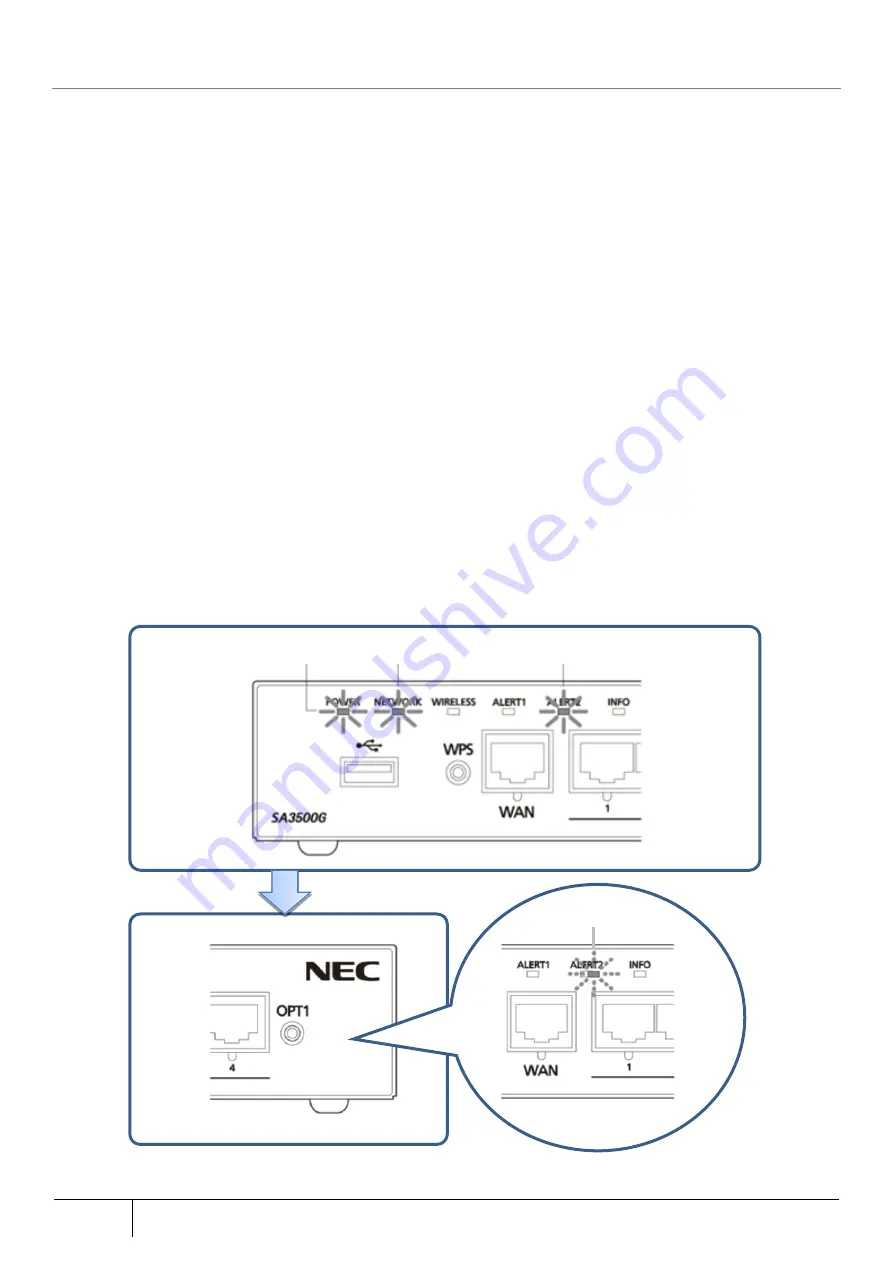
136
Setting/Setting Confirmation
|
5.2.3.
Activation
Activation operation is necessary in order to use the security/scan function of this product.
[Implementation timing]
Only at initial startup
Set this product and operate according to the following when internet communication is available (NETWORK lamp
turns green or orange).
[Advance preparation]
Make sure that this product is able to communicate with the Internet.
(Refer to Section 3.5.2 when bridge mode is to be used.) (Refer to Section 3.6.2 when router mode is to be used.)
*Execution of various settings of this product is recommended before the activation operation.
[Operating procedure]
1.
Confirm that the lamps of this product are in the following state. (Ignore the lamps not described in the following.)
POWER lamp: green
NETWORK lamp: green or orange
ALERT2 lamp: orange
2.
Hold down the OPT 1 switch (security/scan function switch) for about 4 seconds and then release it.
(The ALERT2 lamp blinks orange occasionally.)
3. Confirm that ALERT2 lamp is turned off. When ALERT2 lamp is turned off, activation is completed.
1.
2.
POWER lamp: green
NETWORK lamp: green or
orange
ALERT2 lamp: orange
ALERT2 lamp:
orange
off
Содержание ZA-SA3500G
Страница 31: ... About the Product 31 2 3 4 Device Label Sample Product Type ZA SA3500G 1B ...
Страница 127: ... Setting Setting Confirmation 127 When IPoE is selected automatic acquisition When IPoE manual setting is selected ...
Страница 133: ... Setting Setting Confirmation 133 When selecting IPoE automatic acquisition When IPoE manual setting is selected ...
Страница 228: ...228 Setting Setting Confirmation ...
Страница 230: ...230 Setting Setting Confirmation ...
Страница 326: ...326 Device Information Confirmation URL Filter UF URL Keyword Filter KF ...






























